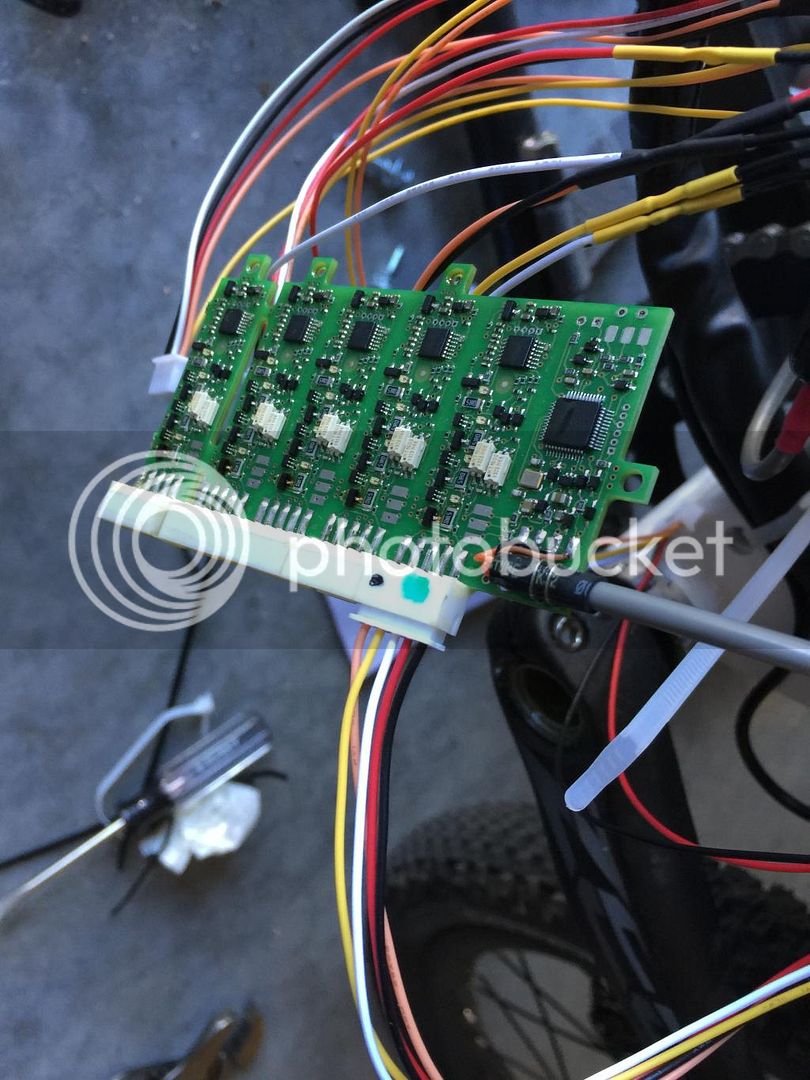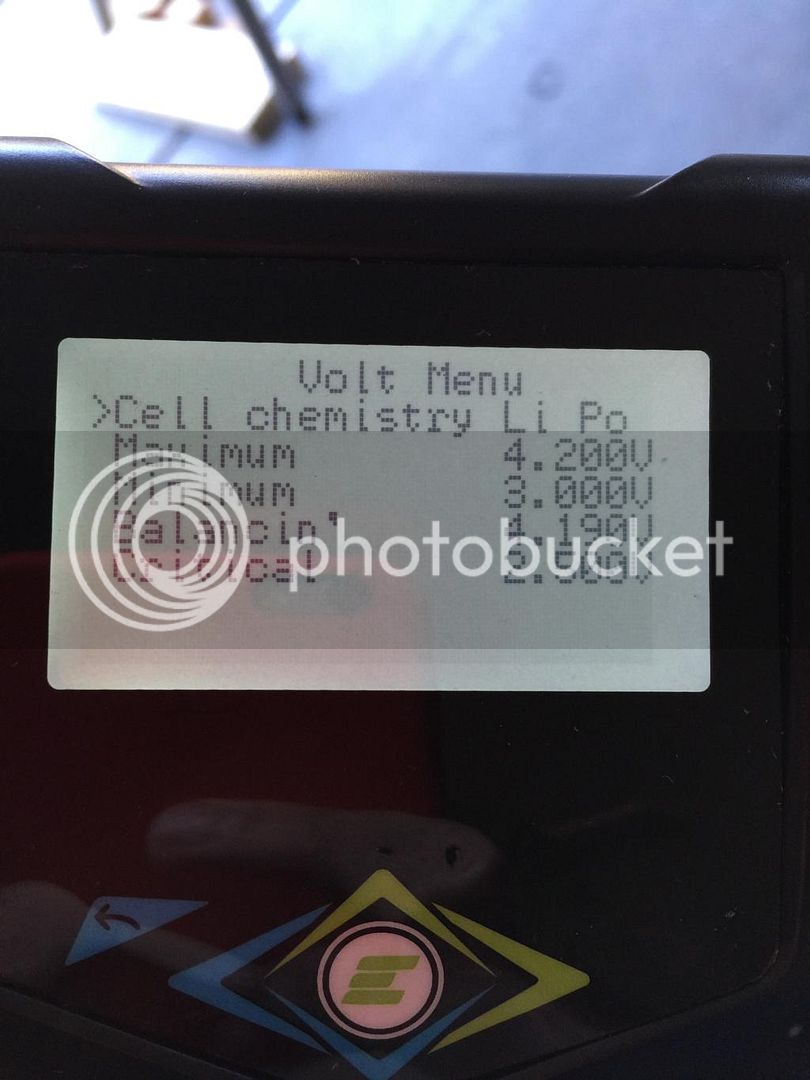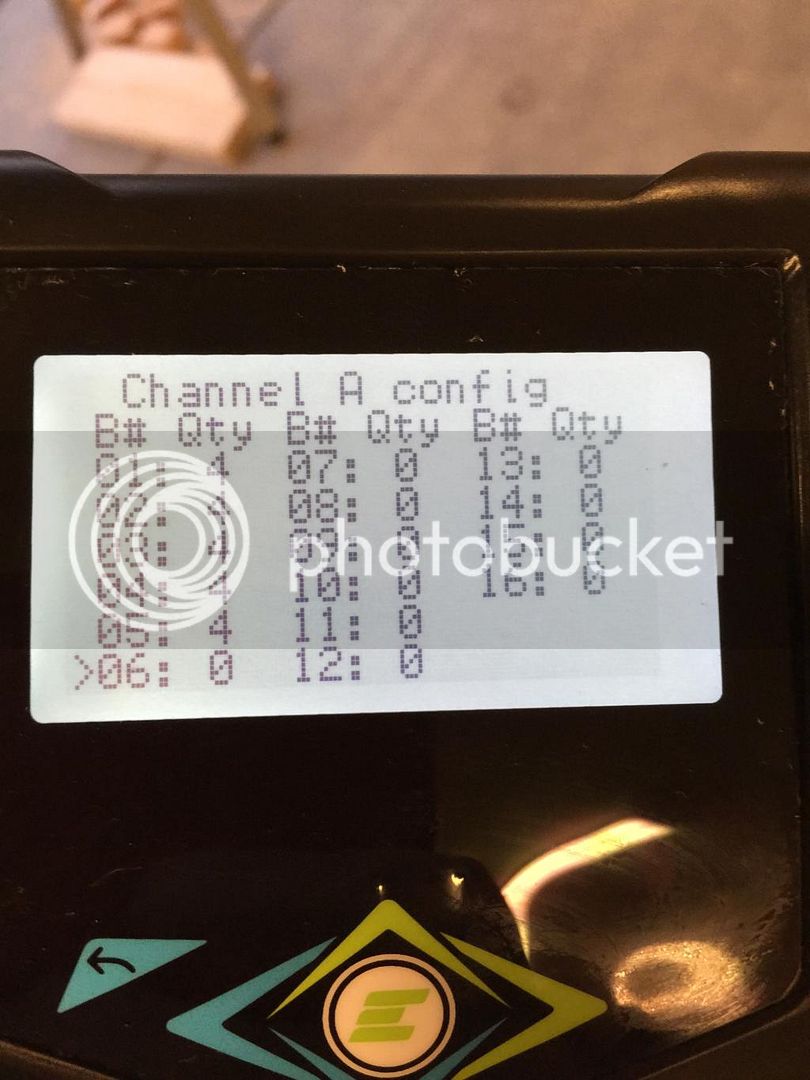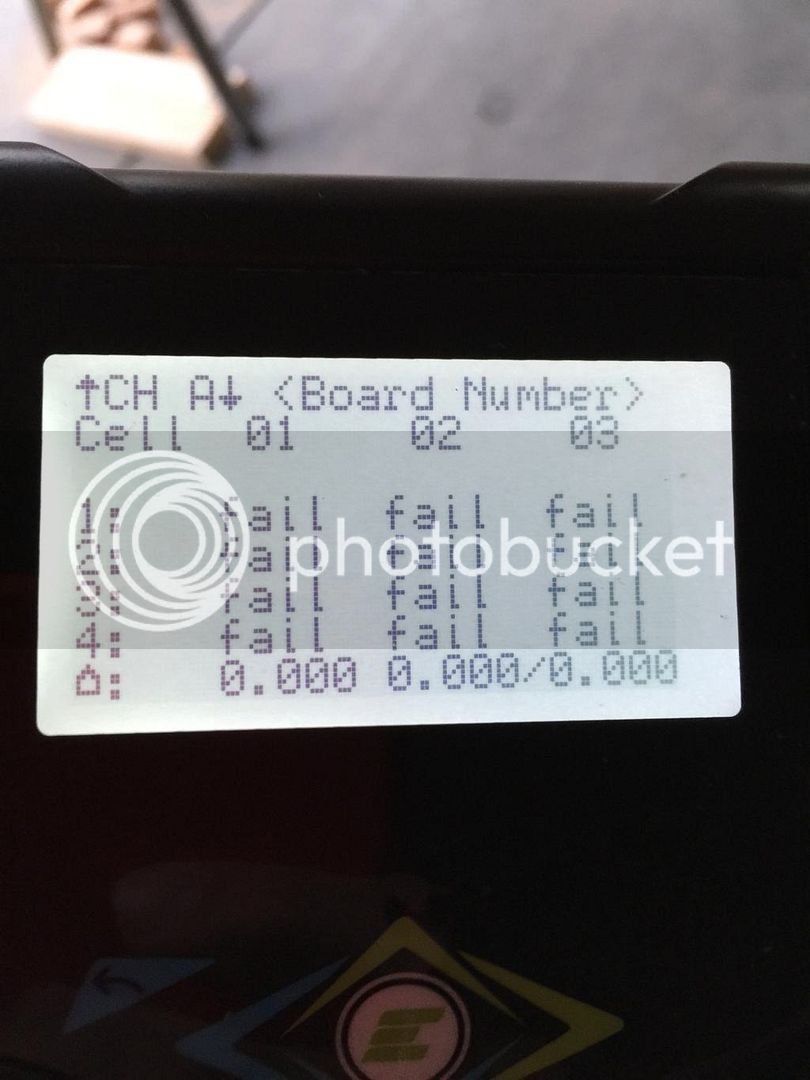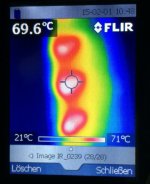zlagger
10 W
As we all suspected, it was the connector.
Oleg from Adaptto suggested that I apply a very small bend to the pins on the male side of plug. So I took a small flat blade screw driver and just gave them all a 1mm push to the center. After that I had a good connection and was able to get the auto calibration done.
Today I hope to get the BMS wired... Going from 5s packs to 4s plugs looks fun :?
Thanks for the help and suggestions guys.
Oleg from Adaptto suggested that I apply a very small bend to the pins on the male side of plug. So I took a small flat blade screw driver and just gave them all a 1mm push to the center. After that I had a good connection and was able to get the auto calibration done.
Today I hope to get the BMS wired... Going from 5s packs to 4s plugs looks fun :?
Thanks for the help and suggestions guys.