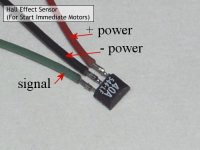fractal
1 kW
- Joined
- May 10, 2011
- Messages
- 322
Hey guys, I'm about to install honeywell hall sensors on my motor. I have no experience with soldering but I have read and watched numerous videos on Youtube. I know that the iron needs to heat up the components first but how much? Those hall sensors are tiny and i'm afraid of frying them ! Can this happen? Any tips would be really great!