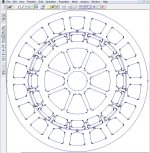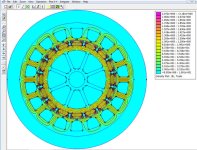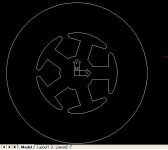Ref:
http://www.emetor.com/blog/post/overview-electric-motor-design-softwares/
http://www.femm.info/wiki/HomePage
http://www.google.co.uk/url?sa=t&rct=j&q=&esrc=s&source=web&cd=38&ved=0CGYQFjAHOB4&url=http%3A%2F%2Fwww.elab-juelich.de%2FKern%2FBA_MA_DA%2FBA_Meng-Weifang.pdf&ei=mmbTT5DmF8WJhQe6lNXjAw&usg=AFQjCNEAKJ69C7hXpxBt1gGIVC8ySJ6u6g
http://www.emetor.com/blog/post/overview-electric-motor-design-softwares/
http://www.femm.info/wiki/HomePage
http://www.google.co.uk/url?sa=t&rct=j&q=&esrc=s&source=web&cd=38&ved=0CGYQFjAHOB4&url=http%3A%2F%2Fwww.elab-juelich.de%2FKern%2FBA_MA_DA%2FBA_Meng-Weifang.pdf&ei=mmbTT5DmF8WJhQe6lNXjAw&usg=AFQjCNEAKJ69C7hXpxBt1gGIVC8ySJ6u6g