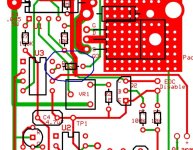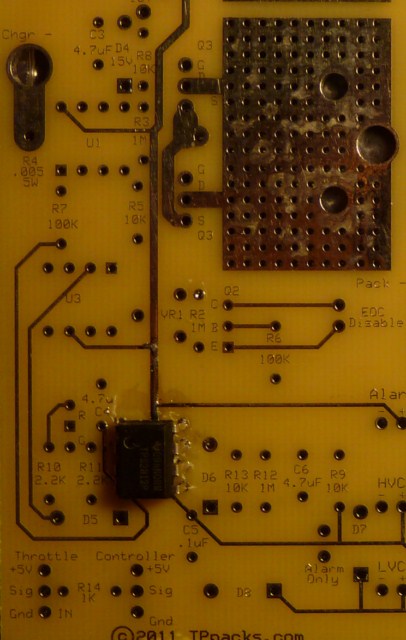Hi, i'm soldering the Zephyr already and have a general question about the connection of the balance cables in my 6p24s setup. I am going to build a balance cable setup, identically to a 6p parallel charging harness and to solder the cables directly to the board. But then i note the manual statementabout the importance of connection the balance leads at one time to the battery pack. I try to reduce the connections to a minimum. Therefore i don't like the idea of an additional connector.
Can i go further with my initial idea or is the additional connector important?
Thanks.
Can i go further with my initial idea or is the additional connector important?
Thanks.