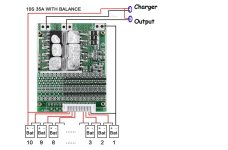Moogster10
1 µW
- Joined
- Mar 29, 2022
- Messages
- 4
Hi everyone - first time poster - enjoying solving the problems now. Am a bit stuck though
TLDR
1. Battery was not powering the motor
2. Installed a new BMS
3. Motor now works but the battery now does not charge
BMS
https://www.amazon.co.uk/10Series-Protection-Balancing-Li-ion-Battery/dp/B075MFBB23/ref=sr_1_3?crid=3U5DMDKYFDPQ5&keywords=36V+35A+10Series+BMS+PCB&qid=1648558641&s=electronics&sprefix=36v+35a+10series+bms+pcb%2Celectronics%2C80&sr=1-3
Battery
https://yosepower.com/collections/e-bike-battery/products/36v20-8ah-li-ion-e-bike-battery-electric-bicycle
Suspect it is a BMS issue
Not sure if
A.The BMS is wrong
B. BMS is installed incorrectly
B. Battery has an issue
The voltage across the cells is consistent (3.4V)
There is output from the battery if I bypass the BMS (34V)
The battery is quite run down as I was just using it hence the low voltage.
My thoughts are around taking the BMS off and re-installing but if it is the wrong type of BMS then this might be useless.
Options
- get new BMS
- reinstall BMS
- take off BMS and battery balance instead
Any tips / guidance welcome
Will post photos later tonight
TLDR
1. Battery was not powering the motor
2. Installed a new BMS
3. Motor now works but the battery now does not charge
BMS
https://www.amazon.co.uk/10Series-Protection-Balancing-Li-ion-Battery/dp/B075MFBB23/ref=sr_1_3?crid=3U5DMDKYFDPQ5&keywords=36V+35A+10Series+BMS+PCB&qid=1648558641&s=electronics&sprefix=36v+35a+10series+bms+pcb%2Celectronics%2C80&sr=1-3
Battery
https://yosepower.com/collections/e-bike-battery/products/36v20-8ah-li-ion-e-bike-battery-electric-bicycle
Suspect it is a BMS issue
Not sure if
A.The BMS is wrong
B. BMS is installed incorrectly
B. Battery has an issue
The voltage across the cells is consistent (3.4V)
There is output from the battery if I bypass the BMS (34V)
The battery is quite run down as I was just using it hence the low voltage.
My thoughts are around taking the BMS off and re-installing but if it is the wrong type of BMS then this might be useless.
Options
- get new BMS
- reinstall BMS
- take off BMS and battery balance instead
Any tips / guidance welcome
Will post photos later tonight