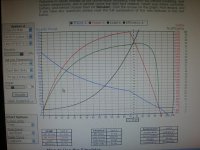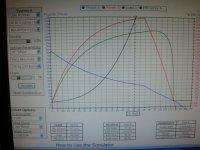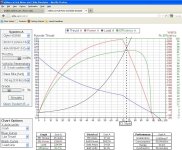Brentis
10 kW
How can I, link an ebikes simulator graph to a thread?
I seem to be having great difficulty making this happen.
Many threads reference numbers from this simulator, me included.
I would like to be able to show the graph, rather than have to type the info out.
I have seen it done here on the forum.
I just don't recall where and who accomplished this task.
I use Firefox,
copy and pasting doesnt seem to work.
I can not seem to print screen either.
Clearly I am not technical, so keep the ball busting to a min. please :wink:
Help appreciated.
I seem to be having great difficulty making this happen.
Many threads reference numbers from this simulator, me included.
I would like to be able to show the graph, rather than have to type the info out.
I have seen it done here on the forum.
I just don't recall where and who accomplished this task.
I use Firefox,
copy and pasting doesnt seem to work.
I can not seem to print screen either.
Clearly I am not technical, so keep the ball busting to a min. please :wink:
Help appreciated.