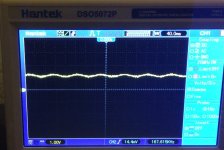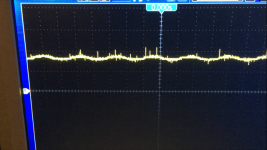I've hooked up an arduino to two chinese motor controllers. I'm using two digital potentiometers to mimic the throttle signals, and two standard 5V GPIO pins to the reverse switch lines to toggle reverse. It works totally fine going forward - when I increment through from 1.2V to 5V going forward, the motors go from stop to full speed smoothly. When I turn on the reverse lines though, only one motor operates and it stutters as it spins backwards. It also seems uneven - as it increments, 1.4V might go fast, 1.5V might be stopped, 1.6V might be slow, 1.7V might be faster...it's weird. I would think it was a problem with the hall or phase lines but it only happens going in reverse. Anyone have any idea why?
Also I'm wondering if my reverse line needs a pull down resistor or something? I have the GPIO going into the reverse input line and am not using the other reverse line that provides power. I figure the controller must already have a pull down resistor built in, or when the reverse lines are disconnected it would float and randomly go in forward and reverse?
Also I'm wondering if my reverse line needs a pull down resistor or something? I have the GPIO going into the reverse input line and am not using the other reverse line that provides power. I figure the controller must already have a pull down resistor built in, or when the reverse lines are disconnected it would float and randomly go in forward and reverse?