This post was written with amberwolf in mind but anyone else with vision problems would appreciate it very much, i'm sure!
Download the 'User CSS' addon for google chrome and install it.
https://chrome.google.com/webstore/detail/user-css/okpjlejfhacmgjkmknjhadmkdbcldfcb?hl=en
Click the 'user css' icon to open the plugin.
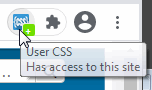
Insert this code into the box:
Endless sphere will now have significantly bigger fonts, and more space for those fonts to reside.
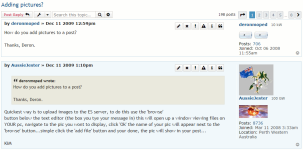
This can be adjusted to taste.
It does not cover 100% of phpbb's fonts, but it will help you in a majority of areas.
This plugin will boost fonts across the entire site. It remembers the code you inserted on a per domain basis. So it can be used in addition to the google chrome inspector, with a little knowledge of CSS code, pretty much everywhere else.
Download the 'User CSS' addon for google chrome and install it.
https://chrome.google.com/webstore/detail/user-css/okpjlejfhacmgjkmknjhadmkdbcldfcb?hl=en
Click the 'user css' icon to open the plugin.
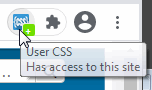
Insert this code into the box:
Code:
.content{ font-size:16px !important; }
p { font-size: 14px !important; }
ul.topiclist { font-size: 11px !important; }
.tab { font-size: 12px !important; }
input { font-size: 14px !important; }
textarea { font-size: 16px !important; }
.postbody .author {font-weight:bold !important;}
.postprofile a, .postprofile dd { font-size: 14px !important; }
.post-buttons { top:0px; }
.panel dd, .panel dt { font-size: 14px; }
/* optional - increases some contrast */
.bg2 { background-color: #fffffa !important; }
.bg1 { background-color: #f2f8fc !important; }
.icon, .button .icon{ color:#000; }
/* optional - frees up screen space.*/
.body { padding:0px !important; }
.postbody h3{ display:none;}
.signature{ display:none; }
.wrap { padding:7px; margin:0 auto; }Endless sphere will now have significantly bigger fonts, and more space for those fonts to reside.
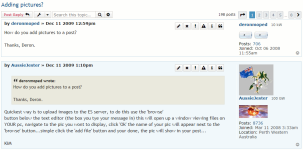
This can be adjusted to taste.
It does not cover 100% of phpbb's fonts, but it will help you in a majority of areas.
This plugin will boost fonts across the entire site. It remembers the code you inserted on a per domain basis. So it can be used in addition to the google chrome inspector, with a little knowledge of CSS code, pretty much everywhere else.

