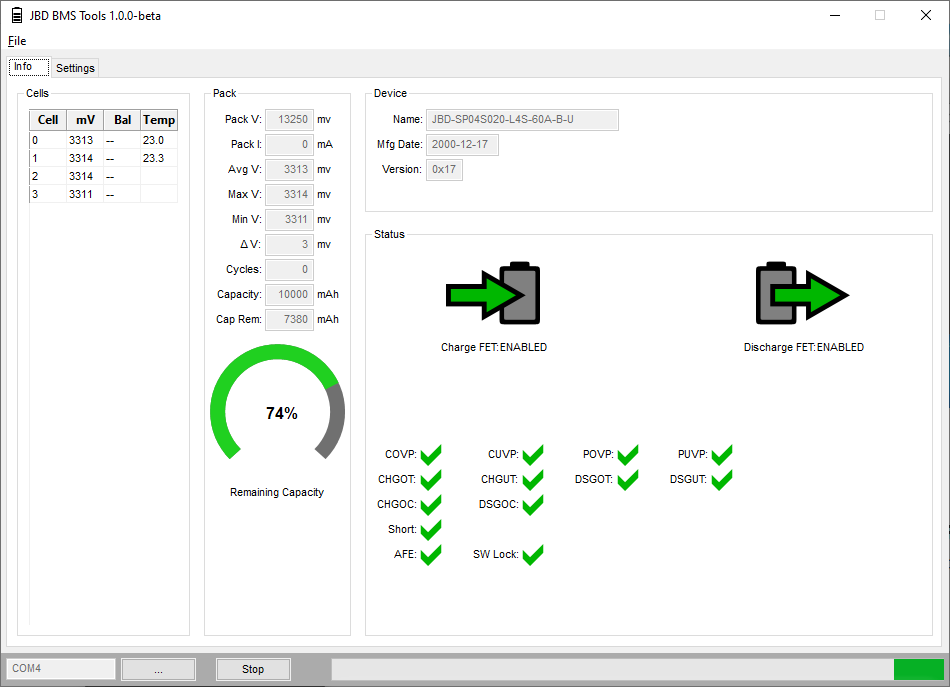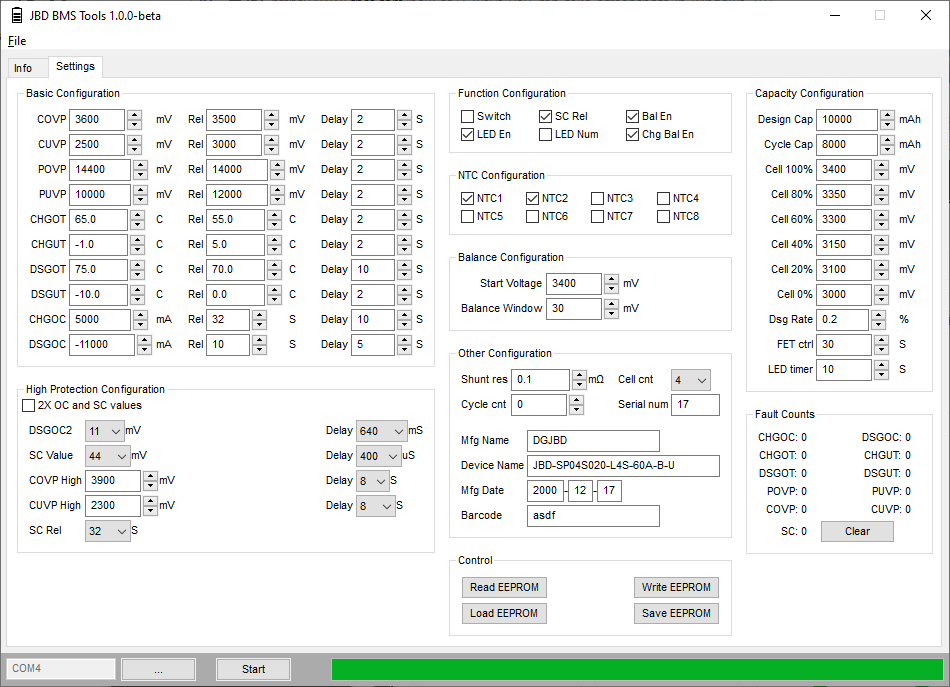MrSurly
1 µW
- Joined
- Dec 19, 2020
- Messages
- 2
Hi everyone,
tl;dr -- I made some open source code for the JBD BMS -- any interest in use / beta testing / development?
I posted this before, and was banned for being a Russian Bot ¯\_(ツ)_/¯
I have a JBD-SP04S020 that I'm using for a non-solar project. I wanted to have a little e-ink screen to monitor the cell/pack status, and pursuant to that, I've kind of fallen down the rabbit hole of the BMS serial protocol, since (1) I'm a Linux guy (2) the JBD app for Windows is kinda ... klunky.
Support:
Linux
Windows
Mac
The caveat for these OS's is that my app packager (pyinstaller) requires you do your "build" on the target system. I have Linux and Windows, but no access to a Mac, so if there's a Mac dev out there that could help out, that'd be great. For Linux and (especially) Windows, I'd appreciate testers / feedback / bug reports.
The code and Windows executables:
The repository consists of a backend Python API, and a frontend GUI.
In progress:
Planned:
Some (now somewhat old) screenshots of the GUI:
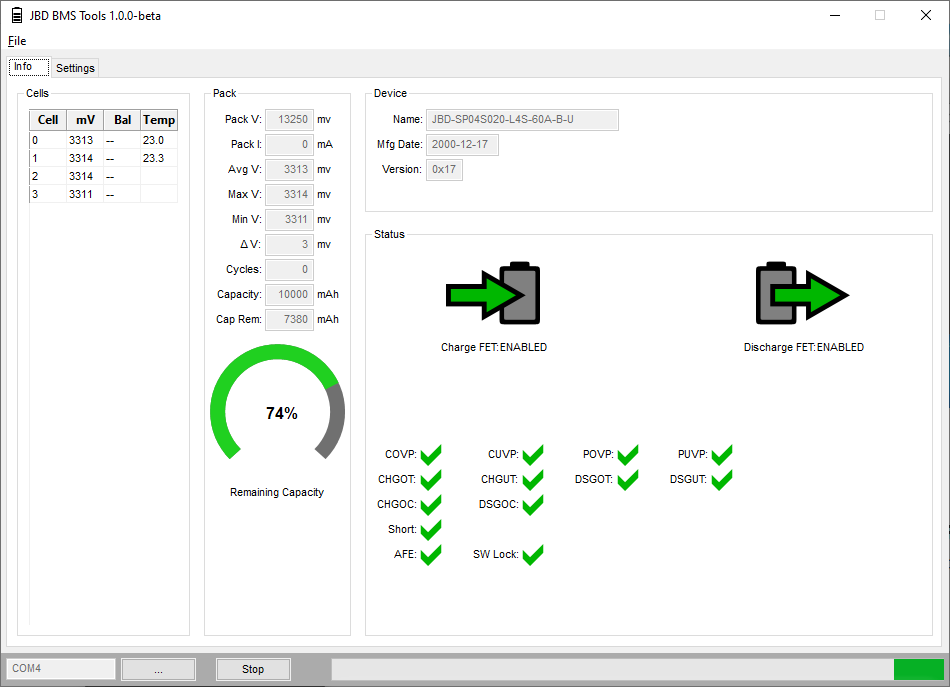
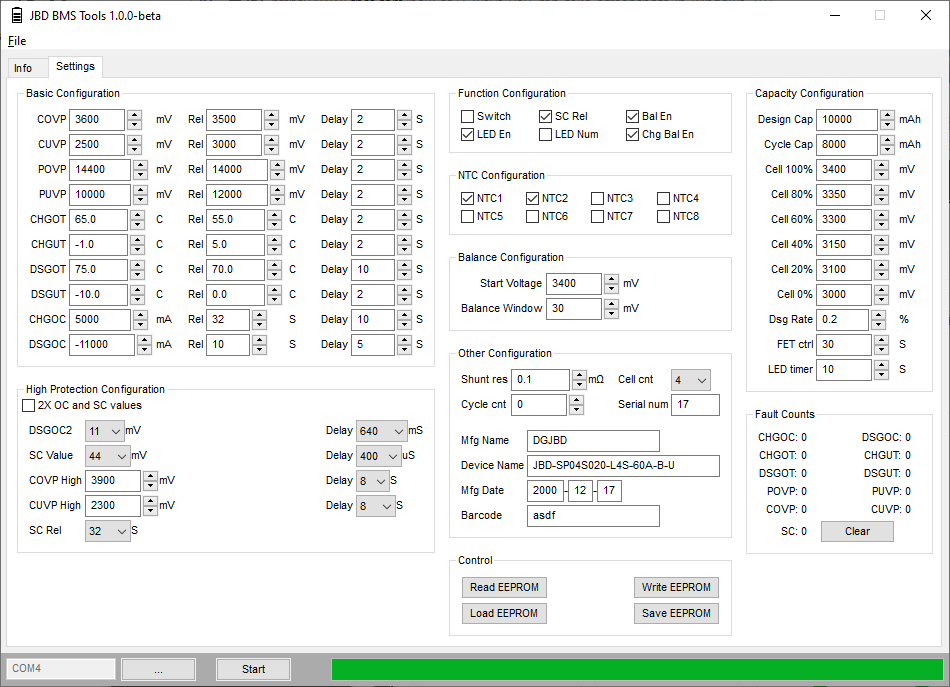
tl;dr -- I made some open source code for the JBD BMS -- any interest in use / beta testing / development?
I posted this before, and was banned for being a Russian Bot ¯\_(ツ)_/¯
I have a JBD-SP04S020 that I'm using for a non-solar project. I wanted to have a little e-ink screen to monitor the cell/pack status, and pursuant to that, I've kind of fallen down the rabbit hole of the BMS serial protocol, since (1) I'm a Linux guy (2) the JBD app for Windows is kinda ... klunky.
Support:
Linux
Windows
Mac
The caveat for these OS's is that my app packager (pyinstaller) requires you do your "build" on the target system. I have Linux and Windows, but no access to a Mac, so if there's a Mac dev out there that could help out, that'd be great. For Linux and (especially) Windows, I'd appreciate testers / feedback / bug reports.
The code and Windows executables:
- Releases: https://gitlab.com/bms-tools/bms-tools/-/releases
- Repository: https://gitlab.com/bms-tools/bms-tools
The repository consists of a backend Python API, and a frontend GUI.
In progress:
- Replacement firmware for the BMS itself
- BLE support
Planned:
- Microcontroller C source code to read the basic info and display on an e-ink screen (which is my personal ultimate goal).
Some (now somewhat old) screenshots of the GUI: