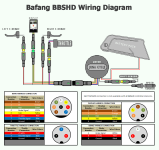Hello All,
I have a question regarding motor controller compatibility for an existing E-bike kit supplied by Bafang USA Direct. In short, the problem is that this motor, and the motor controller that comes with, it is not designed to be capable of regenerative braking. We have made the necessary modifications at a hardware level to allow the motor to be capable of regen by replacing the existing free-wheeling clutch with a custom bi-directional clutch. However, we are currently struggling with outfitting the system with a new motor controller.
The motor controller, that we bought, and are intending to use, is the C4820-GR_Higo as supplied by Grin Technologies. We are having some issues with integrating this motor controller into the existing kit. All of the connections are designed to fit with our battery, the motor, LCD display, throttle, brakes, and lights that were present with the original controller. However, when we turn on the bike and attempt to use the throttle, we receive an error message, “Communication error” on the LCD display. We attempted all of the basic troubleshooting issues given on the distributors website, as well as re-setting the hall sensor per Grin’s suggestion to no avail. If anyone has experience with doing something like this, and has some suggestions as to how to get this to work, that would be greatly appreciated.
As a note, much of the difficulty with this problem has been the lack of any sort of documentation on the motor controller that was made by Bafang, and supplied with the kit. I have reached out to them and received no adequate response. If anyone has also found any documentation on Bafang products and their capabilities, that would also be greatly appreciated
Thank you in advance!
Link to Bafang Motor kit: https://www.bafangusadirect.com/Complete-Bafang-500W-Front-Hub-Motor-and-Battery-p/197.htm
Link to Grin Controller:
https://ebikes.ca/shop/electric-bicycle-parts/controllers/c4820-gr-higo.html
I have a question regarding motor controller compatibility for an existing E-bike kit supplied by Bafang USA Direct. In short, the problem is that this motor, and the motor controller that comes with, it is not designed to be capable of regenerative braking. We have made the necessary modifications at a hardware level to allow the motor to be capable of regen by replacing the existing free-wheeling clutch with a custom bi-directional clutch. However, we are currently struggling with outfitting the system with a new motor controller.
The motor controller, that we bought, and are intending to use, is the C4820-GR_Higo as supplied by Grin Technologies. We are having some issues with integrating this motor controller into the existing kit. All of the connections are designed to fit with our battery, the motor, LCD display, throttle, brakes, and lights that were present with the original controller. However, when we turn on the bike and attempt to use the throttle, we receive an error message, “Communication error” on the LCD display. We attempted all of the basic troubleshooting issues given on the distributors website, as well as re-setting the hall sensor per Grin’s suggestion to no avail. If anyone has experience with doing something like this, and has some suggestions as to how to get this to work, that would be greatly appreciated.
As a note, much of the difficulty with this problem has been the lack of any sort of documentation on the motor controller that was made by Bafang, and supplied with the kit. I have reached out to them and received no adequate response. If anyone has also found any documentation on Bafang products and their capabilities, that would also be greatly appreciated
Thank you in advance!
Link to Bafang Motor kit: https://www.bafangusadirect.com/Complete-Bafang-500W-Front-Hub-Motor-and-Battery-p/197.htm
Link to Grin Controller:
https://ebikes.ca/shop/electric-bicycle-parts/controllers/c4820-gr-higo.html