Hi there,
I´m trying to make work a 350W geared motor from elifefbike; also konwn as Ananda Cute Q85 or QQ-M85F with hall sensor(canwork also sensorless, according to them) so far unsuccessfully .
.
The controller is also from there 24V18a (with hall) E-CO09 (9Mosfets), the same origin applies to the Thumb Twist Grip throttle( Wuxing Brand) .
Well, when I bught motors in the past it easy to plug the wires right to each other: connectors just fit into the right place and usually with same colours but here . Woude anybody please help me? I wrote down numbers and letters in order to make it easier for everybody. The diagram the guy sent me i´ts also there. Thanks a lot in advance.
. Woude anybody please help me? I wrote down numbers and letters in order to make it easier for everybody. The diagram the guy sent me i´ts also there. Thanks a lot in advance.
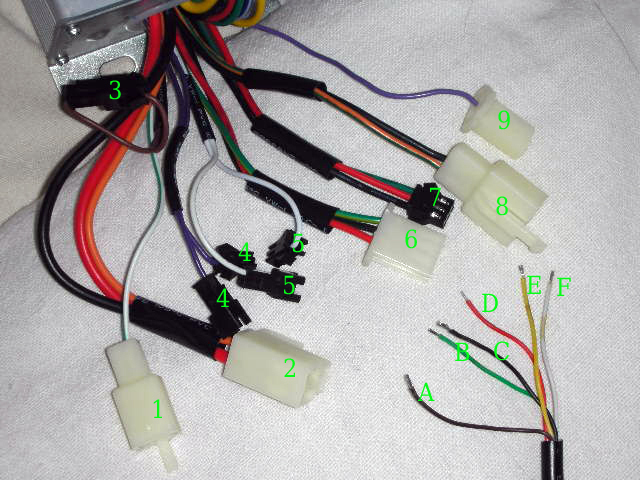
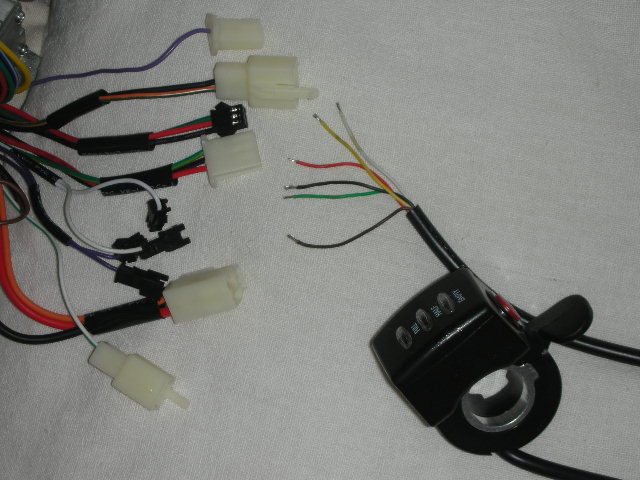


http://www.elifebike.com/upfile/dtpic/2010/9W/9UJ7.992VA/1HE0AV_EF02J.pdf
P.S: I plan only to use throttle; no brake levers, regenerative breaking(it´s geared), no PAS, No horn , no lights nor similar.
I´m trying to make work a 350W geared motor from elifefbike; also konwn as Ananda Cute Q85 or QQ-M85F with hall sensor(canwork also sensorless, according to them) so far unsuccessfully
The controller is also from there 24V18a (with hall) E-CO09 (9Mosfets), the same origin applies to the Thumb Twist Grip throttle( Wuxing Brand) .
Well, when I bught motors in the past it easy to plug the wires right to each other: connectors just fit into the right place and usually with same colours but here
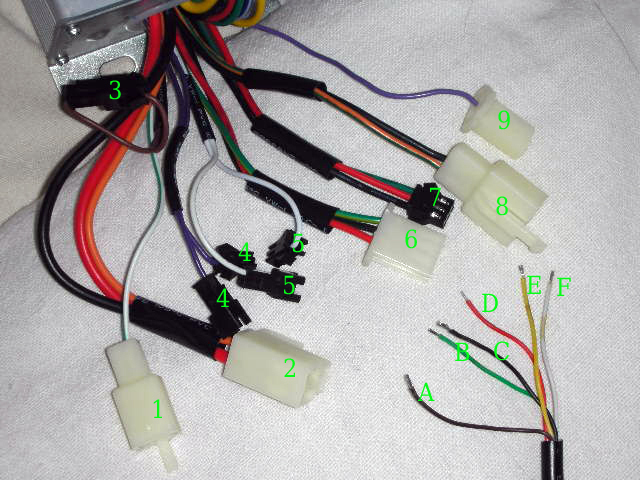
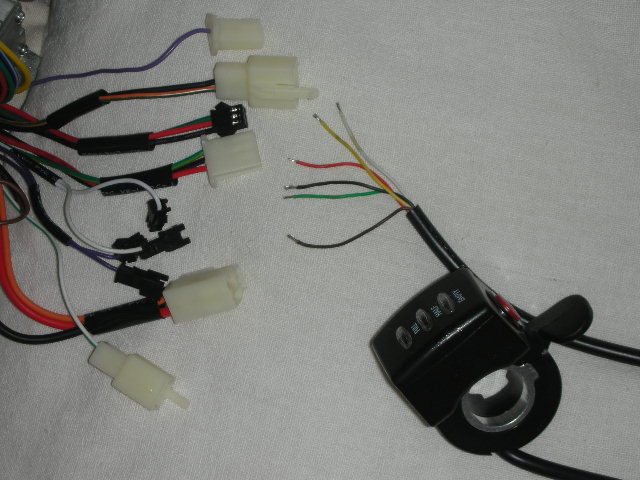

http://www.elifebike.com/upfile/dtpic/2010/9W/9UJ7.992VA/1HE0AV_EF02J.pdf
P.S: I plan only to use throttle; no brake levers, regenerative breaking(it´s geared), no PAS, No horn , no lights nor similar.

