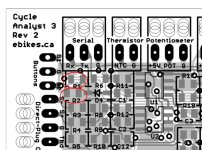I guess I've destroyed my CA, unless somebody can suggest something else to try. It was working fine until I decided to add a speed sensor so I could use a MAC motor instead of the cheap direct drive motor I got in an ebay kit. I've done a lot of soldering and wiring in the past, so I didn't really think I'd have any problems, but I've messed something up. I've even removed the sensor and looked carefully at the board (bright light, magnifying glass, etc.) and don't see anything wrong, but the problem persists.
When I plug in the CA and then power on the controller, it seems to start coming up OK, but as soon as it gets past the immediate startup screen, it starts going crazy, like I'm pressing buttons on the front. The most common display says "Trip Reset", but it goes through lots of other screens as well. It's not the buttons themselves, I've also tried unplugging the little ribbon cable that goes to the buttons and I still see the display jumping around.
I'm ready at this point to just throw it away and just buy a new one. Which really gets me PO'd. I'm decent at this kind of stuff -- I've done a little hobby work like this for decades. And I can't see anything at all wrong with the board. No bridged traces, stray bits of solder or wire, melted insulation, etc. I've even removed a couple of the other wires from the controller (ground, power) and re-soldered them to make sure there wasn't some kind of hidden short or loose connection somewhere. I _should_ have just sold the CA on ebay instead of messing with it and just bought a new one with a speed sensor already wired in. I did the work (and now a lot of time "debugging" it) and I have less than I started with.
To top it off, I'm not thrilled with the new motor that was the reason for the change in the first place! So far, of course, I'm stuck using it without the CA (with throttle hooked up directly to my Grinfineon controller), but that's got nothing to do with the my unhappiness with the motor. Basically, it's just a lot louder than I thought it would be - a constant clicking noise when running. And when I release the throttle, and wheel is slowing down, I hear a high pitched whine until the wheel stops. It's probably a great motor and I won't find the noise objectionable out on the street, but in my living room testing, it seems irritating. Or maybe I'm just in a bad mood because of the other problem...
When I plug in the CA and then power on the controller, it seems to start coming up OK, but as soon as it gets past the immediate startup screen, it starts going crazy, like I'm pressing buttons on the front. The most common display says "Trip Reset", but it goes through lots of other screens as well. It's not the buttons themselves, I've also tried unplugging the little ribbon cable that goes to the buttons and I still see the display jumping around.
I'm ready at this point to just throw it away and just buy a new one. Which really gets me PO'd. I'm decent at this kind of stuff -- I've done a little hobby work like this for decades. And I can't see anything at all wrong with the board. No bridged traces, stray bits of solder or wire, melted insulation, etc. I've even removed a couple of the other wires from the controller (ground, power) and re-soldered them to make sure there wasn't some kind of hidden short or loose connection somewhere. I _should_ have just sold the CA on ebay instead of messing with it and just bought a new one with a speed sensor already wired in. I did the work (and now a lot of time "debugging" it) and I have less than I started with.
To top it off, I'm not thrilled with the new motor that was the reason for the change in the first place! So far, of course, I'm stuck using it without the CA (with throttle hooked up directly to my Grinfineon controller), but that's got nothing to do with the my unhappiness with the motor. Basically, it's just a lot louder than I thought it would be - a constant clicking noise when running. And when I release the throttle, and wheel is slowing down, I hear a high pitched whine until the wheel stops. It's probably a great motor and I won't find the noise objectionable out on the street, but in my living room testing, it seems irritating. Or maybe I'm just in a bad mood because of the other problem...