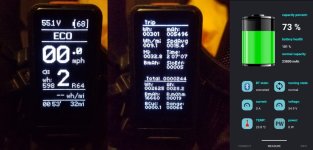Stock photo of the EggRider display in the phone app.
So yeah, it is a pretty tiny display if you're not using the phone app unfortunately. Personally I don't use the phone app except for changing programming settings or downloading ride data, updating firmware, that sort of thing. I kind of prefer not looking at the display much unless I'm stopped though, and I also like going on long distance tours with my bike so I tend to like having my phone screen available for music or GPS navigation. I personally do use my shiny expensive phone on my bike.. it's a Galaxy s7 in a LifeProof case with a universal Rokform Mount Adapter on the back (I like that it has a magnet for sticking to poles & things too - sticks to my steel bike frame so sometimes I just sit next to my bike, drink some water & stick my phone to the side of my bike to mess around with lol...absolutely hated the Rokform phone cases though, which was a shame because the mount is the best phone mount I've ever seen for bicycles). I was in a pretty bad accident awhile back & my phone survived the crash with this setup, so I think it's pretty secure. Alternatives that I've seen some people use if they're uncomfortable using their main phone as the display is to just buy a real cheap old android device that you hook up to the EggRider with bluetooth & use it just as a display, no phone or data plan on it.
EDIT:
The Rokform Mount Adapter I use (glued to back of a LifeProof phone case)
https://www.rokform.com/products/v3-universal-adapter?variant=33383191303
Rokform Handlebar Mount that I use
https://www.rokform.com/products/bike-handlebar-mount
There's also a phone mount that attaches to your stem as well by replacing the stem cap on your bike. It's a bit pricier & I like the handlebar mount just fine. It also comes with a short clip-in lanyard that functions as a backup to keep your phone from flying off the bike if it were to somehow disengage or break off from the mount itself, but I've literally never had that happen & I ride
a lot & not always on the friendliest of terrain.