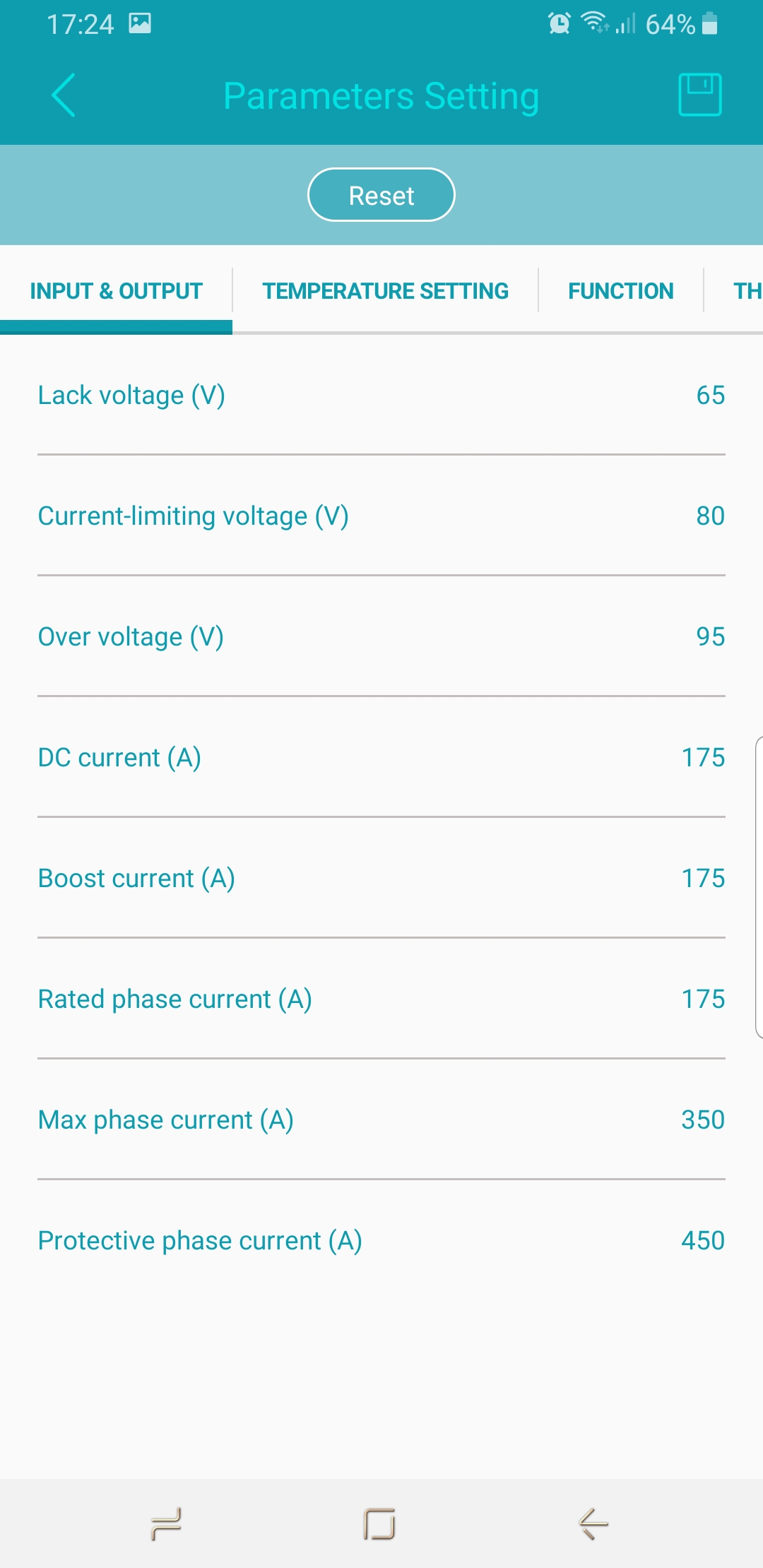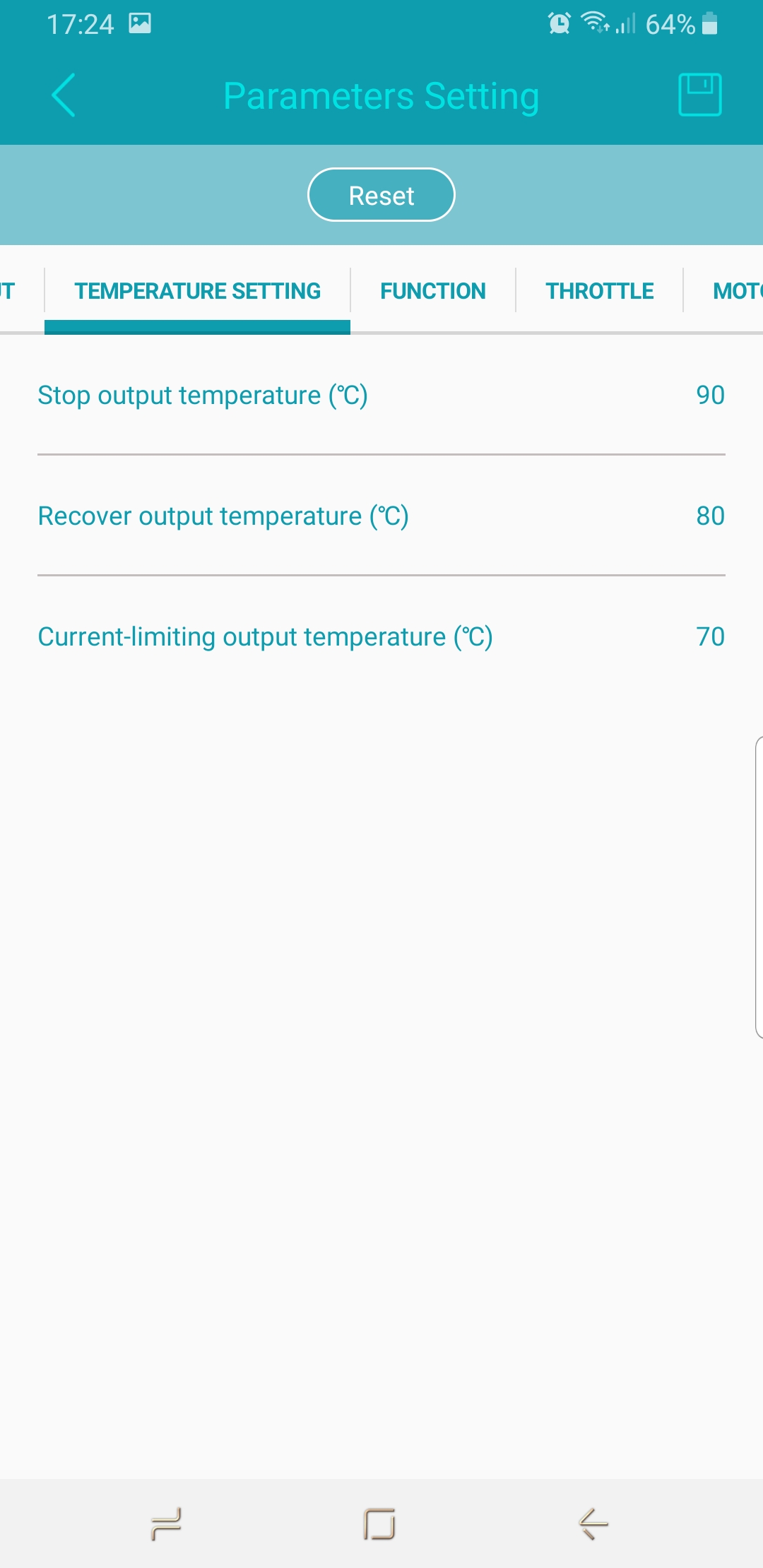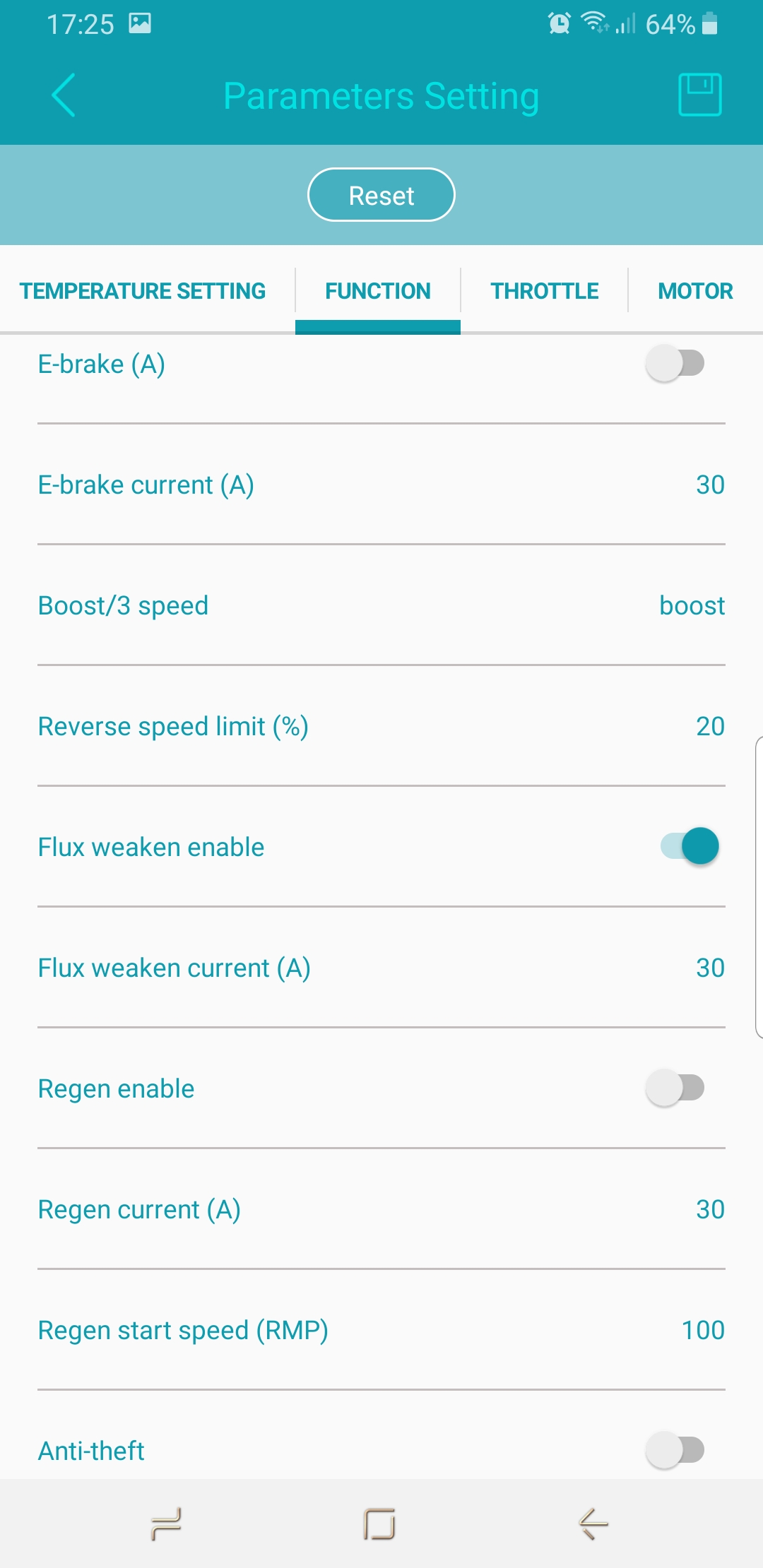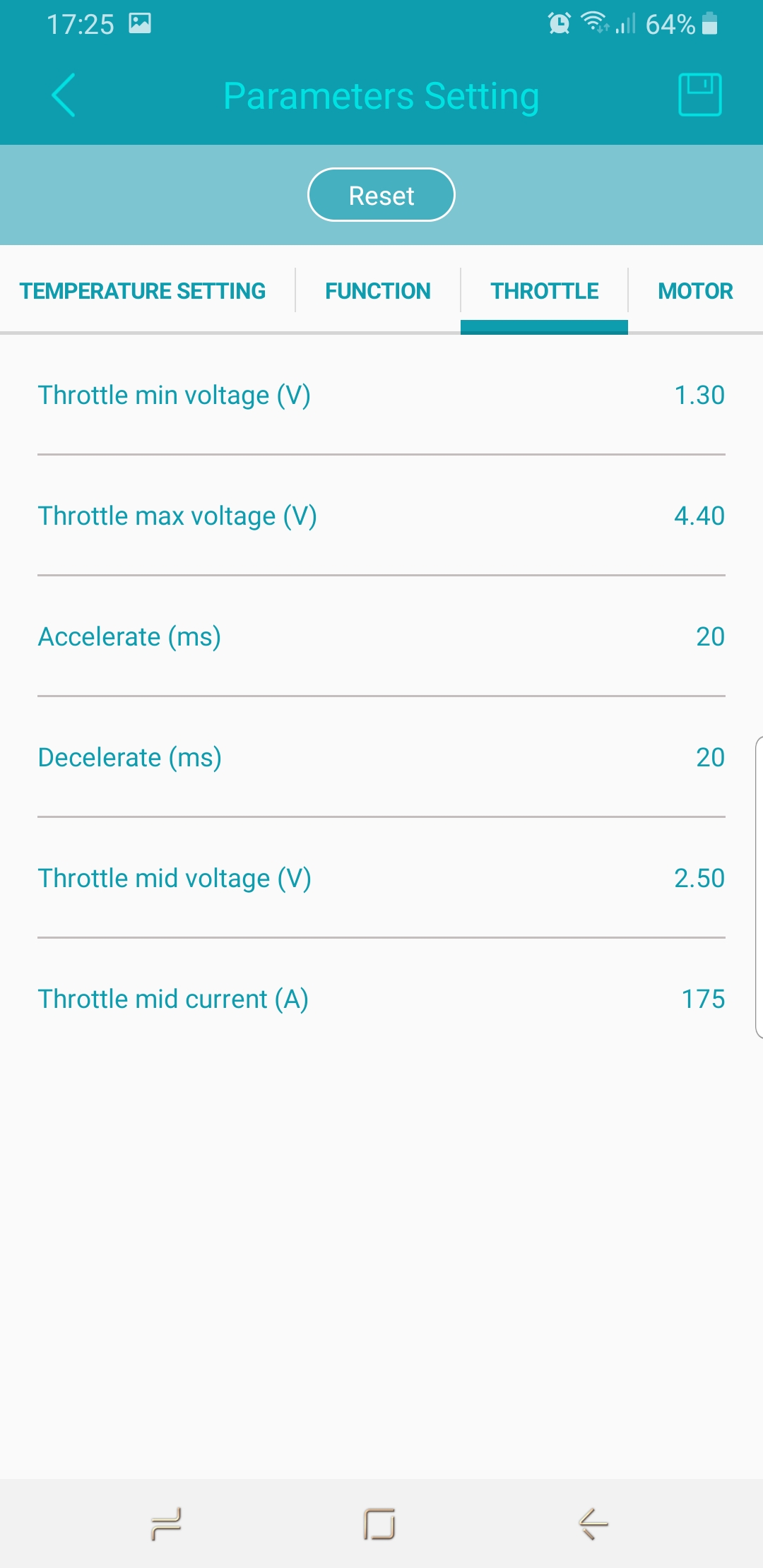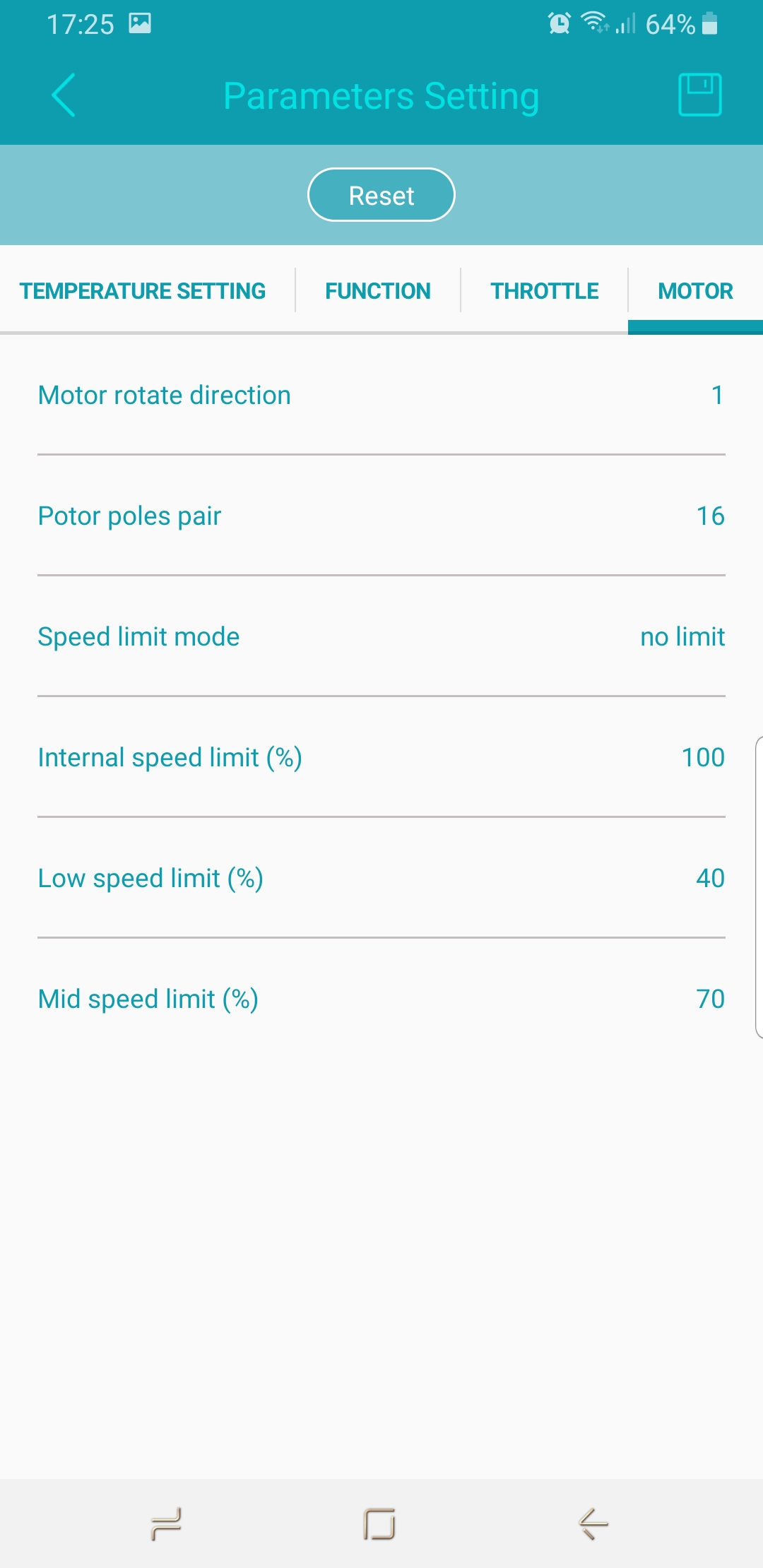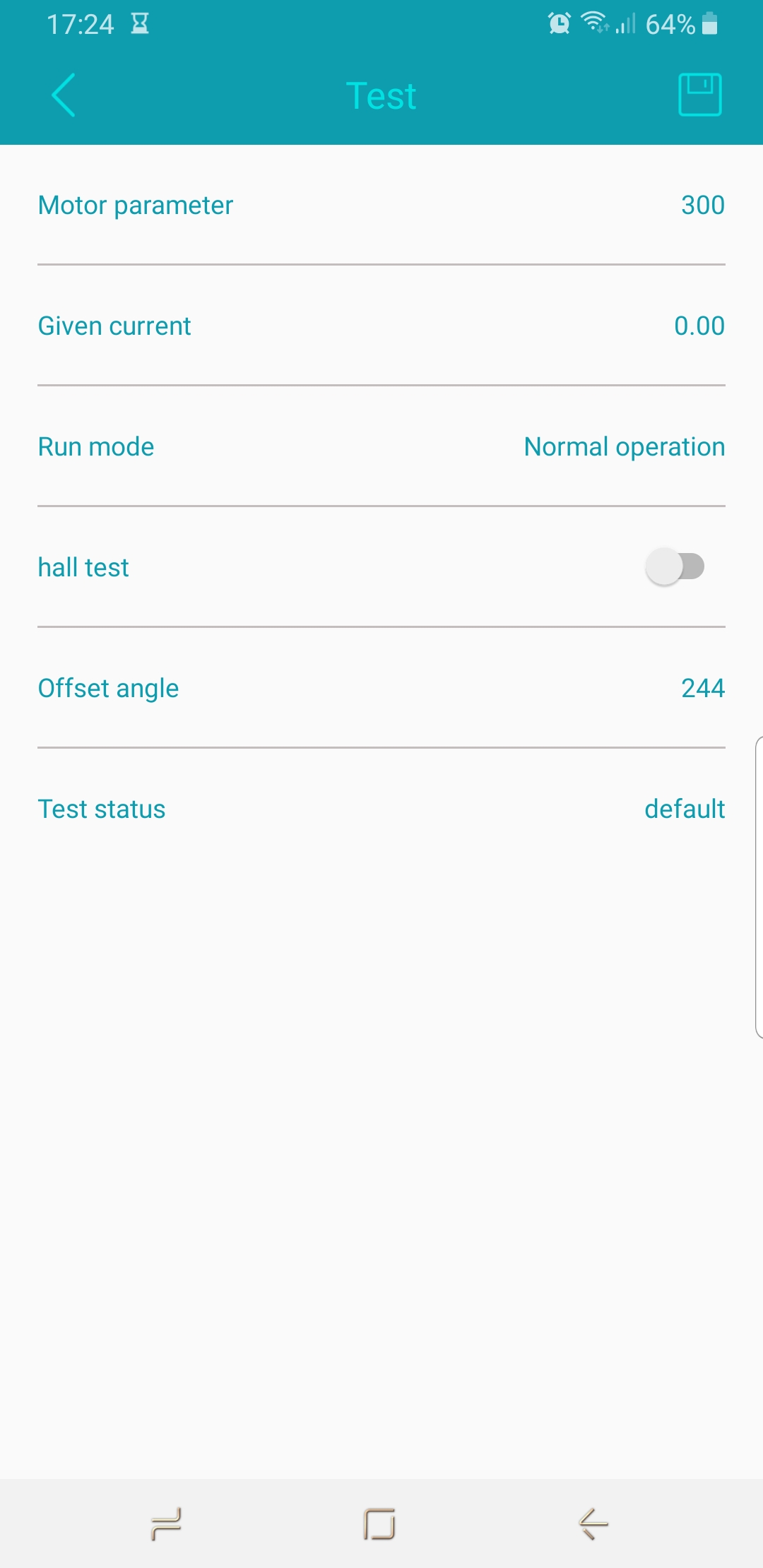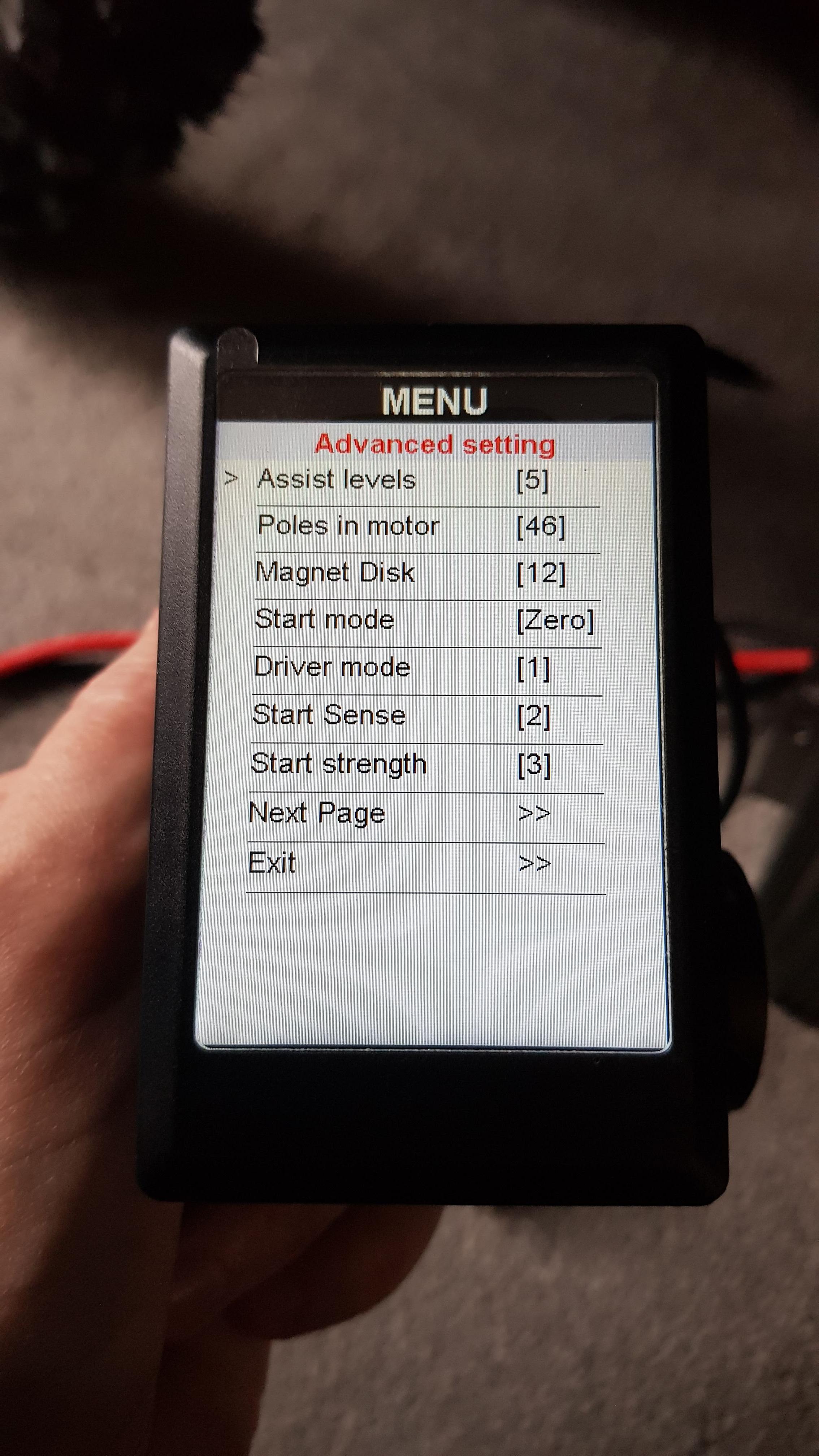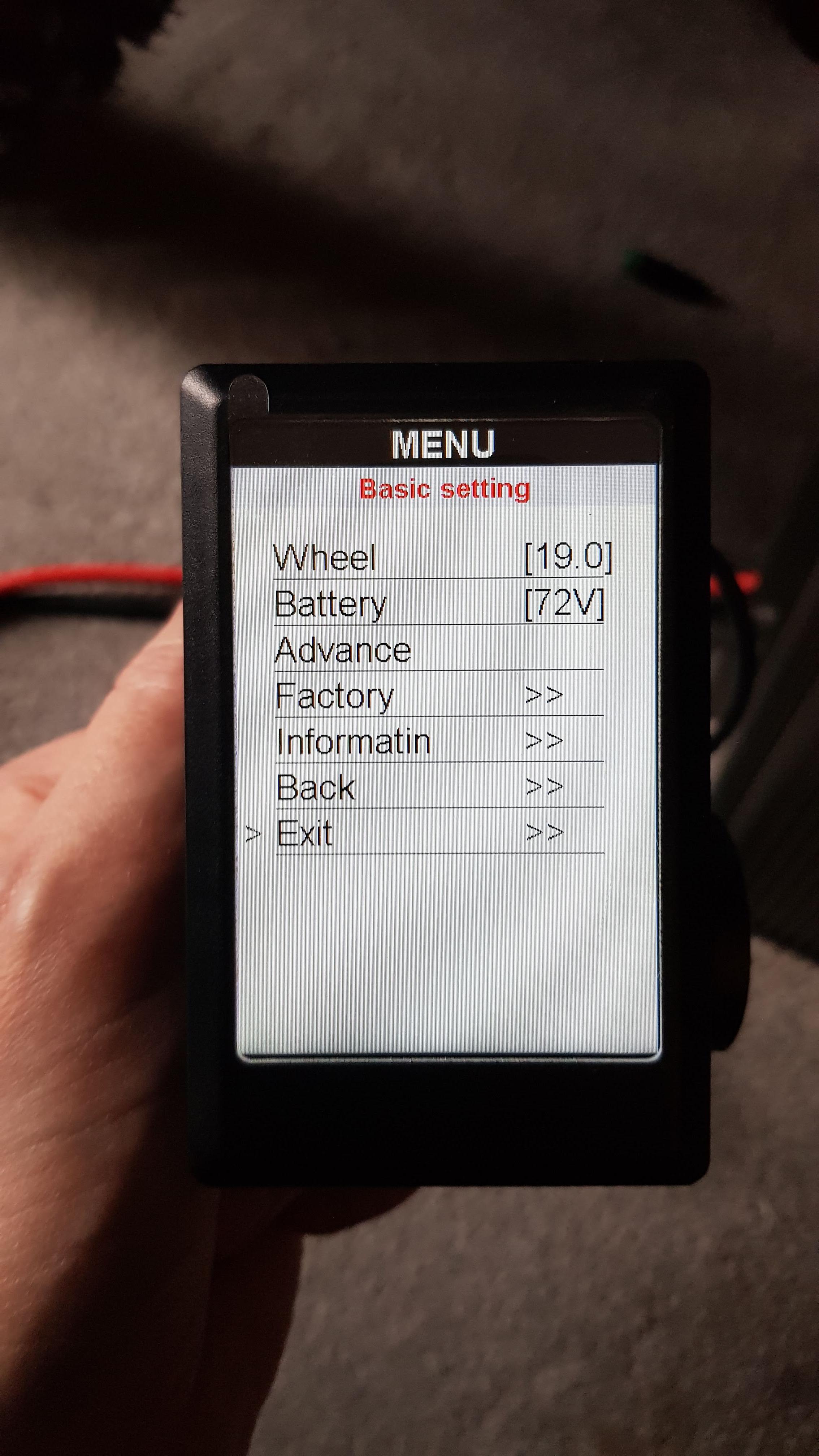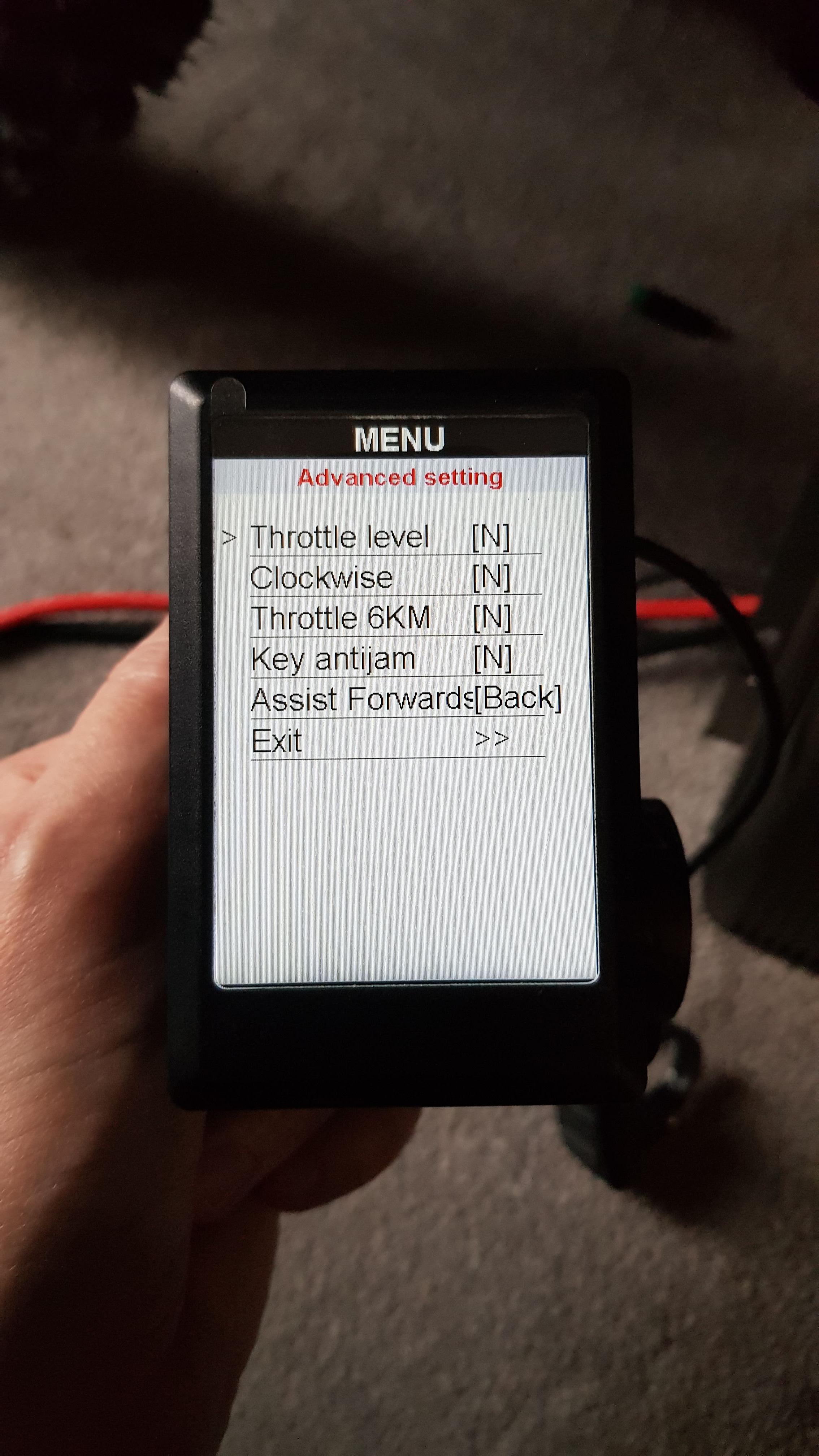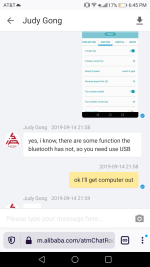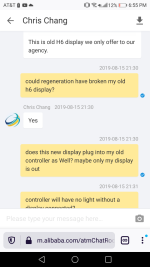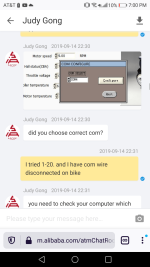synics
100 W
- Joined
- Apr 3, 2020
- Messages
- 109
Anyone using a Sabvoton (72200) and experiencing difficulties with the blue tooth MQCON app not allowing you to save changes in values? Mine specifically will not allow me to change the flux weakening, among other things. It's stuck on 50 amps max (tells me I can up it to 80amps), and if I change it, hit ok, then save (in any order and multiple times) it defaults back to 50amps after a few seconds. I have tried both the Android and Apple app, and even tried the PC program but that wouldn't connect to the controller. And yes I did unplug the screen connector first. At this point I'm assuming this controller is locked. I cannot adjust the current numbers either. I have talked to many people who have upped their FW to 150 amps and higher with this controller and the lower model 72150, and I'm seriously frustrated that I can't do this. Any help would be greatly appreciated!
PS - using the QS273 3.5T motor with a 49AH Panasonic battery that has a 150amp max bms. Trying to get more speed out of this thing, maxing out at 50mph.
PS - using the QS273 3.5T motor with a 49AH Panasonic battery that has a 150amp max bms. Trying to get more speed out of this thing, maxing out at 50mph.