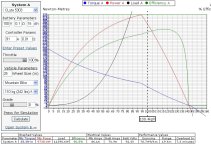Hey guys, we're finally getting around to some very long overdue updates to the simulator at ebikes.ca. It's now more than just a hub motor simulator, but an overall vehicle simulation tool which was always the intent. We are still working out the cosmetic layout details so the placement of the various controls is still being sorted, but the functionality is there:
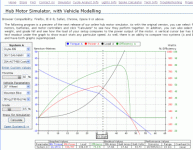
http://www.ebikes.ca/simulator3-2/
Click the link above and GO NUTS
Updates in a nutshell:
The motor overheat time is quite conservative now as it is based on destructive thermal testing I did on the hubs in a static situation on a lab bench, without the motor spinning or exposed to ambient air flow as it would on a bicycle. A more comprehensive model is on the agenda but those are seriously involved experiments to setup and run, so who knows if there will ever be time.
Even as is though, the value still does give a relative idea of how sensible a particular motor / controller combo is. If it says the motor will overheat in 3 minutes at your expected cruising speed, you probably know it's not a smart setup.
Anyways, as always constructive feedback is appreciated. We're looking to finalize this in the next couple days and then go live with it. -Justin
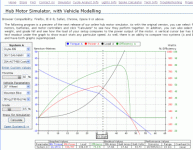
http://www.ebikes.ca/simulator3-2/
Click the link above and GO NUTS
Updates in a nutshell:
- Shows the load curve of a bicycle on the same graph as the power output of the hub
- Optionally, directly show the %grade hill that the system will climb as a function of speed
- Compare side-by-side two systems (A and B) on the same chart
- Vertical cursor bar, click anywhere on the graph and see the exact performance stats at that point
- Shows the estimate range you could get at a particular speed based
- Show the wh/km, motor phase current, terminal battery voltage, etc. at that speed
- Show the estimated time before motor overheats
The motor overheat time is quite conservative now as it is based on destructive thermal testing I did on the hubs in a static situation on a lab bench, without the motor spinning or exposed to ambient air flow as it would on a bicycle. A more comprehensive model is on the agenda but those are seriously involved experiments to setup and run, so who knows if there will ever be time.
Even as is though, the value still does give a relative idea of how sensible a particular motor / controller combo is. If it says the motor will overheat in 3 minutes at your expected cruising speed, you probably know it's not a smart setup.
Anyways, as always constructive feedback is appreciated. We're looking to finalize this in the next couple days and then go live with it. -Justin