amoras said:
Actually is the other way around!
You must enter the current on Ebike.ca simulator to able to retrieve the motor data, so you already know the max current that the controller limits. That's why I believe a human effort analysis versus ebike cost+weight is the main goal to follow. You shouldn't design an Ebike to a max current, you must design an Ebike to a maximum effort you want to give, and only then you will find your maximum current.
I want to investigate this further. My logic is this: controller cost is roughly correlated with the maximum current it can supply, all other things being equal. However, you don't want your bike to be limited by the current your controller can supply if your motor can handle it, even briefly (and of course the batteries as well). So your best best is to get the largest controller you can afford. While the average running current might be small, you might want bursts for short hills. So you get a 40 amp controller then find out that you never see more than 25 amps. If you knew this a priori, you could have saved $50 or more.
As far as the effort I give, I find that, compared to the motor, it is nearly irrelevant. Personally, today I think it is possible for 95% of people to get a perfectly functional motor/controller/battery combination for a reasonable price, if you know what you actually need and base this on no pedaling. For example, I based my opinion of hub motors on a couple of rides on underpowered bikes. Later, I thought I'd give them a go for myself as an experiment so I bought a 9c 2810 and put on an 18 FET Lyen controller with 72V LiPO and it kicks a$$ as far as climbing hills with me on it not pedaling a stroke. It will sprint up a 15%-20% grade if short enough. However, I have more controller than I need. The controller was the most expensive part of the bike (although it is a fine controller).
So why not just pick a controller with a high maximum on the Ebike simulator, run the route simulator and see what the actual maximum current is? Doesn't the current limit in the simulator just limit the power like this? "If current greater than max current, set current to max current." If so, then just pick the largest controller you can and see what the maximum required current on the route is.
I understand that we have two slightly different views. For me, I want to build a bike that I can ride without pedaling a stroke if I like and then pedal as much as I feel like. For you, you want to pedal a certain fixed amount and let the motor pick up the slack. For me, I ride my ebike for transportation. If I get some exercise, well that's fine. However, I am already fit and I just want to get home as quickly as I can. I don't care if I get any exercise on the way. For me, the ebike is just transportation that is more fun than a car. Your route simulator can serve us both.
Again, I think you have a great idea here. I have often thought that people who sell ebikes should use this tool to show people what to expect. It would be very informative. Otherwise, until ebikes are everywhere and their capabilities are well known, people are going to be disappointed. They want to spend as little as possible and they end up with an underpowered piece of junk. If they look at it like an investment and understand that value costs money and they can compare different setups with your spreadsheet, it will allow them to see what they are getting for their money. Keep up the good work!