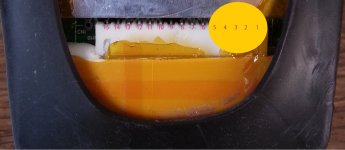I have a 50v 18.5amp battery from cell man.
Discharge port of battery shows 55.4v it's charged enough to power a controller.
I connect the battery to the controller, then switch on the ignition,
For a brief 2 seconds my CA displays "low voltage" then the power whimpers down.
I turn it off switch the ignition back on and the same happens accept it powers on for half the time it did the last time.
If I wait 15 minutes or.more I can try again but the same thing happens. The controller does not remain powered.
What could be the issue guys?
Any help is much appreciated!
Discharge port of battery shows 55.4v it's charged enough to power a controller.
I connect the battery to the controller, then switch on the ignition,
For a brief 2 seconds my CA displays "low voltage" then the power whimpers down.
I turn it off switch the ignition back on and the same happens accept it powers on for half the time it did the last time.
If I wait 15 minutes or.more I can try again but the same thing happens. The controller does not remain powered.
What could be the issue guys?
Any help is much appreciated!