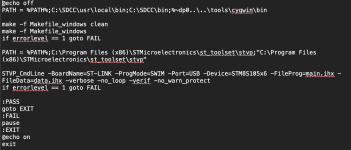I don't know if in 860C the data is stored in the flash memory of the micro (eeprom emulation) or in an external eeprom, the "endurance" is different, approximately 10k cycles with flash or 100k cycles with eeprom.
In any case I agree, it is important to limit the number of writes.
In the code there is no cyclic writing in flash / eeprom, the parameters are saved only when the display is turned off, so difficult to reach the limit of cycles. I don't think it depends on that.
We should have some more information about the death of the displays, but if it does not turn on anymore, it is difficult to establish the cause.
In any case I agree, it is important to limit the number of writes.
In the code there is no cyclic writing in flash / eeprom, the parameters are saved only when the display is turned off, so difficult to reach the limit of cycles. I don't think it depends on that.
We should have some more information about the death of the displays, but if it does not turn on anymore, it is difficult to establish the cause.