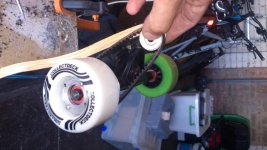BLDC-ADDICT
10 mW
- Joined
- Jan 29, 2014
- Messages
- 24
Ok, first things first.
I think I have read most of the threads here on the Endless-sphere Forums and thought it was time to give something back..
So My E-Board Build is as follows
Build constraints:
Single motor / ESC combo
Already purchased 34t and 12t pulleys.
Already purchased 80mm wheels
Discreet controller
Long range
And fast!
Motor Kv needs to be calculated for my already determined gear ratio.. I took a rough guess based everyone else's ratios.
Ok so it's math time..
I've calculated the motor "kV" I needed by using the following formula. ( I wanted a theoretical top speed without compensating for losses of around 30+ KM/H
Formula: (Ki *V*C*60/1000)/R
Ki = 1/kv (RPM per Volt)
V = Battery Voltage
C = Pi(3.14) * wheel diameter in mm (distance traveled per revolution.) then converted back Meters
R = Gear Ratio = 34/12 = 2.83
Meters/minute to km/h conversion is = x60/1000
Ki: 260
V: 3.7Vx6 = 22.2V
C: 3.14x80=251.2mm per revolution.(must be in meters .2512M
R: 34teeth/12teeth = 2.83 (to two decimal places)
(260x22.2x.2512x60/1000)/2.83
Max theoretical speed without any losses factored in is = 30.74 KM/H
This calculation works as I'm hoping for a "real" top speed of 15 to 20 KM/H
I know some guys want 30 a 40 KM/H but this is madness of a skateboard! Crap, 10 clicks is fast last time I checked
I want a cruiser anyway. Hopefully I can throw in my headphones for some nice indie listening too
Ok so I now have my motor Kv sorted.
Now it's Shopping time.
I ordered most of the following items from Hobby King and a Bit of Ebaying for the ESC, Wireless Nunchuck and the Drive-train Components.
[*]Turnigy SK3 Aerodrive 260kv Motor.
[*]Hobbywing EZRUN 150A Electronic Speed controller.
[*]2x Zippy 8A 6S Lipos made into a custom 16A 6S2P Pack!
[*]34t timing pulley,
[*]12t pulley.
[*]1x ardunio nano board
[*]Logic3 Wireless Nintendo Wii Nun-chuck
Time for Progress Photos. I have since received my HK goodies in the mail. Damm fast might I add. Hobbyking's shipping to Australia has got much faster these days.
Also you will notice that I have made a trip done to my local Engineer to Machine up my gears and to make a mounting spacer.
Stay Tuned more progress to come. I also Must pay respect to Mantas for his Code for the Wii Nunchuck speed controller.

I think I have read most of the threads here on the Endless-sphere Forums and thought it was time to give something back..
So My E-Board Build is as follows
Build constraints:
Single motor / ESC combo
Already purchased 34t and 12t pulleys.
Already purchased 80mm wheels
Discreet controller
Long range
And fast!
Motor Kv needs to be calculated for my already determined gear ratio.. I took a rough guess based everyone else's ratios.
Ok so it's math time..
I've calculated the motor "kV" I needed by using the following formula. ( I wanted a theoretical top speed without compensating for losses of around 30+ KM/H
Formula: (Ki *V*C*60/1000)/R
Ki = 1/kv (RPM per Volt)
V = Battery Voltage
C = Pi(3.14) * wheel diameter in mm (distance traveled per revolution.) then converted back Meters
R = Gear Ratio = 34/12 = 2.83
Meters/minute to km/h conversion is = x60/1000
Ki: 260
V: 3.7Vx6 = 22.2V
C: 3.14x80=251.2mm per revolution.(must be in meters .2512M
R: 34teeth/12teeth = 2.83 (to two decimal places)
(260x22.2x.2512x60/1000)/2.83
Max theoretical speed without any losses factored in is = 30.74 KM/H
This calculation works as I'm hoping for a "real" top speed of 15 to 20 KM/H
I know some guys want 30 a 40 KM/H but this is madness of a skateboard! Crap, 10 clicks is fast last time I checked
I want a cruiser anyway. Hopefully I can throw in my headphones for some nice indie listening too
Ok so I now have my motor Kv sorted.
Now it's Shopping time.
I ordered most of the following items from Hobby King and a Bit of Ebaying for the ESC, Wireless Nunchuck and the Drive-train Components.
[*]Turnigy SK3 Aerodrive 260kv Motor.
[*]Hobbywing EZRUN 150A Electronic Speed controller.
[*]2x Zippy 8A 6S Lipos made into a custom 16A 6S2P Pack!
[*]34t timing pulley,
[*]12t pulley.
[*]1x ardunio nano board
[*]Logic3 Wireless Nintendo Wii Nun-chuck
Time for Progress Photos. I have since received my HK goodies in the mail. Damm fast might I add. Hobbyking's shipping to Australia has got much faster these days.
Also you will notice that I have made a trip done to my local Engineer to Machine up my gears and to make a mounting spacer.
Stay Tuned more progress to come. I also Must pay respect to Mantas for his Code for the Wii Nunchuck speed controller.