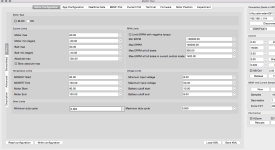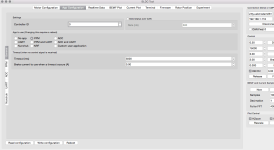blindnas
1 mW
- Joined
- Jul 16, 2015
- Messages
- 18
EDIT2: Found out that it was because I was configuring it for a sensored motor despite not hooking up the sensors.
EDIT: After more investigation, I seem to be having an overall input issue rather than one specific to the Wiiceiver (and have changed the subject to reflect this)
After looking at the realtime data with active sampling, it doesn't look like the battery current, power, or motor current go up at all during input from the throttle (The duty cycle does go up from -95% to 95%). However when I run the detection sample, it supplies them as expected.
I'm not able to drive the motor through the keyboard controls, but I see the light on the VESC turn on showing that it is receiving the duty cycle change when I give it input in both cases.
The release and full brake buttons on the right work as expected. (If I press release, I can move the motor freely, if I press full brake, the motor has resistance)
I must have missed a configuration somewhere..? Does anyone know what the issue might be?
EDIT: After more investigation, I seem to be having an overall input issue rather than one specific to the Wiiceiver (and have changed the subject to reflect this)
After looking at the realtime data with active sampling, it doesn't look like the battery current, power, or motor current go up at all during input from the throttle (The duty cycle does go up from -95% to 95%). However when I run the detection sample, it supplies them as expected.
I'm not able to drive the motor through the keyboard controls, but I see the light on the VESC turn on showing that it is receiving the duty cycle change when I give it input in both cases.
The release and full brake buttons on the right work as expected. (If I press release, I can move the motor freely, if I press full brake, the motor has resistance)
I must have missed a configuration somewhere..? Does anyone know what the issue might be?
I'm able to hook up my motors to the VESC and use the start detection button to spin the motors (it does the normal fast spin then slow spin).
However, when I go to the App Configuration tab, change the "App to Use" to PPM, go to the PPM section, and Select Control Mode - Current.
The display section shows the pulsewidth moving with the joystick input, but the motor doesn't seem to get any input.
Any suggestions? I feel like I must be missing something..
Here's my motor configuration settings.