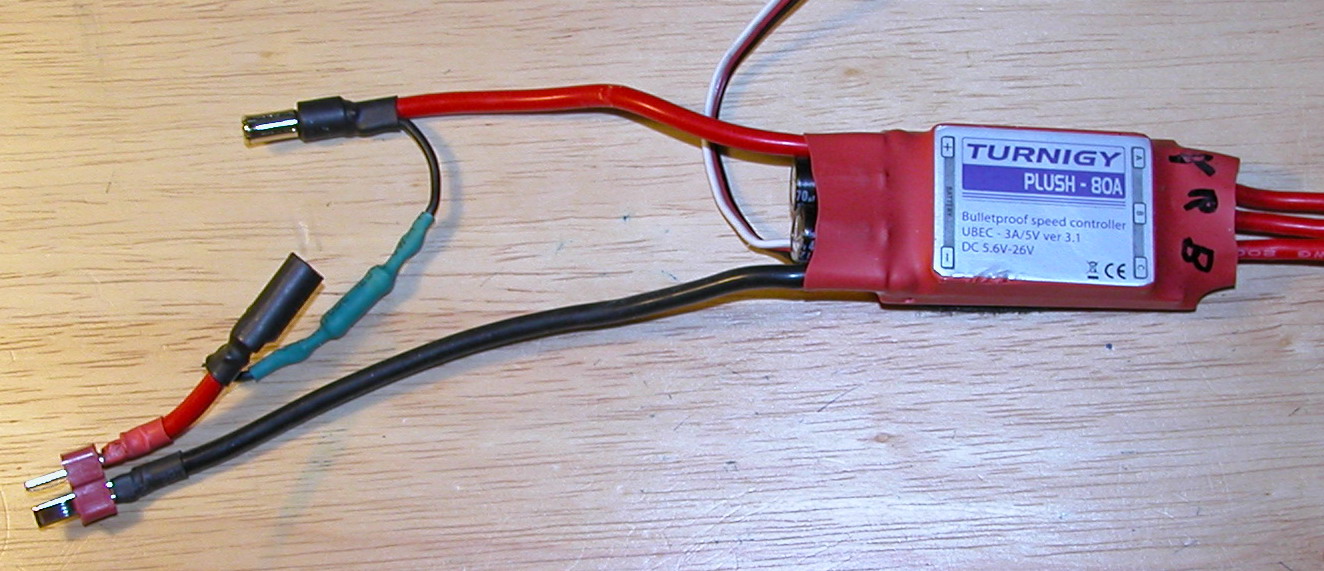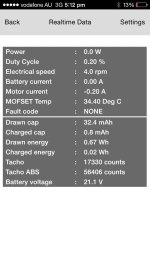jeffpetersen said:
silviasol said:
Yes even though they look soldered well they might not even be connected. I always tin the pins on the chips first, it helps alot.
Ok, the next puzzle: I connect the VESC to computer, fire up the BLDC Tool, hit the "Connect" button. The Tool connects to VESC, I follow the instructions-read configuration, go to Sensorless, read configuration there, hit "Start detection"...
And either 2 of the following happens: the Tool disconnects immediately, red LED blinks once, the VESC reboots. Or I am getting "Fault code DRV8302", red LED blinks 4 times+4 times.
Any idea what happens, what should be done?
Thanks.
Hi Jeff,
I also come through the similar problems as you did but finally succeeded with the latest. Like silviasol has pointed out about the soldering, you must be very careful in any aspects like the temperature, the timing, etc. For me, I did damaged 8 DRV8302 so far during the soldering stage. The last one of them can power up, get 5V output for the 3.3V regulator to power up the STM32 but still have the "DRV8302 fault code" to deal with. But I kinda figured out some personal lessons:
1) when soldering the DRV8302 with hot air gun, pay attention to the "rate of change" of the temperature and let the whole board heat up uniformly (be patient) as well as cool down slowly before applying any flux remover (maybe try using it at the end). You can take the damaged DRV8302 to practice soldering the Power Ground Pad. Try using the tin + lead solder instead of the non-leaded one. Apply flux generously and by that I mean as much as it can cover the whole area of the chip. Flux will help holding the DRV8302 in place, distribute the heat uniformly and accelerate the melting process.
2) keep the temperature of the soldering iron at 300-350C. Apply and remove the tip immediately after the solder melt. Again, flux helps a lot. Dont leave the iron on the pad or pins for so long ( more than 5 secs and absolutely not 10sec)
3) if DRV8302 fault code appears, most likely that you have alrd destroyed the DRV8302. Change it with hot air gun. If still cant work, you have to solder a completely new board with all new components. Dont reuse the old components as some of them might be the causes.
4) Sounds silly but dont bend the PCB. I was stupid if enough to clamp the board horizontally so hard during soldering that the PCBs were bent ( this causes fracture in the copper resulting in the DRV8302 fault code)
5) Bypass capacitors and even Inductor might be toast during soldering so check them for failure. It is recommended that you buy components from the BOM.
6) Last but not least, please check before plug in the power. Using multimeter to check for short-circuit between the positive and negative terminals, between the gate, drain and source pins of the transistors, and between the input and output pin of the 3.3V regulator.
Sorry for the long post. Hope this helps.
Martin