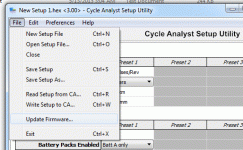Oops - we cross-posted. I added an edit above - please check the Setup screen to see if your pickup signal is getting to the CA.
The throttle change sounds fine in principle, but as you point out, reviewing the soldering execution might be a good step. Check the IN field on the diagnostic screen to ensure all is well voltage-wise.
The throttle change does put some other things on the table:
There is the matter of a voltage fault from a Magura due to wider voltage range. Check the Guide for thoughts on that - the settings should have been reconfigured with the new throttle and you may wish to add a resistor in there.
With a throttle change, there is also the possibility of insufficient dead zone at ZERO throttle which causes a flashing throttle bar graph. If so, increase the ThrI->MinInput a bit (0.05V - 0.1V) so that a closed throttle will look ZEROed to the CA instead of applied a tiny bit (which can cause a little hissy fit and NOGO on powerup)
The throttle change sounds fine in principle, but as you point out, reviewing the soldering execution might be a good step. Check the IN field on the diagnostic screen to ensure all is well voltage-wise.
The throttle change does put some other things on the table:
There is the matter of a voltage fault from a Magura due to wider voltage range. Check the Guide for thoughts on that - the settings should have been reconfigured with the new throttle and you may wish to add a resistor in there.
With a throttle change, there is also the possibility of insufficient dead zone at ZERO throttle which causes a flashing throttle bar graph. If so, increase the ThrI->MinInput a bit (0.05V - 0.1V) so that a closed throttle will look ZEROed to the CA instead of applied a tiny bit (which can cause a little hissy fit and NOGO on powerup)