My son works in IT, and so he has been doing a lot of Win10 surgeries (job security?). In the course of his research, he discovered the Windows development team saved a lot of time and money by simply designing the entire OS around the basic principles found in the instruction manuals for recently translated medieval torture devices.
You are using an out of date browser. It may not display this or other websites correctly.
You should upgrade or use an alternative browser.
You should upgrade or use an alternative browser.
Anyone have Windows 10 yet?
- Thread starter Dauntless
- Start date
bigmoose
1 MW
I have noticed that XP has become more stable since the incessant updates stopped. 
markz
100 TW
Instead of gambling on Windows 10, with its monthly Office subscription fee and who knows what else is monthly fee's.
I will upgrade to Windows 7 Ultimate from Vista on my Desktop computer.
I keep hearing and reading that Windows 7 is the best ever Windows O/S. And it has to be more secure then Vista. Theres nothing really to secure on this desktop.
I just need more reliability more then anything else.
So its time to spend some $ on security, antivirus and backup programs.
I can do it as an upgrade and not have to re-install everything, because this is a store bought computer, it came with Office already installed.
Just finished exporting Windows Mail contacts and emails. I will do a backup/image of the HD before I upgrade.
Since this system already has a upgraded video card and an upgraded power supply, I will install a 120GB SSD. I have six Sata connections on my mobo but I do not know if they are Sata I (2003), II (2004) or III (2008), this is a 2007 desktop so I assume I got Sata II. I will get an adapter to fit 3.5" bay. DDR2 2GB ram times 4, will double my ram, plus its fresh ram. Not sure if fresh ram will improve anything.
Yeah theres no reason to go out and buy a completely new system, which is what the person wanted.
I will upgrade to Windows 7 Ultimate from Vista on my Desktop computer.
I keep hearing and reading that Windows 7 is the best ever Windows O/S. And it has to be more secure then Vista. Theres nothing really to secure on this desktop.
I just need more reliability more then anything else.
So its time to spend some $ on security, antivirus and backup programs.
I can do it as an upgrade and not have to re-install everything, because this is a store bought computer, it came with Office already installed.
Just finished exporting Windows Mail contacts and emails. I will do a backup/image of the HD before I upgrade.
Since this system already has a upgraded video card and an upgraded power supply, I will install a 120GB SSD. I have six Sata connections on my mobo but I do not know if they are Sata I (2003), II (2004) or III (2008), this is a 2007 desktop so I assume I got Sata II. I will get an adapter to fit 3.5" bay. DDR2 2GB ram times 4, will double my ram, plus its fresh ram. Not sure if fresh ram will improve anything.
Yeah theres no reason to go out and buy a completely new system, which is what the person wanted.
Faronics Deep Freeze can make your PC mostly invulnerable to malware and viruses. If a PC using it gets malware or a virus one just has to reboot and it'll start fresh like nothing ever happened.markz said:I will upgrade to Windows 7 Ultimate from Vista on my Desktop computer.
I keep hearing and reading that Windows 7 is the best ever Windows O/S. And it has to be more secure then Vista. Theres nothing really to secure on this desktop.
I just need more reliability more then anything else.
So its time to spend some $ on security, antivirus and backup programs.
dumbass
100 kW
Personally I'm an EP kind if guy. But I've owned almost every version on windows since Microsoft's 3.1. That said anyone that tells you Windows 10 is more like XP and Win 7 is full of BS. My new laptop came with Win 8.1 loaded and as soon as I turned it on it auto loaded Win 10. No option given. As soon as it connected to the internet it said loading Win 10.
Do I like it? Yes and no. There are some good things in it that I would happily live without if I could have a true Win 7 back. I really don't use it in Win 10 mode. On all my Win 8, 8.1 and 10 machines I always load a program called "Classic Shell" that kind of emulates Win 7. It's very rare that I actually go to the true Windows page or use the apps.
Bob
Do I like it? Yes and no. There are some good things in it that I would happily live without if I could have a true Win 7 back. I really don't use it in Win 10 mode. On all my Win 8, 8.1 and 10 machines I always load a program called "Classic Shell" that kind of emulates Win 7. It's very rare that I actually go to the true Windows page or use the apps.
Bob
markz
100 TW
Yeah I've been reading up on the differences. The Classic shell emulation in W10, it emulates W7? but it has all the fluffy options of W10?
Its hard to pin things down, but there are more negatives then positives, maybe the positives just dont go to forums posting stuff, maybe the +'s are just the MS Public Relations snakes and adorers spinning the info.
I just dont want to rebuy office, so going to W7. I say F'it to Windows 8, 8.1 and 10!
Be more stable then Vista, slam in more ram, SSD for fast boots, that imaging program you mention looks good. Might be safer to rent cloud memory for hard disc images.
Maybe Windows 12 will be better. I can see how they can screw up Windows 8/8.1, then they pump W10 trying to capitalize the touch screen market with an all-in-one design, and not screw it up as bad as 8/8.1
I hate the sneakiness they are doing, just hate it. I loved Xubuntu, loved it.
Its hard to pin things down, but there are more negatives then positives, maybe the positives just dont go to forums posting stuff, maybe the +'s are just the MS Public Relations snakes and adorers spinning the info.
I just dont want to rebuy office, so going to W7. I say F'it to Windows 8, 8.1 and 10!
Be more stable then Vista, slam in more ram, SSD for fast boots, that imaging program you mention looks good. Might be safer to rent cloud memory for hard disc images.
Maybe Windows 12 will be better. I can see how they can screw up Windows 8/8.1, then they pump W10 trying to capitalize the touch screen market with an all-in-one design, and not screw it up as bad as 8/8.1
I hate the sneakiness they are doing, just hate it. I loved Xubuntu, loved it.
markz
100 TW
Anyone know if installing new RAM helps the system out, or does the RAM just get wiped when you turn off the system?
Backup & Recovery 15 Home looks good.
I like Deepfreeze's ability to restart to fresh, but its not listed anywhere like cnet.com
Backup & Recovery 15 Home looks good.
I like Deepfreeze's ability to restart to fresh, but its not listed anywhere like cnet.com
nutnspecial
10 MW
Sure, you want ram to be matched or slightly overmatched to cpu capacity.
It's the brain platform the processor uses to decrypt/encrypt external sources, like hdd etc.
Of course, the less software is needed to do this, the less ram (or proc power) you need. A main reason to stay with an older os. Many times just as fast, more efficient.
I'm no expert, but it seems windows was 'written over' dos, and then again and again. Each time it gets more bloated and ridiculously resource hungry, when the goal should be to simplify and rewrite at the very core, even extending to the potential workings of binary. Thus my potentially illinformed thread and questions about 'trinary', which I currently think could approach quantum computing when time is factored to allow more varied processes per gate transition.
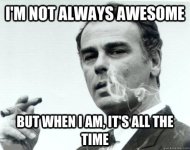

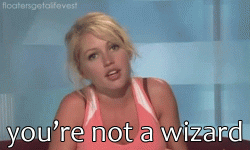
Oh yeah, how bout this logic then

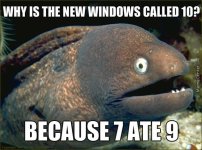
It's the brain platform the processor uses to decrypt/encrypt external sources, like hdd etc.
Of course, the less software is needed to do this, the less ram (or proc power) you need. A main reason to stay with an older os. Many times just as fast, more efficient.
I'm no expert, but it seems windows was 'written over' dos, and then again and again. Each time it gets more bloated and ridiculously resource hungry, when the goal should be to simplify and rewrite at the very core, even extending to the potential workings of binary. Thus my potentially illinformed thread and questions about 'trinary', which I currently think could approach quantum computing when time is factored to allow more varied processes per gate transition.
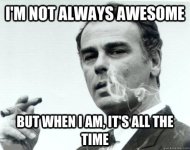
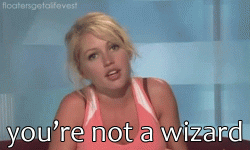
Oh yeah, how bout this logic then

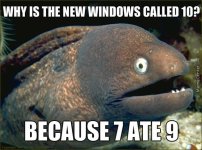
TheBeastie
1 MW
If you want to improve the performance of your PC then getting a SSD drive installed (if you got a mechanical drive currently) absolutely crushes total end user performance experience speed gains then compared to a RAM upgrade.markz said:Anyone know if installing new RAM helps the system out, or does the RAM just get wiped when you turn off the system?
A SSD drive will allow your CPU/RAM to access your data dare I say on average 500 to 1,000 times faster.
*edit* I forgot to mention of course you install MS Windows on the SSD drive. And use your larger mechanical disk drive for multimedia/videos files etc, its access to system OS files etc that slows your desktop to a dog on a purely mechanical HD setup..
The best way in layman terms I describe an SSD upgrade over ram is to say "sure you can upgrade to say 12GB ram, or you can effectively upgrade to 512GB ram when you install a 512GB SSD drive."
http://www.howtogeek.com/194750/its-time-why-you-need-to-upgrade-to-an-ssd-right-now/
I told my brother time and time again how SSDs trump RAM upgrades in PCs but he called me the other day and said he just upgraded his RAM in his computer and it hasn't helped much while hes still sitting on that old mechanical hard drive! I couldn't believe my ears, some people still aren't getting the message..Below here I decided to try and give more detail on the differences of performance that SSD can bring...
The core of the performance difference is random access speed. Your average fresh windows 10 installation of just OS files is going to be at least around 15gb and only get bigger. And its all spread over 10s of thousands of files...
Nothing can predict what is needed and it can't be all cached, so when a mechanical hard drive has to access these files it can only possibly do it at less then 1MB/second.
Mechanical hard drives will always have lousy random access performance because they physically have a little arm that moves up and down the disc a bit like a vinyl record player and they can only ever move that arm so fast..
Shown here on Anandtechs excellent performance test of typical 4k random read access in MB/sec you can see the mechanical hard drives do not break even a lousy 1mb/sec its in fact in the mere kilobytes/sec (kb) while SSD drives were over 50mb/sec (latest SSDs are now even double that).
When its all boiled together the performance difference in these work loads for a SSD vs mechanical hard drive can end up being a 1,000 times faster performance from your SSD especially when you consider the amount of extra time you save sitting in front of your PC waiting for it over a years time.
Sure you can dig up a benchmark showing sequential read performance of a mechanical hard drive at over 100mb/sec but its useless misleading information because all the data is perfectly sequential and this is not how data is stored for your OS (operating system files), random access speed has always been what its all about when evaluating true storage speed.
http://www.anandtech.com/show/2738/25
You wont find many benchmarks like this mainly because Anand was a special guy and most other tech review sites only copy his insights and even fail at it miserably. (Anand now works for Apple) its also because typically hardware sites benchmark hardware against very similar products so you don't see the comparison.
You can see here the 3 mechanical hard drives on the bottom of this graph failing to visually register a score, as there in the kilobytes/sec.
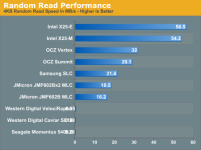
We all have noticed how things get slower over time with our PC this is due to many factors, one particular factor is when you get security updates from Microsoft etc, they will overwrite those same OS files typically with slightly large files so the file doesn't fit in the same sectors on the disk and ends up being placed in multiple different areas of your drive which makes the problem worse for your mechanical drive but a comparatively minor problem for your SSD.
nutnspecial
10 MW
SSD prices are still really high! No way I'd spend that for the several tb I like.
Have you more info on the improvements for system drives over balanced systems with standard (sata) hdd? I may look into it on the next one, longevity is so far the main point I'd be interested in.
I haven't seen anything to say a fast drive will help much in performance, at least with a balanced system running normal stuff, but more reliability would be great, although so far for the money people might be better with raid and/or buying and keeping a spare?
Have you more info on the improvements for system drives over balanced systems with standard (sata) hdd? I may look into it on the next one, longevity is so far the main point I'd be interested in.
I haven't seen anything to say a fast drive will help much in performance, at least with a balanced system running normal stuff, but more reliability would be great, although so far for the money people might be better with raid and/or buying and keeping a spare?
markz
100 TW
You only use the SSD for O/S and other programs you want to use fast. Everything else can go on the old style 7200/10k rpm HDD. Or get a hybrid SSD/HDD mainly used for laptops I believe. I dont think SCSI or SAS or RAID is used much anymore.
markz
100 TW
Anybody know what this means
from
http://download.cnet.com/Clonezilla/3000-2094_4-10976672.html
got that from
http://lifehacker.com/5303067/five-best-free-system-restore-tools
From Steven Shiau: Clonezilla is a partition or disk clone tool similar to Norton Ghost. It saves and restores only used blocks in hard drive.
from
http://download.cnet.com/Clonezilla/3000-2094_4-10976672.html
got that from
http://lifehacker.com/5303067/five-best-free-system-restore-tools
nutnspecial
10 MW
You only use the SSD for O/S and other programs you want to use fast. Everything else can go on the old style 7200/10k rpm HDD. Or get a hybrid SSD/HDD mainly used for laptops I believe. I dont think SCSI or SAS or RAID is used much anymore.
I guess I'm behind the times, I still have no clue what I'm missing.
Maybe i5 3.3 and 8x ram is enough for what I do? The only issue I had was with crysis3, but those games are always such hogs, and my gtx560ti card is prob outdated.
If they're longerlived and will make a difference on games, I'll be in for a new system drive next time.
Anyway, good call on the pc, get a fairly capable setup, and run 7 till you can't run it no more.
I tried going back to xp on this, and I couldn't get anything to setup- it was a nightmare. I definitely plan on rebuilding a solid circa 2005 xp machine sometime, it'll prob actually be a little challenging to find the proper older hardware and drivers.
With an SSD any program that's installed on it, like your browser or games, will start up instantly or very quickly. Also any data files on an SSD load very quickly. Because a memory disk is faster than a spinning magnetic platter disk.nutspecial said:You only use the SSD for O/S and other programs you want to use fast. Everything else can go on the old style 7200/10k rpm HDD. Or get a hybrid SSD/HDD mainly used for laptops I believe. I dont think SCSI or SAS or RAID is used much anymore.
I guess I'm behind the times, I still have no clue what I'm missing.
Maybe i5 3.3 and 8x ram is enough for what I do? The only issue I had was with crysis3, but those games are always such hogs, and my gtx560ti card is prob outdated.
Clonezilla is a free Linux-based alternative to programs like Norton Ghost, Acronis True Image, and Macrium Reflect for imaging your disk. Rather than being a dumb imaging program which copies the whole disk--meaning both used and unused (free space) areas of the disk--it's a smart imaging program that can copy only the used areas, the actual programs and data and not the free space, which takes less time. Ghost, True Image, and Reflect have been able to do that for a longer time than Clonezilla.markz said:Anybody know what this means
From Steven Shiau: Clonezilla is a partition or disk clone tool similar to Norton Ghost. It saves and restores only used blocks in hard drive.
Clonezilla is free. But the others can do imaging while Windows is running. With Clonezilla you have to shut down Windows and boot Linux from a CD to image the disk.
nutnspecial
10 MW
Yep that makes sense. It's like a harddrive made of ram. I looked at a bunch of reviews on 'vs sata'. No real data. Figured out to look up benchmarks. They were all higher (of course- we know it's faster memory) but still no data!! The ones I looked at didn't list what the criteria/data was for the marks.With an SSD any program that's installed on it, like your browser or games, will start up instantly or very quickly. Also any data files on an SSD load very quickly. Because a memory disk is faster than a spinning magnetic platter disk.
I looked for vid, and this was the first one I watched. He claims virtually no increased 3d performance, which I was curious about. Still looking for more data, but I would have to agree solid state is obviously the future for quicker file access, and might be a reasonable upgrade on an older computer? Any where from 10-40% increase in normal operation?
[youtube]Wax_zLq22vw[/youtube]
Faronics doesn't distribute their products like that. You can download a trial version of Deep Freeze (Deep Freeze Standard is the one to get) from their web page and buy a license only from there or from an authorized reseller.markz said:I like Deepfreeze's ability to restart to fresh, but its not listed anywhere like cnet.com
A lighter weight alternative to Deep Freeze is Sandboxie. You can download and use it for free but you get a nag screen when it first starts up. Sandboxie runs your browser in a sandbox (confined area of disk). So if you pick up any malware, it affects only the sandbox contents and you can empty the sandbox to get rid of it and its effects. You can also install other programs in the sandbox and whatever they do will be confined to the sandbox.
I use the paid version of Sandboxie on a Win XP PC, no antivirus software. If I wasn't already using it, I'd use Deep Freeze instead.
I wouldn't think that an SSD can improve graphics performance since that's your graphics processor's function.nutspecial said:I looked for vid, and this was the first one I watched. He claims virtually no increased 3d performance, which I was curious about.
nutnspecial
10 MW
I assumed it might improve the game, since there's often 7gb+ of game. Of course, they write it so only some parts load at a time. Written so it's not relying overly much on hd over ram?
My favorite sandbox/openworld game styles would have alot more potential if they're written considering faster data accessability, how ever fast that could be currently, and what potential of ssd will be realized in the future?
Interesting info on sandboxie and deepfreeze, they sound excellent. Some of the ransomware in the last few years is crazy.
My favorite sandbox/openworld game styles would have alot more potential if they're written considering faster data accessability, how ever fast that could be currently, and what potential of ssd will be realized in the future?
Interesting info on sandboxie and deepfreeze, they sound excellent. Some of the ransomware in the last few years is crazy.
I don't have any games so don't know. But a 2013 HardOCP article, for example, said:
[url=http://www.hardocp.com/article/2013/12/10/hdd_vs_ssd_real_world_gaming_performance/5 said:HDD vs. SSD Real World Gaming Performance[/url]"]
In terms of raw video game performance our conclusion is that upgrading to an SSD made absolutely no difference in gameplay performance. Honestly, we did not expect that it would, hence why we held back for so long on upgrading to SSDs. In every game we tested the performance fell within the margin of error for a realworld gameplay run-through. We tested some very demanding games as well such as Battlefield 4 and ARMA 3. However, no game showed any performance advantage with the SSD versus the HDD. The framerates were the same, the frame consistency was the same.
Here is what was better with the SSD, as you might guess; load times. Loading each game was significantly faster on the SSD. Transitioning maps during gameplay was also significantly faster on the SSD. Loading times were improved, and we had a better experience overall simply because game data loaded faster.
markz
100 TW
So from what I gather, Sandboxie is the top program for that type of software.
What would you call that? Isolation Software or Virtualization Software?
Ive read up of Deep Freeze, looks good compared tot he others, Shadow Defender, Drive Vaccine and Rollback RX.
Its too bad I didt image the computer when I bought it, save it to disc or usb.
How does Microsoft activate your O/S by phone, if you do not have a internet connection?
What would you call that? Isolation Software or Virtualization Software?
Ive read up of Deep Freeze, looks good compared tot he others, Shadow Defender, Drive Vaccine and Rollback RX.
Its too bad I didt image the computer when I bought it, save it to disc or usb.
How does Microsoft activate your O/S by phone, if you do not have a internet connection?
Sandboxie has been called light virtualization. Some disagree about that term. Use the free version if you like--it's fine for protecting against browser malware. It uninstalls easy if you don't like it.markz said:So from what I gather, Sandboxie is the top program for that type of software.
What would you call that? Isolation Software or Virtualization Software?
Not too late to image it now as long as you like the way your PC is. Even if you had imaged it first thing after buying it there'd be a ton of updates to do now after restoring that image.Its too bad I didt image the computer when I bought it, save it to disc or usb.
Automated phone system generates license key, I think. Really never had to use it myself but these examples (1, 2) show how to do it.How does Microsoft activate your O/S by phone, if you do not have a internet connection?
If you upgrade RAM you'll need a 64-bit processor and 64-bit Windows to access more than 4GB RAM.
Finally, here's the free online version of Microsoft Office (a review here). Not as full-featured as their pay version but said to be able to do mostly everything a person normally does and works good on Linux, Macs, Chromebooks, etc.
TheBeastie
1 MW
I don't know how much it may help you but I updated my same post with more detail about how it differs.nutspecial said:You only use the SSD for O/S and other programs you want to use fast. Everything else can go on the old style 7200/10k rpm HDD. Or get a hybrid SSD/HDD mainly used for laptops I believe. I dont think SCSI or SAS or RAID is used much anymore.
I guess I'm behind the times, I still have no clue what I'm missing.
.
https://endless-sphere.com/forums/viewtopic.php?f=1&t=71740&p=1099316#p1099316
Similar threads
- Replies
- 5
- Views
- 1,484
- Replies
- 32
- Views
- 5,043
- Replies
- 29
- Views
- 5,710

