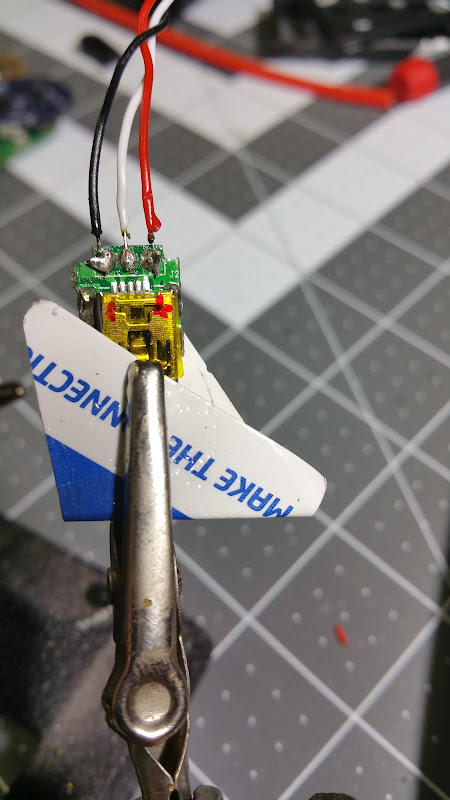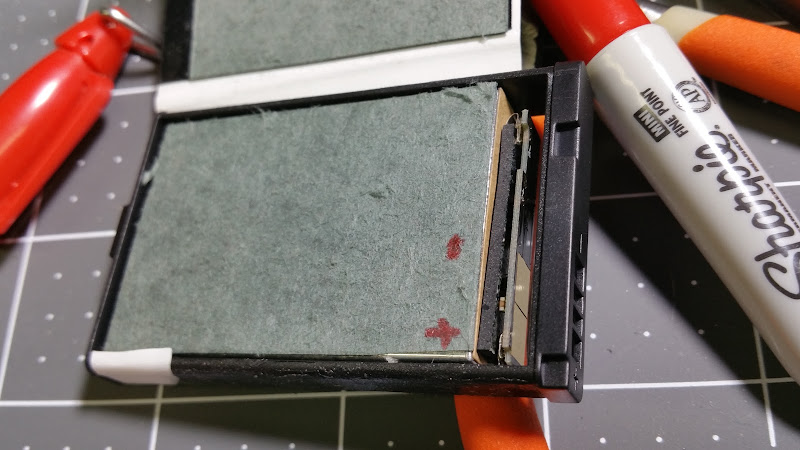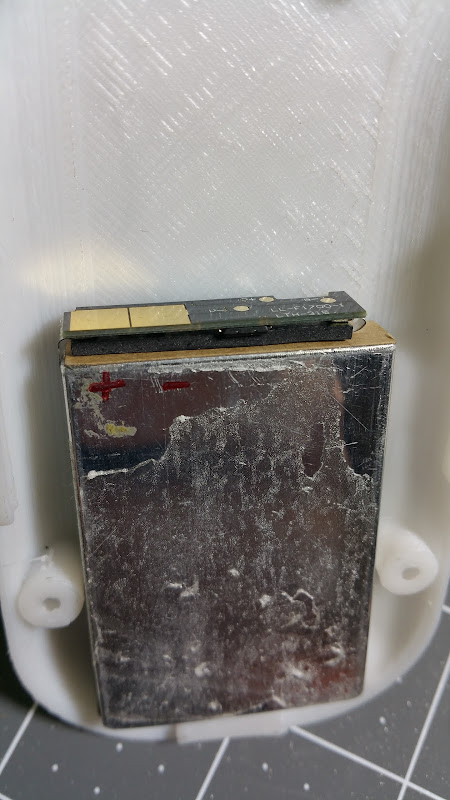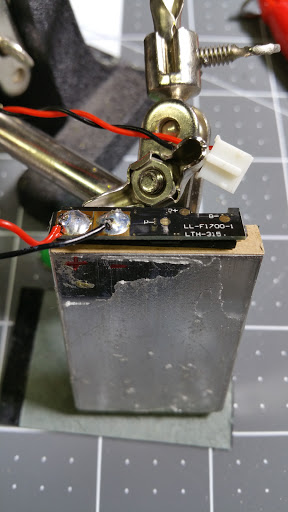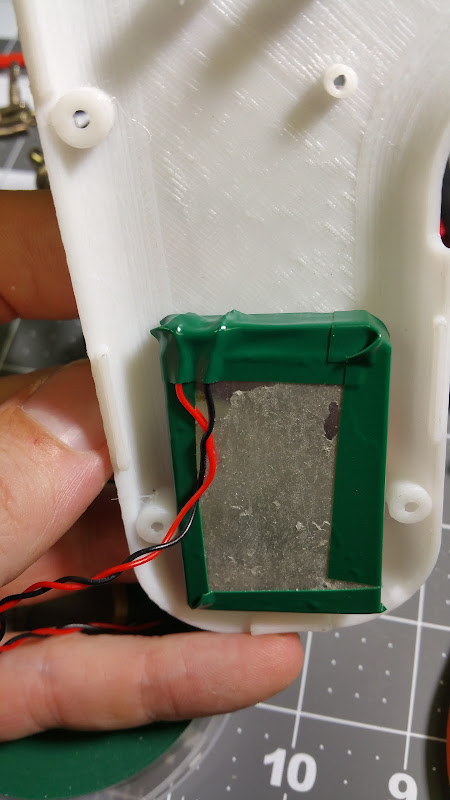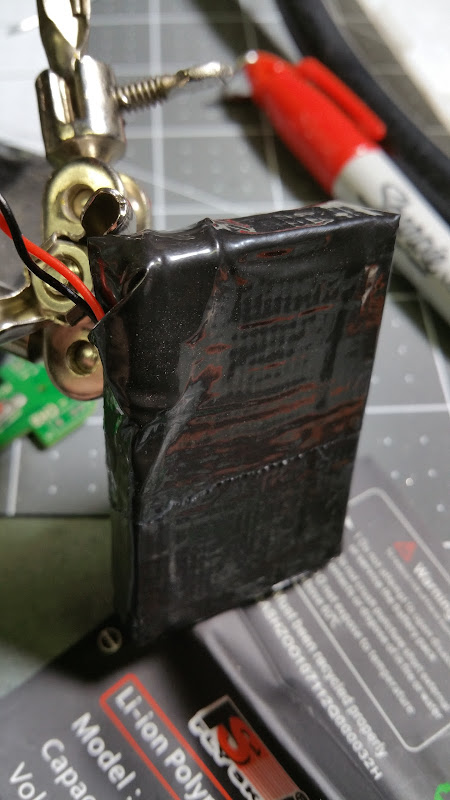whitepony
10 kW
- Joined
- Feb 19, 2015
- Messages
- 663
lox897 said:Whitepony, what do you mean by one side goes on shield/ground and one on antenna? So the antenna cable is on left and shield/ground (the silvery bit?) on right?
looking at my picture: if by left you mean top (or middle, smallest soldering spot) and by right you mean bottom (or outmost soldering spot) then yea, thats what I mean. for the short distances of transmitter/receiver it probably doesnt really matter if you have ANY antenna.
the antenna is a coax type antenna, so it has an inner core, surrounded by an inner insulator, surrounded by an outer shield, surrounded by outer insulation.