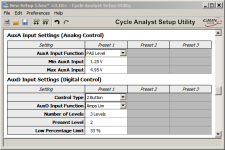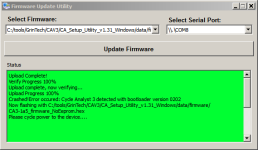Just now Justin et al are scrambling to get stuff together for Maker Faire - I'm sure they will get back with a replacement solution as soon as they come up for air...Architectonic said:I emailed info@ebikes.ca a few days ago but did not get a reply.
see: Weight Sensing Longboard with Inline Wheel Motors
and Maker Faire, Bay Area