Sunder
10 MW
So I melted a 10A rated step up converter with just 2.5A, so now I've bought a 40A version:

Absolutely Buckley's hope this will handle 40A. I knew that when buying it, but it's worse than I thought. I had intended to upgrade the heat sink on this, but as you can see on the side view, the mosfets are different thicknesses, and so to get them to contact the heatsink, they've torqued the board so hard, it's curved.
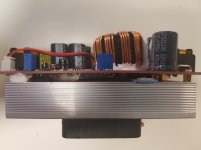
And that's AFTER the 1mm thick thermal pad to space it out.
So can anyone suggest to me what the best way to improve the current handling capability of this device is? I'm going to see if I can get some copper shims of the right thickness, and put it on a much better heat sink, but aside from that, is there anything else I can do?
Thanks in advance for any advice.

Absolutely Buckley's hope this will handle 40A. I knew that when buying it, but it's worse than I thought. I had intended to upgrade the heat sink on this, but as you can see on the side view, the mosfets are different thicknesses, and so to get them to contact the heatsink, they've torqued the board so hard, it's curved.
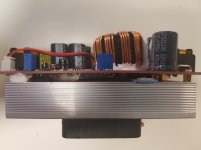
And that's AFTER the 1mm thick thermal pad to space it out.
So can anyone suggest to me what the best way to improve the current handling capability of this device is? I'm going to see if I can get some copper shims of the right thickness, and put it on a much better heat sink, but aside from that, is there anything else I can do?
Thanks in advance for any advice.


