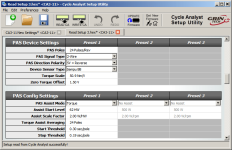rberger
10 W
Not sure if this should be its own post or be part of this thread. But here goes.
TL R: Discovered that if the main electronics board in the CA is pressed down a bit, it caused the CA to reboot or shutdown.
R: Discovered that if the main electronics board in the CA is pressed down a bit, it caused the CA to reboot or shutdown.
I've been having intermittent outages of my CAv3 ever since I got it. I'd be riding along and the CA would spontaneously reboot or at times completely shut down. I had always assumed it was because I'm lousy at crimping connections.
That may be still true, but it turned out that my more recent outages was not due to any of my connections. It was an issue inside of the CA.
I discovered that as I was wiggling all my connectors to try to recreate the problem while my trike was on the bike stand.
If I pushed the cables into the back of the CA, it would reliably trigger the reboot or shutdown.
Opened up the CA and wiggled the wires which seemed to cause it, but not any specific wire. Inspected all the solder joints and they all looked decent (though the quality of soldering and cleanup was a bit disappointing).
Then I noticed that if I just pressed down on the board it caused the reboot or shutdown. I still couldn't see any issue, though I suspected that ether flexing the board caused a problem or the connector to the display board was at fault.
I ended up fixing by wedging a piece of rubber between the main board and the display board. It seems to be quite reliable now.
Has anyone had a similar experience? Do I have a CA that may eventually fail?
Here's an image that show how I added the piece of rubber:
 Click for large view - Uploaded with Skitch
Click for large view - Uploaded with Skitch
Thanks!
TL
I've been having intermittent outages of my CAv3 ever since I got it. I'd be riding along and the CA would spontaneously reboot or at times completely shut down. I had always assumed it was because I'm lousy at crimping connections.
That may be still true, but it turned out that my more recent outages was not due to any of my connections. It was an issue inside of the CA.
I discovered that as I was wiggling all my connectors to try to recreate the problem while my trike was on the bike stand.
If I pushed the cables into the back of the CA, it would reliably trigger the reboot or shutdown.
Opened up the CA and wiggled the wires which seemed to cause it, but not any specific wire. Inspected all the solder joints and they all looked decent (though the quality of soldering and cleanup was a bit disappointing).
Then I noticed that if I just pressed down on the board it caused the reboot or shutdown. I still couldn't see any issue, though I suspected that ether flexing the board caused a problem or the connector to the display board was at fault.
I ended up fixing by wedging a piece of rubber between the main board and the display board. It seems to be quite reliable now.
Has anyone had a similar experience? Do I have a CA that may eventually fail?
Here's an image that show how I added the piece of rubber:
 Click for large view - Uploaded with Skitch
Click for large view - Uploaded with SkitchThanks!