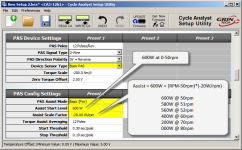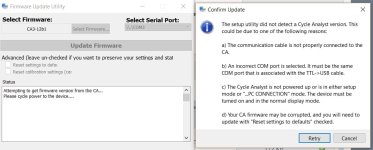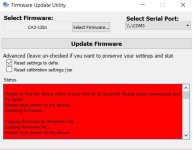Hi.
New guy here. Having finally bought and put together my first ebike last weekend, I am having some issues I need som help with.
I got a CA3, Phaserunner and a mxus motor bought at ebike.ca, powered by a 18S3P 18650 battery.
I am having some of the same issues as Silverexpress had, just some post above here, "Unable to communicate with the Cycle Analyst in a timely manner. Please make sure the device is properly connected. Please cycle power to the device and try again.
I dont have a USB -> TTL cable, but using a arduino as a TTL converter, by connecting reset pin to ground.
In the CA tool on my computer, if I try to READ CA, the CA goes into PC CONNECTION.. and stops there, before i get the message unable to connecet on my pc. CA stays in PC CONNECTION... mode until i cycle power to it.
If i try to click on the update firmware, nothing happens on the CA display it just sits in the normal display mode, and i get this message
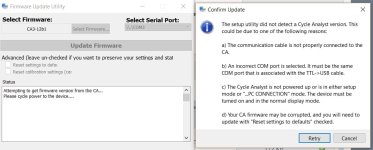
.
checking the reset setting to default, as suggested gets me this
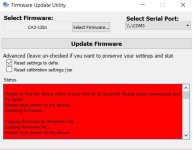
When i cycle power to the CA by unplugging the battery, and plugging it back in, the CA display lights dimly up, as the display gets power, but no text is displayed, and it stays this way until i cycle power it it again.
Does anyone know whats going on, and what i can do to fix this?
I may also add that I had no luck communicating with the phaserunner aswell. Seeing that it solved the problem for Silverexpress to buy a new adapter, i went out to my local electronic gadget store to get a USB -> TTL cable, but they did not have any in stock. But i have previously used the arduino method to communicate with a RC drone controller without any problems, so the arduino adapter shudent be the problem.