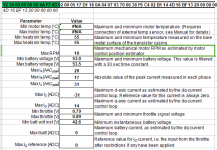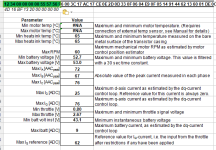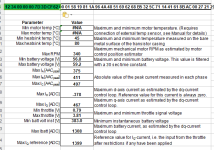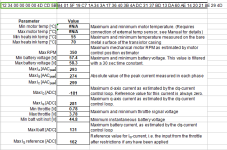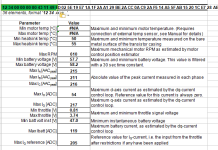Some results for MF values 0.1, 0.2, 0.3, 0.4, 0.5.
Pertaining to the lowspeed stutter on all variants of this test so far: When it happens, throttle must be dropped to off to stop it, or it will simply continue at whatever level of roughness it started at, even if I use the other motor to accelerate, while maintaining some throttle on this motor. The problem happens whether slamming throttle to WOT, or rolling it on slowly, or in between.
Both RPM and current seem to have a bearing on the stutter problem: Most of the time when I am looking at the CA as it happens, I see a battery current of around 25-30A (fluctuates a lot). If the current is higher than that already, or the speed is higher than that listed in each MF variation test, it doesnt appear to happen. Some other notes after these tests, on the ride at MF=0.2.
I tested by riding down my street at various speeds, reached using the other motor, and then using WOT on the SFOC5 to see if the stutter occurred. If it did not, I would let the trike coast down a bit then use WOT again, until I found a speed it would happen at, and repeat this procedure to go up and down in speed to find the top of the speed range it would happen at.
The attached text files above each result include the RTS1/2 data, as well as the post-test poweron stats, and may also have notes I used to remind myself of various things. All of the poweron stats appear to be invalid values, and I think they are all the *same* stats. Most likely all the tests were shorter than four minutes, and so might never have been long enough to cause it to save the stats.
Got too hot (almost 115F) to retry the tests for now to see about getting valid stats, so I took a ride at MF=0.2 and logged that (see attached capture files at end of post. First capture file shows just sitting still for at least several minutes, because I misplaced my glasses (still cant find them) and was looking for them with the system running).
View attachment 4
The lowspeed stutter is least problematic at this setting of those tested. It happens rougher, all thru the speed range it occurs, but has a sharper falloff at the top of the range. The max speed it start at is between 3.6-3.8MPH.
View attachment rts 1 2 for mf 0.2.txt
Stutter is less at top of range it occurs, but still rough at the bottom fo the range. Max speed it starts at is 4.5-4.7MPH. Sometimes I can feel slight "washboard" vibrations up to a few MPH above that speed if I am at WOT, but they are not the same as this stutter (though they may be the same cause)
View attachment 2
Stutter is more like the washboard or ribbed road surface at the top of the range, but still rough at a couple MPH below that. Max speed it start at is abut 6.8MPH. If I lower speed from washboard range to rough range while it is happening, it does not change to a rough feel, it stays at the washboard feel as it decelerates and once it reaches that lower speed (though without input from pedals or leftside motor it will continue decelerating as the right motor is no longer pushing correctly while this problem is happening--that is true of all versions of this test). If it's at the rough feel, then either lowering or increasing speed (using the other motor) doesn't change the feel to rougher or smoother.
It is as if it gets out of sync, and once out of sync a certain amount, it stays that way until current demand (throttle) is stopped and restarted. Don't know if that's what is actually happening, though.
View attachment rts 1 2 for mf 0.4.txt
I didnt' save the powerup stats on these as they were the same as the others, and I forgot to make a note of the speed ranges, but IIRC it was about 7-7.5MPH for the 0.4, and just a bit higher for the 0.5. I didn't spend as much time testing these because the not-operating-motor hiss and vibration are very pronounced in both of these.
At 0.3, the hiss is still audible, and the vibration can be felt even while riding, but not nearly as bad as at the 1.0 setting. Wouldn't want to have to use a controller that did it even at the 0.3 level of it, however.
At 0.2, the hiss is not audible (without putting my ear near the motor), but the vibration can be felt while sitting still. Can't be felt while riding, however.
At 0.1, the hiss is only audible with my hear almost against hte motor casing, and the vibration is so slight that I can only really tell it's there by shuttting off the system and not feeling it anymore. So much better, but would be nice if it werent' there at all.
Also note that the motor has noticeably more "cogging" even at zero throttle with the system powered on, even at MF=0.1. It doesn't wiggle back and forth lke it does at higher MF settings (see video previously posted), but it's still actively putting enough current thru the windings even at zero throttle to cause the coils to self-locate to the magnets and try to hold them there a little. It is stronger if the wheel is handspun in a reverse direction than a forward one.
Testing of various Motor Phase Resistance values, from 50 up to 500:
View attachment 9
View attachment 8
View attachment rts 1 2 for mf 0.1 and mpr 250.txt
View attachment 6
All of these values cause the stutter to be worse than the 70 milliohms it's been set to. 500 is MUCH worse, causing it to occur at the entire range of speeds from 0-20MPH. 250 is the same. 50 and 100 are only a little worse than 70.
I haven't done testing in the narrow range around 70 yet, to see if there's a slightly different value that would be better, with the various MF values. Haven't tested these phase resistances at other MF values, either.
Testing for Torque Down Ramp:
View attachment 5
I only tested the one value, the highest one it give valid RTS1/2 values for. There is no noticeable drag on the trike when dropping from WOT to near zero or zero throttle; coastdown times are the same either way. No negative current shows on the CA, either. (would assume it should, if braking were occuring by the SFOC5).
Test ride at MF=0.2
View attachment 11
View attachment 10
For this ride, was pulling the Mk IV.5 trailer, which has some drag and rolling resistance, and of course the extra weight (dont' remember exactly, but with the present temporary thick plywood deck and the strapped on wheeled dolly, it's prbably around 100lbs).
The stutter was quite a problem several times, as I was at Metrocenter in the parking lot close to the building, where there are several steepish hills to go up going from the south end to the north end, where Sears is having a store-closing sale (nothing there worth the trip; they appear to have raised all the prices first, then put sale tags on them).
On these hills, I had to use the leftside motor to go up, because at the MF=0.2 setting, the stutter trying to start out from a stop either on them or at the bottoms (stop signs in bad places) prevented me from beingg able to accelerate at all with the SFOC5, even in my lowest pedal gear to get started just a bit. Just couldn't get to a fast enough speed to let the SFOC get past the stutter RPM range (assuming that's what's causing it) before having to stop again.
I think at MF=0.1 it would've worked, as the RPM is significantly lower for the top fo the stutter range (on the flats, at least), but I havent tested that theory yet.
Performance otherwise was indistinguishable from MF=0.1 setting, beyond the sitting-still-vibration that can be felt in MF=0.2 that can't be in MF=0.1.