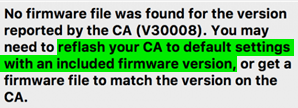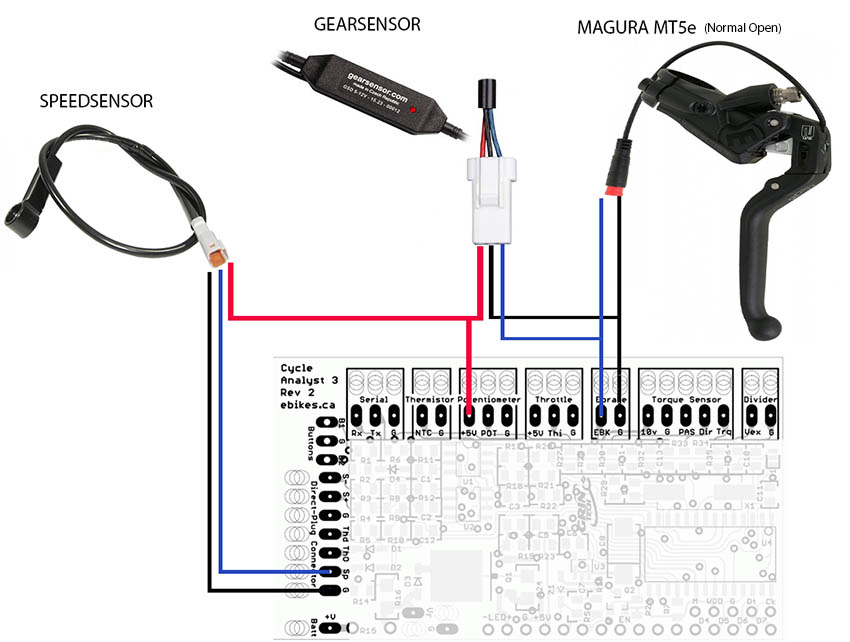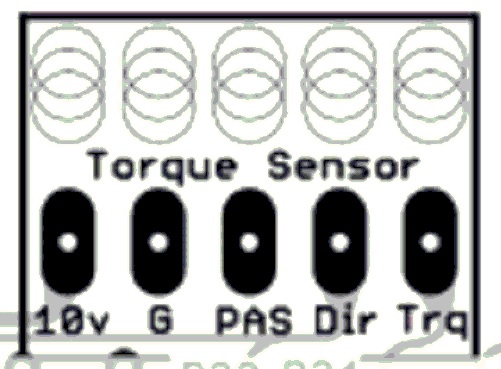Hellemyr said:
i cant get the e-brake to work.
...
I currently got the grin tripwire and a thumb throttle from Grin (planning to get something else soon), and when i press the brake, the icon in CA goes to brake mode, but no braking.
This is likely a configuration mismatch between the CA and Phaserunner.
Theory of Operation
Ebraking with the CA normally involves reducing ThO from the defined
ThO->MinOut to
EBk->BrakeOut. Optionally,
EBk->PropRegen may be enabled (the default) which tells the CA to further reduce
ThO proportionally to 0.0V as the throttle is opened.
In order for either proportional or fixed regen to work, the controller must support regen via throttle control (all Grin controllers do this) NOT by controller ebrake input, and the CA and controller must be configured for matching regen voltage ranges.
This outline in the
[strike]Un[/strike]official Guide section "
5.3 Grin Tech Proportional Regenerative Braking" as shown in this diagram. The critical CA and controller settings are highlighted on the lower left - the two colors show the pairs of values that can be identical or better yet, an small bit apart (0.05V or so) to ensure the features trigger. You can see the effect of manipulating the throttle and pressing the ebrake by switching to the Diagnostic Screen (one left of Main) and watching the IN and OUT fields. You should see IN do the top graph and OUT do the lower graph.
 The Fix
The Fix
So - you likely have mismatched the critical settings above. Here is a sample set of Phaserrunner settings that should work pretty well for the default CA hall throttle settings.
This is just a sample, but it shows the same relative voltage relationships as displayed in the first image. Importantly, we see that here the PR is going to start applying regen at 0.8V but the CA is set to apply braking voltage at only 0.5V. This means that as soon as you apply ebrakes, the PR will be into about 37% of its available regen braking. If the CA is configured for proportional regen (default), you can then -
with the ebrakes applied - open the throttle which will send
ThO to 0V at max throttle and the PR to max regen. Alternatively, if you don't like proportional regen or want to increase the initial regen effect, you can
lower EBk->BrakeOut to
increase starting or zero-throttle regen.
This may take a little staring to make sense, but you likely have some of these relative values misaligned or otherwise misconfigured. Check the CA Diagnostic Screen OUT field to see what is happening on the CA end and use the Dashboard to see what is happening on the PR end. There is nothing magic about these particular values - after you get the CA setup for minimal dead zones on the throttle, you can arrange the CA
ThO to be whatever you want as long as the PR is matched.
CA/PR Configutation Steps:
- Configure the CA ThrI settings for minimum deadzone, etc.
- Configure the CA ThrO settings as desired. The (1.00V - 4.00V) defaults are fine and give a nice 3V operatiing range.
- Set the PR Utility to the Advanced tab
- Copy the ThrO->MaxOut and ThrO->MinOut from the CA to the PR 'Throttle High/Low Voltage Reading' fields
- Set PR 'Throttle Deadband Threshold' to 0.08V (or thereabouts)
- Set PR 'Throttle Fault Range' to be at least 0.2V greater than 'Throttle High Voltage Reading'
and/or about (5.0V - 'Throttle High Voltage Reading')/2 (e.g. (5.0V - 4.0V)/2 = 0.5V)
- Set PR 'Brake Off Voltage Reading' to be about 0.2V below 'Throttle Low Voltage Reading'
- Configure the CA EBk->BrakeOut setting to be 0.1V or more below 'Brake Off Voltage Reading'
Identical values give no regen but cut motor power, smaller values increase baseline regen (i.e. with no throttle application)
- Set PR 'Maximum Braking Effort Voltage Reading' to 0V. Optionally increase this value to achieve maximum regen at less than full throttle setting (e.g. to get full regen at only 1/2 throttle rotation)
FWIW:
- Generally, to avoid mishaps starting out with a fresh flash or firmware load where defaults may be in play, it's a good idea to keep your particular CA ThO range around the defaults so the bike doesn't run away or do something unpleasant before you get the CA tuned back to your desired settings.
- It is possible for the PR to have one of its hissy fits and not respond properly to regen settings. If the CA OUT voltages are as you wish and the PR is properly configured but is responding improperly, you may have to reset it to defaults and reconfigure it.
- Be aware that unlike the CA, the PR is not individually calibrated when it leaves the factory and its readings may not match the CA. You can use the Dashboard to see what the PR thinks it going on - these are the values you must use to configure it because that's the way it sees the world... Although it should be possible to 'correct' the PR calibrations by meddling with attributes, I have never been able to do so and have the autotune, etc work successfully - I recommend bending to its will and just fudging the configuration voltages/amperages appropriately if discrepancies do arise.
So - without CA setup and PR XML files to analyze, this is sort of a hand-waving generality, but perhaps it will clarify how settings are related between the two devices...