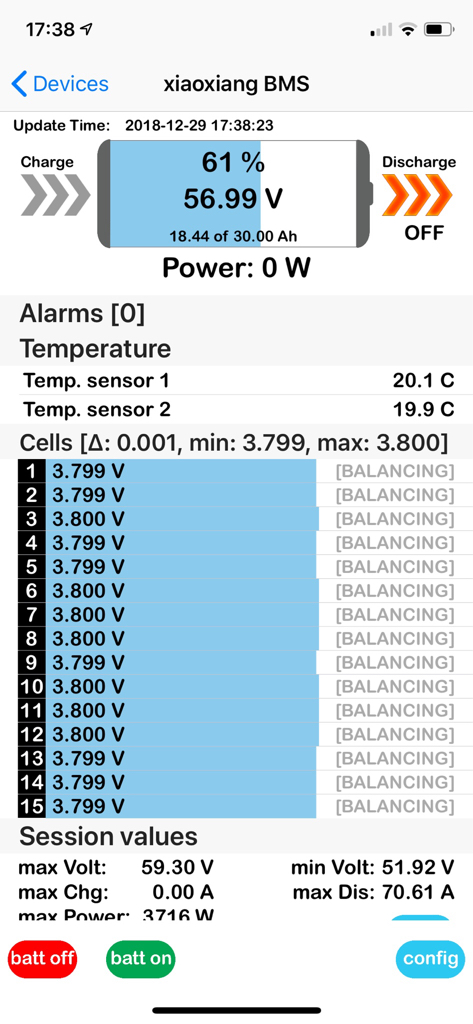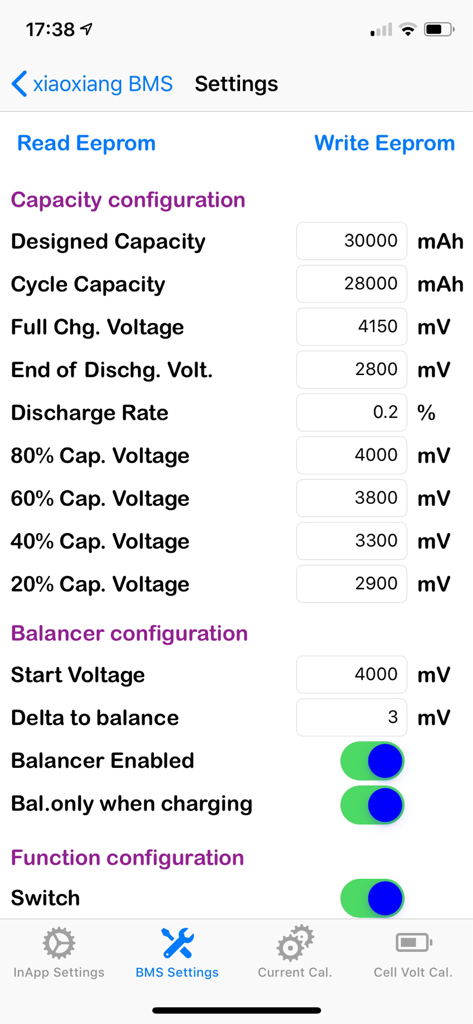One more post on this BMS...
Small components, board top:
The large IC in the orange box is the charge controller. I don't know what part it is. The red box looks like 2 DC-DC converters. Probably one supplies 5 volts and the other 12 volts. Under the grey thermal gap filler in the green box is a bunch of SMT resistors. I can't see them so I have no idea of their size or wattage. I bet they are .25 watt resistors or less. That would imply this BMS can do a max of about 1 amp balance current. What are those 2 connectors in the blue boxes. I have some 7S smart BMS's that have input and output connectors on them so that multiple BMS's can be daisy chained together. This allows you to have up to 22 of them in series or 154S. These connectors may serve the same purpose or they may support external balance boards so that this one BMS can control far more than 16 cells. The left connector has 3 pins and the right one 5. I see a single opto-isolator on the board and space for 3 more. Maybe the 5 pin connector is for an LCD in which case a single opto-isolator is all that's needed. If the 5 pin connector was used for connecting to another BMS, then TX and RX would be needed and that means at least 2 opto-isolators.