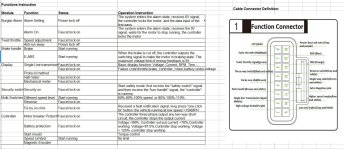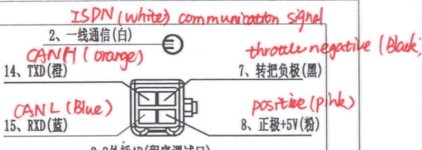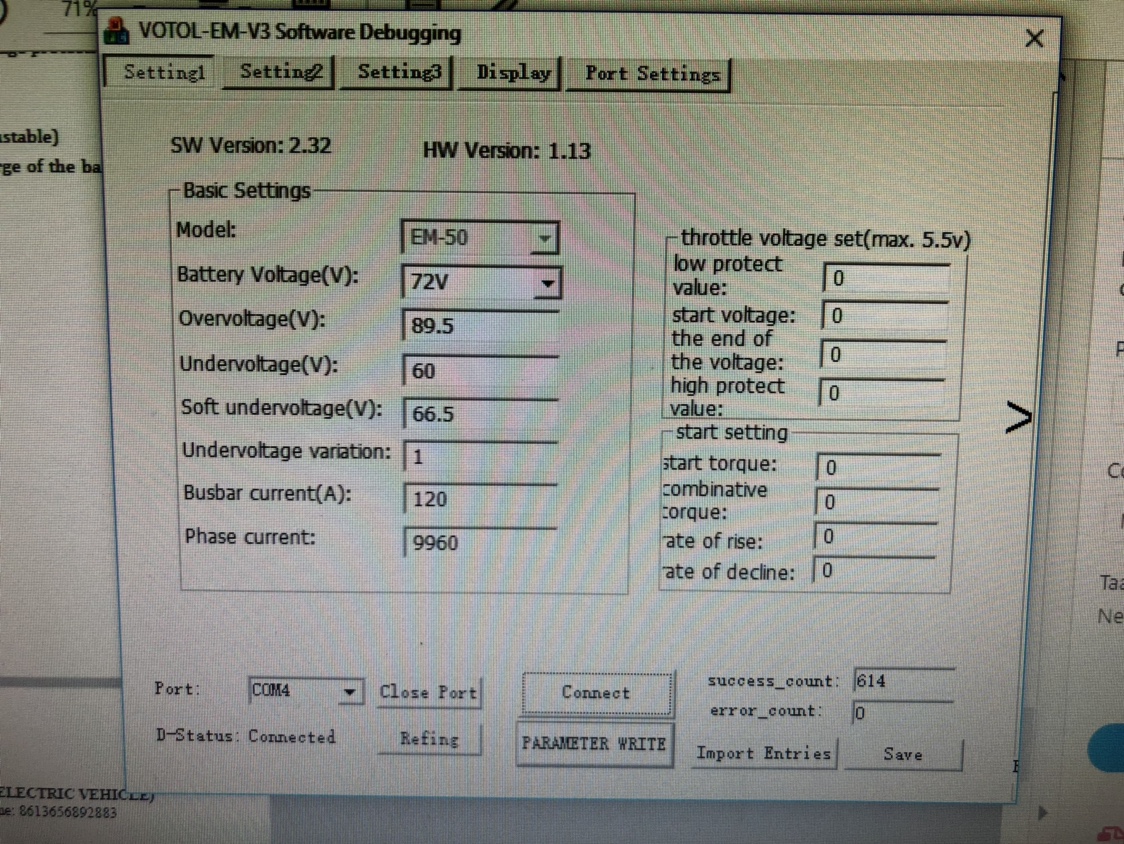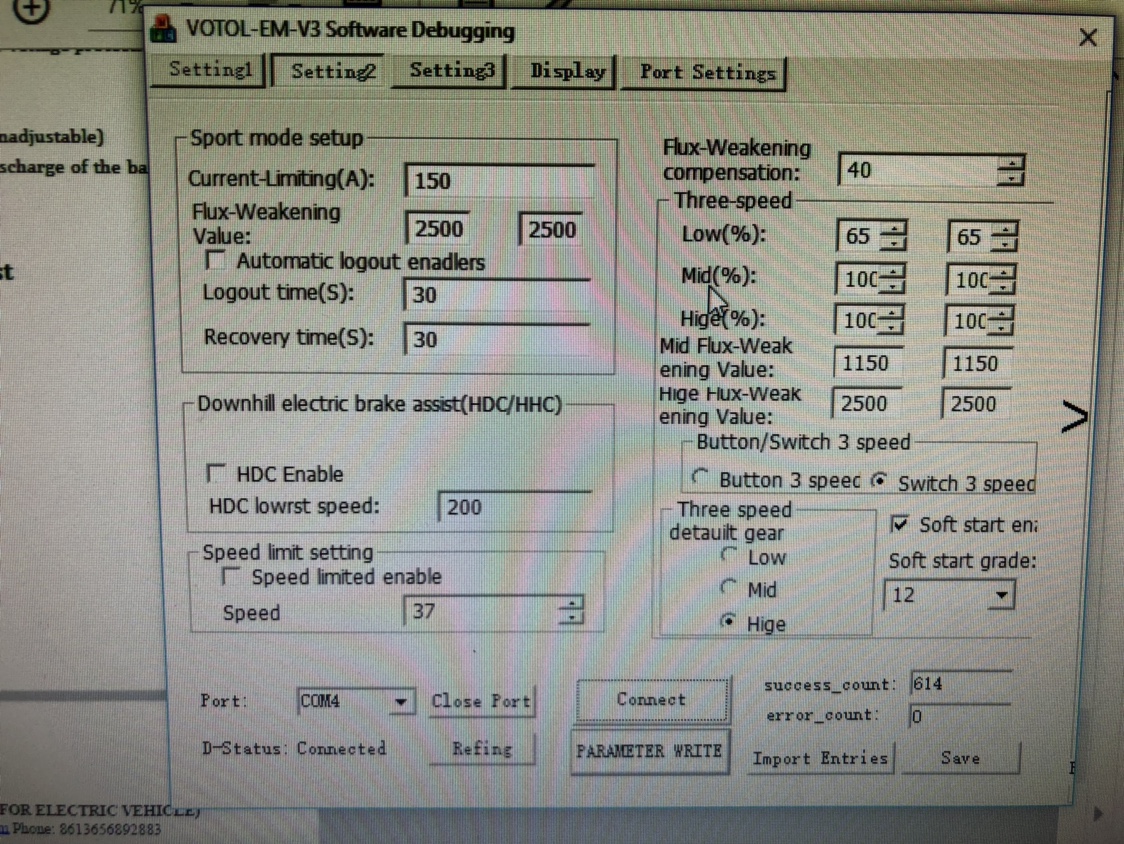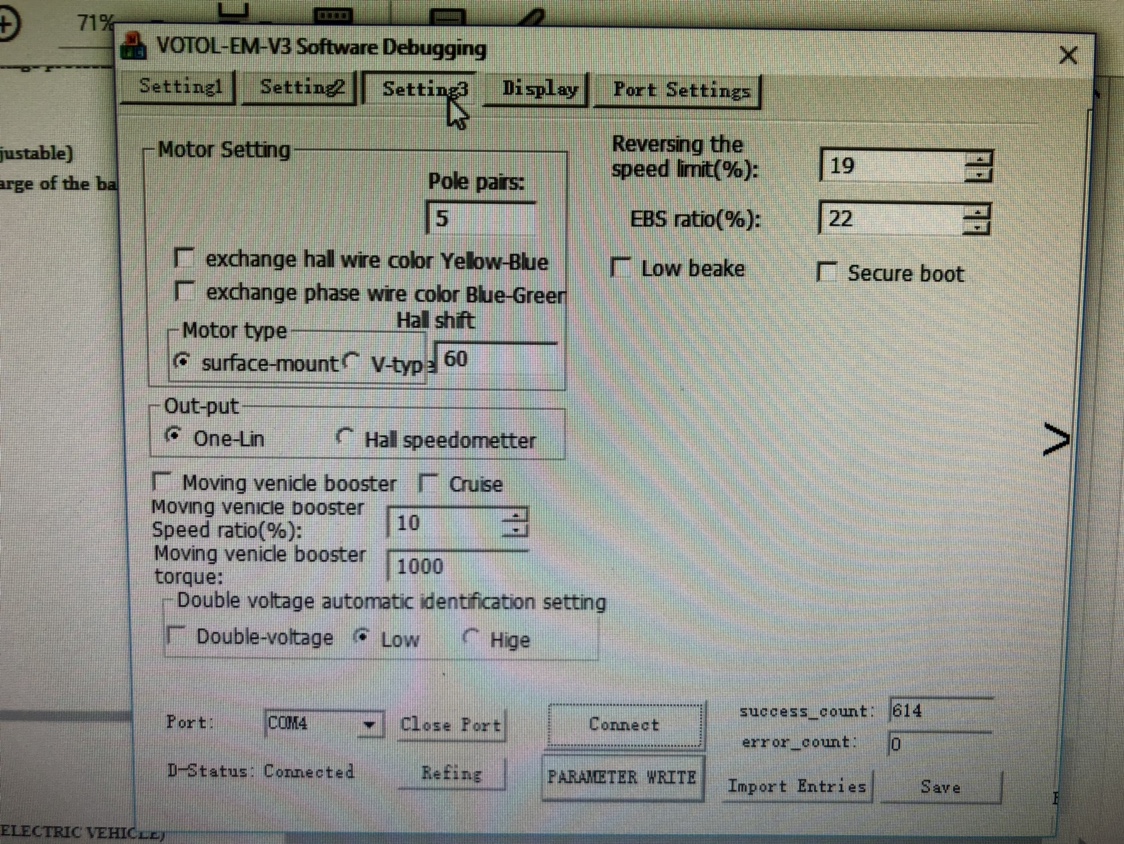dineshmdes
1 mW
- Joined
- Jul 14, 2018
- Messages
- 14
Hi Everyone,
I am facing another challenge while connecting the speedometer : I have bought the following one
https://www.aliexpress.com/item/48v60v72v-84v-96-vdisplay-with-wind-shielding-cover-for-electric-bike-scooter-little-turtle-king-instrument/32870366298.html?spm=a2g0s.9042311.0.0.2aee4c4dVYrbNc
The meter is working fine except the speed. When I connect the hall sensor wire of the speedometer (hanging pink wire in the pictures of the aliexpress link) to the (white) single line hall wire of the EM100 controller, I am getting values in the range of 143 kmph for speed, even without throttling.
I tried calibrating the potentiometer inside the speedometer but it seems that only top speed can be calibrated I bought the value of 143 down to 65 (kmph) at zero speed, but it is not going less than that.
Let me know if I am doing something wrong with the wiring or anything else. Thanks in advance !
I am facing another challenge while connecting the speedometer : I have bought the following one
https://www.aliexpress.com/item/48v60v72v-84v-96-vdisplay-with-wind-shielding-cover-for-electric-bike-scooter-little-turtle-king-instrument/32870366298.html?spm=a2g0s.9042311.0.0.2aee4c4dVYrbNc
The meter is working fine except the speed. When I connect the hall sensor wire of the speedometer (hanging pink wire in the pictures of the aliexpress link) to the (white) single line hall wire of the EM100 controller, I am getting values in the range of 143 kmph for speed, even without throttling.
I tried calibrating the potentiometer inside the speedometer but it seems that only top speed can be calibrated I bought the value of 143 down to 65 (kmph) at zero speed, but it is not going less than that.
Let me know if I am doing something wrong with the wiring or anything else. Thanks in advance !