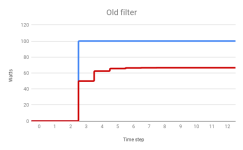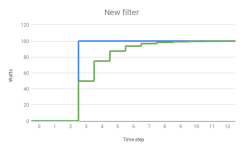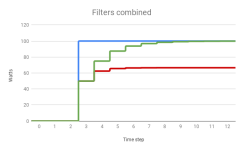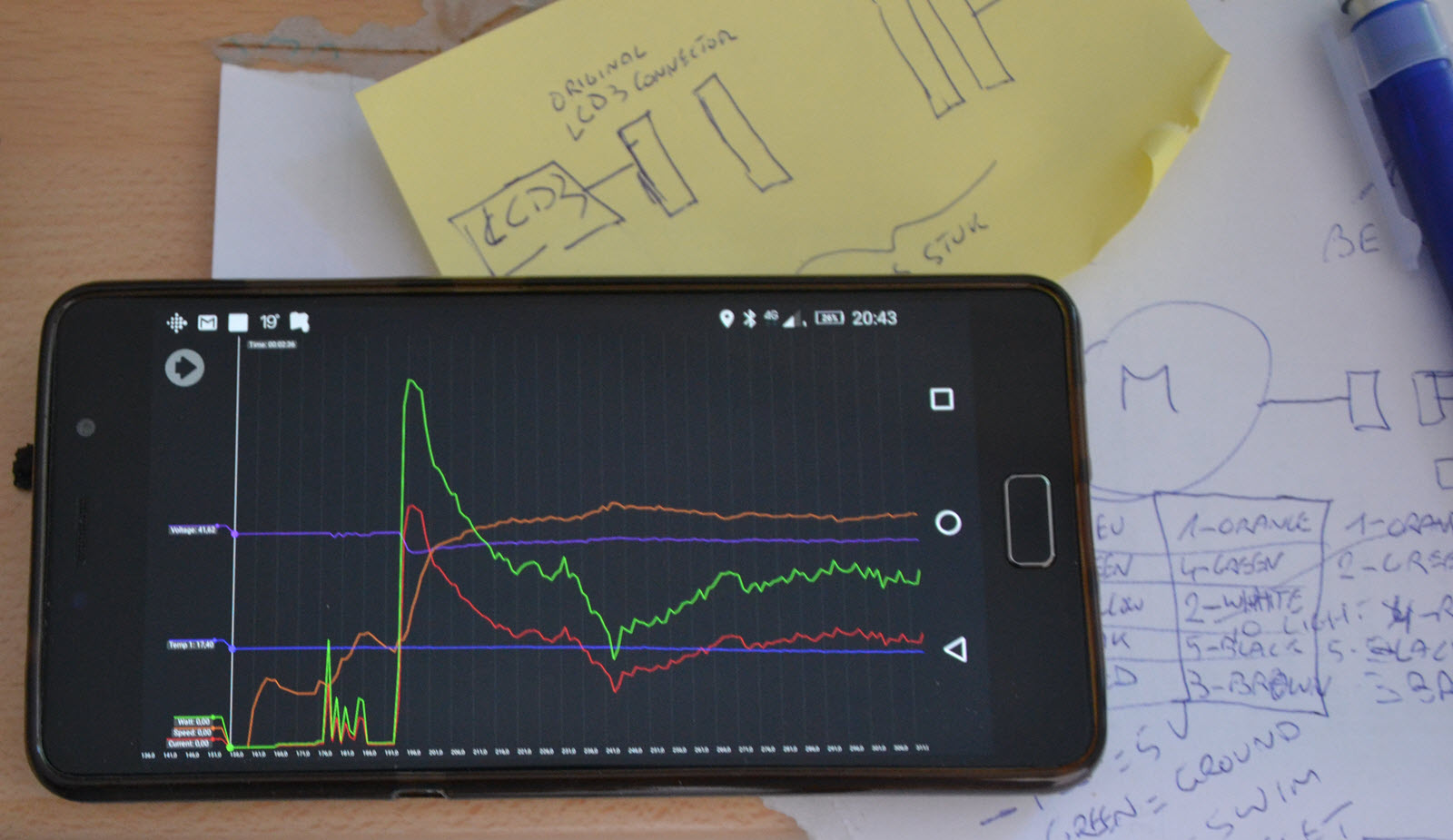jbalat said:Hi Buba, just wondering whether its possible to do any logging.
I know its been mentioned before but Im sure it can be done easily just not sure about the best interface.
The ulitmate would be logging to your phone via bluetooth.. eg. Cadence, human power, motor power, speed, etc If it were on your phone it would be easy to get a timestamp.
I know casino will prefer the bafang displays but I think one of the users already has an android app and bluetooth dongle on his motor, so just need to follow up on that.
Hi jbalat,
Some time ago I mentioned it would be interesting to make a custom made PCB with a microcontroller and Bluetooth. So small package it could fit inside the TSDZ2 shell. Would be possible to connect a throttle and/or buttons. Was supposed to have USB so users could charge a phone as well. Under 50 USD.
Out of curiosity I created a very simple app for iOS that I played around with just to see how it would work. It had a live map showing where you were, assist level slider and all the other things you would expect. Possible to use touch ID or face ID to unlock the bike. Would be very easy to save the data with time stamps and thus create a logger.
So to answer your question, it is possible to do some sort of logging but I think the best way will be with the SW102 paired with a phone. I am focusing on the controller for know so can not say anything of value but the SW102 has the potential to be really great!
jbalat said:My interest is purely for making mountain biking videos. Ive just come across a program called Dashware which lets you overlay telemetry on your video. I was able to get my gps data, speed, distance and heart rate onto the video off my fitbit watch !!!
http://www.dashware.net/
That is really cool!