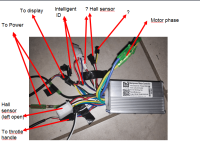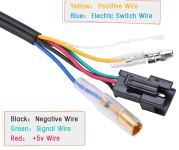Guys,
I also own a XLD controller, with same specs and PCB.
From my research, the S86 LCD is common with other LCD, such as 124DX or equivalent.
Parameters settings looks a bit unknown, and I found some useful documentation:
https://www.pedelecforum.de/forum/index.php?attachments/s866-lcd-pdf.247290/
Copy paste from the doc:
P01: backlight brightness, level 1 is the darkest, level 3 is the brightest;
P02: mileage unit, 0: KM; 1: MILE;
P03: Voltage level: 24V, 36V, 48V, 60V, 64V Default 36V;
P04: Sleep time: 0, no sleep; other numbers are sleep time, range: 1-60; unit
minutes;
P05: Power assist position: 0, 3 file mode:
1, 5 file mode:
P06: Wheel diameter: unit, inch; accuracy: 0.1;
This parameter is related to the display speed of the meter and needs to be
entered correctly.
P07: Number of speed magnets: Range: 1-100;
This parameter is related to the display speed of the meter and needs to be entered correctly.
If it is a normal hub motor, directly input the number of magnetic steel;
If it is a high speed motor, it is also necessary to calculate the reduction ratio,
input data = number of magnets × reduction ratio;
For example: motor magnet steel number 20, reduction ratio 4.3: input data:
86=20×4.3
P08: Speed limit: the range is 0-100km/h, 100 means unlimited speed. The input data here indicates the maximum running speed of the vehicle: for
example, input 25, indicating that the maximum running speed of the vehicle does not exceed 25km/h; the driving speed is maintained at the set value.
Error: ±1km/h; (both assist and speed limit)
Note: The value here is based on kilometers. When the unit setting is converted
from kilometer to mile, the speed value of the display interface will be automatically converted to the correct mileage value, but the speed limit value data set at this menu under the mile interface. No conversion, inconsistent with the actual display mile speed limit value;
Note: The P09-P15 menu is only valid in the communication state.
P09: zero start, non-zero start setting, 0: zero start; 1: non-zero start;
P10: Drive mode setting
0 : Power drive (the booster position determines how much power is output, and the switch is invalid).
1 : Electric drive (driven by the rotary handle, the power assist position is invalid at this time).
2 : Power assist drive and electric drive coexist simultaneously
P11: Boost sensitivity setting Range: 1-24;
P12: Boost start strength setting Range: 0-5;
P13: Power magnetic steel disc type setting 5,8,12 magnetic steel three types
P14: Controller current limit value setting Default 12A Range: 1-20A
P15: Controller undervoltage value
P16: ODO clear setting Long press the up button for 5 seconds ODO clear
P17:0: cruise is not enabled, 1: cruise is enabled; auto cruise is optional (only valid for protocol 2)
P18: Display speed ratio adjustment range: 50%~150%,
P19: 0 gear enable bit, 0: 0 gear, 1: 0 gear
P20:0: Protocol No. 2 1: 5S Protocol 2: Alternate 3: Alternate
The interesting things is notably the P14, that can make a chap 250W controller (12A) able to run 350W motor (15A). I will test it and let you know

By now, I'm seeking info on how to trigger light using the onboard light button. Not found yet.