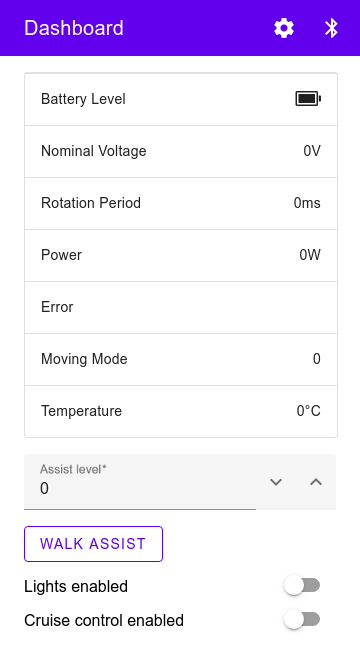Let's restart this thread at this point, since I haven't been able to figure out how to do anything, and haven't been able to conscript  anyone to do it (including the controller creator).
anyone to do it (including the controller creator).
So this post:
https://endless-sphere.com/forums/viewtopic.php?f=30&t=95633&p=1472376#p1472376
is the new start of the thread.
Basically I need help (really, someone to write) making an app or a program or something, that can be used to deal with data in and out of the SFOC5 controller's serial port, to display it's realtime data output as a dashboard, and input settings into it, without having to go thru the complicated mess presently required.
Is intended to be open-source and usable for anyone that ends up with an SFOC5 by Incememed, whose thread for the controller itself is here:
https://endless-sphere.com/forums/viewtopic.php?f=2&t=30680&p=1400439#p1400439
By itself it has no display/control app, just a bunch of general-purpose programs to do various parts of teh necessary functionality, which makes the controller unnecessarily difficult to setup, troubleshoot, experiment with, and use.
I'd like to fix that for everyone.
This is starting for the SFOC5 over here;
https://endless-sphere.com/forums/viewtopic.php?f=2&t=30680&p=1400439#p1400439
but if it's built right it could be used for any controller that can output realtime statistics via serial, including the Cycle Analyst.
I started a project on the MIT App Inventor here
http://ai2.appinventor.mit.edu/#5746969786056704
becuase i know nothing at all about android programming, so it's probably my best shot at figuring it out with minimal help.
(I know the concepts of programming in general, and decades ago did stuff in BASIC, assembly, machine code, etc, and started to try to learn C...but I'm terrible at all of those, so I don't expect to be any better at this).
Anyhow, for anyone that wants to help, the idea is that there is a serial data stream that has to be parsed, converted to human readable units, and some of this data will be displayed on screen realtime, on an old tablet I have here (a samsung galaxy sgh-1487, android 4.1.2). Or generically, on any android device with the right hardware, if that can be done later.
Specifics on the stream and conversion factors are on page 28 of the manual, shared here:
https://drive.google.com/open?id=1hUZNHZ-GG1cUyFpnZPxqK4348mGH2Pd0
along with the rest of the documentation:
https://drive.google.com/drive/folders/1SrqjgC2lSxXCAzWI8V--YkTYgAr2jAxa
If it's possible I'd like to also log all or select data from the stream to a file on the android device, or a card in the reader (that is part of the external USB port device that plugs into the tablet's port).
My first hitch is finding a way for the android device to read from the serial port of a generic clone-prolific-chipset USB-serial adapter (as thats the one I have that works with the SFOC5's port; others I have don't for one reason or another).
I dont' even see USB as an option for connectivity in the MIT stuff, so....
Until I can do that part, I haven't started building any other part of the app as it all depends on being able to do that.
If all else fails, maybe I can find a BASIC program that will run in Windows10, that can poke/peek (or whatever) at a serial port to read streaming in data like a terminal program, or even just read a capture file as it's being written by a separate termnal program (like realterm), and parse and display that data on screen as text in human readable format.
So this post:
https://endless-sphere.com/forums/viewtopic.php?f=30&t=95633&p=1472376#p1472376
is the new start of the thread.
Basically I need help (really, someone to write) making an app or a program or something, that can be used to deal with data in and out of the SFOC5 controller's serial port, to display it's realtime data output as a dashboard, and input settings into it, without having to go thru the complicated mess presently required.
Is intended to be open-source and usable for anyone that ends up with an SFOC5 by Incememed, whose thread for the controller itself is here:
https://endless-sphere.com/forums/viewtopic.php?f=2&t=30680&p=1400439#p1400439
By itself it has no display/control app, just a bunch of general-purpose programs to do various parts of teh necessary functionality, which makes the controller unnecessarily difficult to setup, troubleshoot, experiment with, and use.
I'd like to fix that for everyone.
This is starting for the SFOC5 over here;
https://endless-sphere.com/forums/viewtopic.php?f=2&t=30680&p=1400439#p1400439
but if it's built right it could be used for any controller that can output realtime statistics via serial, including the Cycle Analyst.
I started a project on the MIT App Inventor here
http://ai2.appinventor.mit.edu/#5746969786056704
becuase i know nothing at all about android programming, so it's probably my best shot at figuring it out with minimal help.
(I know the concepts of programming in general, and decades ago did stuff in BASIC, assembly, machine code, etc, and started to try to learn C...but I'm terrible at all of those, so I don't expect to be any better at this).
Anyhow, for anyone that wants to help, the idea is that there is a serial data stream that has to be parsed, converted to human readable units, and some of this data will be displayed on screen realtime, on an old tablet I have here (a samsung galaxy sgh-1487, android 4.1.2). Or generically, on any android device with the right hardware, if that can be done later.
Specifics on the stream and conversion factors are on page 28 of the manual, shared here:
https://drive.google.com/open?id=1hUZNHZ-GG1cUyFpnZPxqK4348mGH2Pd0
along with the rest of the documentation:
https://drive.google.com/drive/folders/1SrqjgC2lSxXCAzWI8V--YkTYgAr2jAxa
If it's possible I'd like to also log all or select data from the stream to a file on the android device, or a card in the reader (that is part of the external USB port device that plugs into the tablet's port).
My first hitch is finding a way for the android device to read from the serial port of a generic clone-prolific-chipset USB-serial adapter (as thats the one I have that works with the SFOC5's port; others I have don't for one reason or another).
I dont' even see USB as an option for connectivity in the MIT stuff, so....
Until I can do that part, I haven't started building any other part of the app as it all depends on being able to do that.
If all else fails, maybe I can find a BASIC program that will run in Windows10, that can poke/peek (or whatever) at a serial port to read streaming in data like a terminal program, or even just read a capture file as it's being written by a separate termnal program (like realterm), and parse and display that data on screen as text in human readable format.