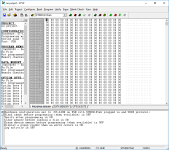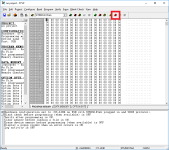marcoq said:buba said:Demion said:I noticed ADC torque sensor calibration min value fluctuates +-5 each start.
Is there downside to increase sample count twice, for example, to 32? As I understand each reading is only 10ms.
Solved in the coming 0.20.0It calibrates perfectly every time.
Wonderful work Buba!!


Thank you, marcoq!
------------------------------------------
And while I am already posting, here is a quick update to the community:
* Just need to add the sinewave approximation Casainho has done on his branch and then we are good to go! Will then take a ride and validate everything.
* Have created a wonderful filter that is used for all sorts of things. Works great and no attenuation.
Below are some pictures of the riding mode symbols as I thought it would be fun to share. Was such a long time ago I implemented them and also tried the 0.19.0 that I have forgotten all these minor things. Sorry for the picture quality. Anyone want a custom symbol? :wink:
eMTB


Power Assist - The standard mode we have always used in the previous versions:

Torque Assist - Similar to the original firmware but the big difference is that it controls the actual motor torque. The original TSDZ2 firmware has a simplified motor control.

Cadence Assist

This is in the configuration menu. The symbols are not displayed when riding, except the eMTB symbol if enabled. You choose between Power, Torque and Cadence Assist in the configuration menu. eMTB Assist can be enabled in any riding mode simply by increasing the assist level until the "E" is shown.