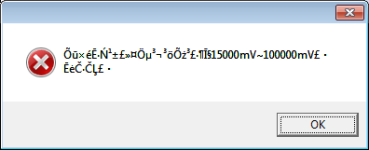You are using an out of date browser. It may not display this or other websites correctly.
You should upgrade or use an alternative browser.
You should upgrade or use an alternative browser.
bluetooth BMS?
- Thread starter aethyr
- Start date
eee291
100 kW
john61ct said:So cheap!
Open it up and look for a pot adjustment.
We aren't talking about chargers here :lol:
eee291
100 kW
maccoa said:Hello.
I wanted to calibrate my smartbms (antbms), it shows me 57.7v while in reality I have 57.9v.
I cannot change "Total Voltage Reference Value" which is set to 3000N
is there a tip?
similarly I don't understand too much to limit the charge to 4.1V, I can't lower the voltage of my charger.
I tried to set totalvoltage Highprotect to 65.6v, once this voltage reaches, the charger turns off and on all the time.
my pack is a 6P16S 15Ah (67.2V at 4.2V).
Thanks for your help
It's not that big of a deal, off by only 0.3%
I doubt you'll get any closer to 0%
izeman
1 GW
Totally agree. 57.7 or 57.9 doesn't matter at all. Voltage sag will be much more and difference in SOC is minimal within 200mV.eee291 said:maccoa said:Hello.
I wanted to calibrate my smartbms (antbms), it shows me 57.7v while in reality I have 57.9v.
I cannot change "Total Voltage Reference Value" which is set to 3000N
is there a tip?
similarly I don't understand too much to limit the charge to 4.1V, I can't lower the voltage of my charger.
I tried to set totalvoltage Highprotect to 65.6v, once this voltage reaches, the charger turns off and on all the time.
my pack is a 6P16S 15Ah (67.2V at 4.2V).
Thanks for your help
It's not that big of a deal, off by only 0.3%
I doubt you'll get any closer to 0%
I am almost through this process, which I hoped would be smoother.
After finding the right spots to desolder (informative pictures at p.37 of this thread), I had to (re)discover the fact that the new cells need recalibration, otherwise each cell is seen with a 25V voltage... This needs to be done via the PC software, the phone app does not deliver.
Since the BMS is on my desk right now, with UART box connected, I was hoping to recalibrate the shunt value that provides current values that are off by 50%. Error msg when I attempt to write. Erro pops is if I simply read the BMS parameters and, before changing anything, try to write them back again.
Steps to reproduce:
1. fire up the software, connect to the BMS
2. from tab "Parameter", click "Read" (which succeeds)
3. from same tab, immediately thereafter click "Write"
Error message is: "The overvoltage protection and release value of the monomer is set wrong; the release value is set lower than the protection value 100mV" and I have trouble interpreting.
I guess it's an inconsistency where the phone app lets you change something that the pc app does not. PC sw is V1.E 20190807, phone app v.3.1.1013. Any hint? Any new version around?
After finding the right spots to desolder (informative pictures at p.37 of this thread), I had to (re)discover the fact that the new cells need recalibration, otherwise each cell is seen with a 25V voltage... This needs to be done via the PC software, the phone app does not deliver.
Since the BMS is on my desk right now, with UART box connected, I was hoping to recalibrate the shunt value that provides current values that are off by 50%. Error msg when I attempt to write. Erro pops is if I simply read the BMS parameters and, before changing anything, try to write them back again.
Steps to reproduce:
1. fire up the software, connect to the BMS
2. from tab "Parameter", click "Read" (which succeeds)
3. from same tab, immediately thereafter click "Write"
Error message is: "The overvoltage protection and release value of the monomer is set wrong; the release value is set lower than the protection value 100mV" and I have trouble interpreting.
I guess it's an inconsistency where the phone app lets you change something that the pc app does not. PC sw is V1.E 20190807, phone app v.3.1.1013. Any hint? Any new version around?
Excellent, thank you.quamau said:Yes, they do. Once you have a reliable source for good measurement, you can easily calibrate each cell (parallel string) individually via the PC software. AFAICT, this is not yet doable via the phone app.
I'm a bit confused by the phrasing "to calibrate cells".
I plan on using a standard voltage reference device like this: https://www.amazon.com/ad584kh-precision-4-channel-voltage-reference/dp/b07dnwqg2n
so that the **BMS** is calibrated, no matter what cells its sensors are reading.
Anyone see any problems with that approach?
serious_sam
10 kW
john61ct said:Anyone see any problems with that approach?
If you only hook up your voltage reference to each cell "channel" one at a time (with no battery pack connected), I don't think the BMS will power up.
You would probably have to connect the full pack, and substitute the voltage reference for one cell at a time.
Probably just be easier to connect your pack to the BMS and use an accurate voltage meter to read each cell voltage and enter that value into the BMS software.
I assumed the context was on the bench, PSU or various other sources would be to hand.
Either way works, just wanted to point out the reference devices are super accurate, 95% cheaper than a quality DMM, and suitable for calibrating your DMMs off as well.
Either way works, just wanted to point out the reference devices are super accurate, 95% cheaper than a quality DMM, and suitable for calibrating your DMMs off as well.
serious_sam
10 kW
When you say super accurate, what is that accuracy, and how does that compare to an "average" DMM?
I ask because most people will already have a DMM available, so a voltage reference is an additional cost. Wondering what is the added benefit vs cost.
I ask because most people will already have a DMM available, so a voltage reference is an additional cost. Wondering what is the added benefit vs cost.
Even a DMM costing many hundreds must be regularly calibrated.
The benefit is knowing it is not just precise, but accurate.
If accurate voltage is not important to you, then don't spend the extra.
0.1% is the least accurate I see, that's a 5-digit readout
Lots are based on this chip
https://www.analog.com/media/en/technical-documentation/data-sheets/ADR5040_5041_5043_5044_5045.pdf
https://www.tindie.com/products/JouleTime/precision-low-voltage-reference-diy-project
https://www.markhennessy.co.uk/ad584_references
https://youtu.be/L5gAohxwOxU
https://youtu.be/PynyfLHXK-o
https://www.amazon.com/ad584kh-precision-4-channel-voltage-reference/dp/b07dnwqg2n
https://m.banggood.com/AD584-4-Channel-2_5V7_5V5V10V-High-Precision-Voltage-Reference-Module-With-Transparent-Housing-p-1278638.html
https://dmmcheckplus.com
The benefit is knowing it is not just precise, but accurate.
If accurate voltage is not important to you, then don't spend the extra.
0.1% is the least accurate I see, that's a 5-digit readout
Lots are based on this chip
https://www.analog.com/media/en/technical-documentation/data-sheets/ADR5040_5041_5043_5044_5045.pdf
https://www.tindie.com/products/JouleTime/precision-low-voltage-reference-diy-project
https://www.markhennessy.co.uk/ad584_references
https://youtu.be/L5gAohxwOxU
https://youtu.be/PynyfLHXK-o
https://www.amazon.com/ad584kh-precision-4-channel-voltage-reference/dp/b07dnwqg2n
https://m.banggood.com/AD584-4-Channel-2_5V7_5V5V10V-High-Precision-Voltage-Reference-Module-With-Transparent-Housing-p-1278638.html
https://dmmcheckplus.com
serious_sam
10 kW
john61ct said:Even a DMM costing many hundreds must be regularly calibrated.
The benefit is knowing it is not just precise, but accurate.
If accurate voltage is not important to you, then don't spend the extra.
Do you plan on getting your voltage reference calibrated by a trusted source?
WRT accuracy vs precision, in this case precision is far more important IMO.
For example, I'm not too worried if my BMS is reading 10mV high, just as long as it is reading equally 10mV high for every cell. Then all cells are maintained at the same state of charge, irrespective of the actual voltage figure. If they're all the same, that's a healthy battery. Don't care if it's 37V or 37.1V.
Most DMMs have excellent precision (repeatability), so they're quite suitable for the task IMO.
The reference is the calibration source, accuracy is its reason for existence.
Again even the best DMMs need periodic calibrations, whether or not cheap ones are within your desired accuracy range is lots more a roll of the dice.
And again, I'm not telling anyone what they should do, just posting options and info, your rig your choices of course.
Again even the best DMMs need periodic calibrations, whether or not cheap ones are within your desired accuracy range is lots more a roll of the dice.
And again, I'm not telling anyone what they should do, just posting options and info, your rig your choices of course.
ElectricGod
10 MW
I've posted a lot of stuff on modding several smart BMS's in this thread.
The ones that use the cute elephant app have an LCD.
I thought I'd get a couple of them to try out.
This would supposedly eliminate the need for a phone app or the USB/PC app.
I have to say...do NOT waste your time. This is the dashboard screen.
All the other pages of data are even worse than this.
Since I can't read squiggly, I don't know what is what.
I've gone through all the menus looking for something to select or change and maybe get an idea what things do.
It appears that you can't change anything via the LCD...disappointing!
Assuming it uses settings from the BMS, you should see the battery at nearly full.
There's zero documentation for the LCD so I'm 100% guessing at functions.
It has a connector labeled speed, but what you connect it to is a mystery...maybe a motor hall?
Doesn't matter really as none of the screens list kmh or mph or RPM.
This was a waste of money!

The ones that use the cute elephant app have an LCD.
I thought I'd get a couple of them to try out.
This would supposedly eliminate the need for a phone app or the USB/PC app.
I have to say...do NOT waste your time. This is the dashboard screen.
All the other pages of data are even worse than this.
Since I can't read squiggly, I don't know what is what.
I've gone through all the menus looking for something to select or change and maybe get an idea what things do.
It appears that you can't change anything via the LCD...disappointing!
Assuming it uses settings from the BMS, you should see the battery at nearly full.
There's zero documentation for the LCD so I'm 100% guessing at functions.
It has a connector labeled speed, but what you connect it to is a mystery...maybe a motor hall?
Doesn't matter really as none of the screens list kmh or mph or RPM.
This was a waste of money!

"cute elephant app"
Does that refer to what has been labelled the Xiaoxiang app?
are there lots of other bluetooth BMS that don't use that app?
And the Ant BMSs are completely different right?
And then there's the ones Em3v uses, any leads on how to get those?
I think it would be very useful, if we standardized some naming conventions?
Does that refer to what has been labelled the Xiaoxiang app?
are there lots of other bluetooth BMS that don't use that app?
And the Ant BMSs are completely different right?
And then there's the ones Em3v uses, any leads on how to get those?
I think it would be very useful, if we standardized some naming conventions?
izeman
1 GW
Anyone has an idea if/where there are firmware updates for the BMS? I was wondering if there are some improvements.
agniusm
1 MW
Can you be more specific? link?agniusm said:Got 4S 120A version of this
So many different versions discussed in the thread
agniusm
1 MW
john61ct said:Can you be more specific? link?agniusm said:Got 4S 120A version of this
So many different versions discussed in the thread
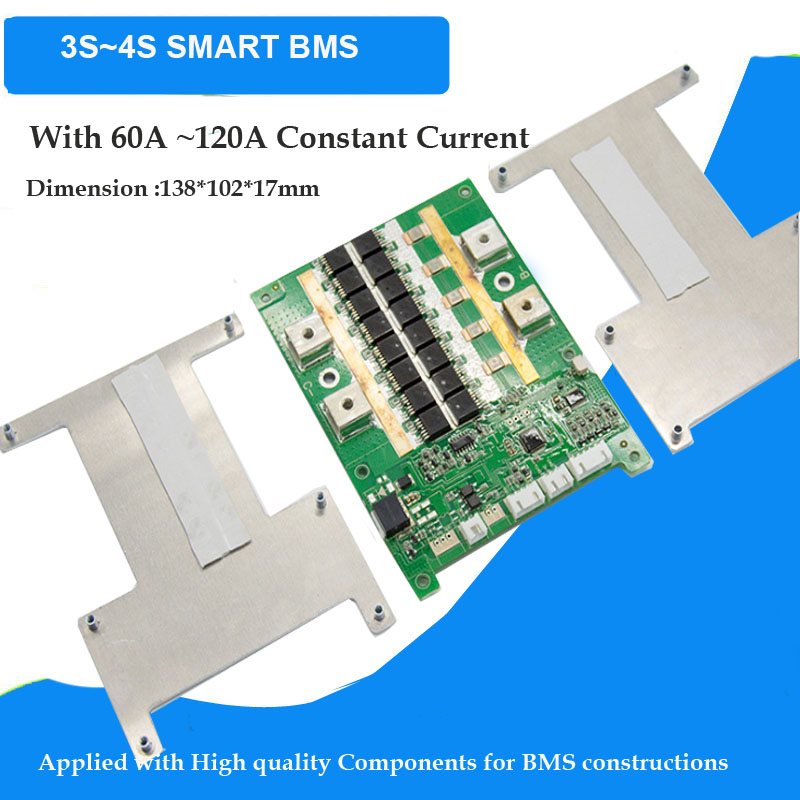
A graphic is not so helpful, even with detective work could end up here
https://a.aliexpress.com/_seWXIw
Where a review states they don't send out what's in the picture.
I meant an actual link, to a known-good (relatively) reliable supplier.
Thanks
https://a.aliexpress.com/_seWXIw
Where a review states they don't send out what's in the picture.
I meant an actual link, to a known-good (relatively) reliable supplier.
Thanks
agniusm
1 MW
I dont get it. It looks exactly like the one in photo i posted. How a link to an item would help you anyway? If you had asked pcb/bms version, manufacturing date, revision, that would be relevant. I dont think you have the answer
Hello.
I've been happily playing with the XiaoXiang (yellow elephant) android App for quite some time now.
This thread helped me a lot to get a hang of the BMS, thank's a lot to all the contributors.
I recently updated my phone, for an android 10, and the apk that I got, I don't remember where, won't work on my phone.
The app launch, I get a blank screen for some seconds, then the app quits.
Does anybody have an apk working for android 10, or direction to get the app to work?
I don't know if it's relevant, but my phone is a Xiaomi mi9.
I've been happily playing with the XiaoXiang (yellow elephant) android App for quite some time now.
This thread helped me a lot to get a hang of the BMS, thank's a lot to all the contributors.
I recently updated my phone, for an android 10, and the apk that I got, I don't remember where, won't work on my phone.
The app launch, I get a blank screen for some seconds, then the app quits.
Does anybody have an apk working for android 10, or direction to get the app to work?
I don't know if it's relevant, but my phone is a Xiaomi mi9.
eee291
100 kW
https://endless-sphere.com/forums/viewtopic.php?p=1515412#p1515412
serious_sam
10 kW
I think I've got the opposite problem. I installed the latest version (v3.1.1013) - thanks eee291. But it won't see my BMS.
So I reinstall the older version (v2.1.1024), works again.
I'm on android version 6.0.1. Might be too old for the new app version.
Anybody else have a problem with the latest android app ?
So I reinstall the older version (v2.1.1024), works again.
I'm on android version 6.0.1. Might be too old for the new app version.
Anybody else have a problem with the latest android app ?
Similar threads
- Replies
- 2
- Views
- 165
- Replies
- 5
- Views
- 823