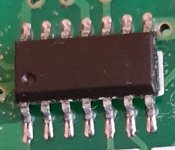Patoruzusos said:
mbrusa said:
The max battery capacity is only used to calculate the remaining%. Only one value can be saved in eeprom on shutdown.
You should only change batteries when fully charged, which you can already do.
I am really confused here. My unmodified xh18 calculates the remaining %, without knowing the capacity. How? Furthermore, I seldom charge to 100% (not always practical), I may even charge it for a few minutes while stopping at a restaurant, and the display always shows the remaining %. And the battery pack has additionally inside a 48v circuit board to also calculate the remaining battery, this time not in % but with 5 leds. it also only knows it is powered by a 48V pack. Con someone explain how this works without knowing the capacity and why this firmware needs it? My understanding says one cannot guess capacity level from Voltage level on Li Ion packs.
As I mentioned earlier, I have a city pack (13s2p) and a touring pack (13s and somewhere between 7p and 9p any way to verify this without tearing the pack apart?). I have a trailer and would like to place on top a solar panel to see if I can go touring with my 2p pack. This will be constantly and simultaneously charged/discharged. Will I be getting accurate %? Running out of power with a trailer in some distant mountain could be disastrous

Patoruzusos you have to understand how the remaining battery% works.
The parameters concerned are:
"Battery power max (Wh)", is the nominal battery capacity, from this value the remaining capacity is calculated.
In your case, you need to set the maximum capacity of the largest battery.
"Battery capacity calibration (%)", for setting the actual battery capacity.
Calibration procedure: With the battery fully charged, check the percentage on the display, it must be 99.9%. At this point, use the bike until the battery is completely exhausted. Check the residual percentage and calculate the effective percentage value (100 - residual value). Set the parameter with this value. Example, final residual percentage 8%, effective capacity 92% 100 - 8.
"Reset soc percentage" (V), voltage value for automatic reset to 99.9% of the percentage of remaining capacity, with battery fully charged. Recommended values from 4.10 to 4.15, otherwise with lower values, after a short turn, if the voltage does not fall below this value, when it is switched on again it resets to 99.9 again.
If desired, it can be done manually by activating the following procedure:
Select the 4-TURBO level and press the light button 2 times within 5 seconds of power on. Now the displayed percentage value will change, the new value will be proportional to the bars (4 or 6). Useful when putting a battery that is not fully charged or the first time it is turned on after flashing.
This% value obtained with manual reset is less precise, because it is based on the voltage value, it is therefore important to set accurate voltage values for the cell bars.
The software calculates the actual consumption by measuring the voltage and current absorbed, but the charging current cannot be measured.
If you charge the battery only partially you have to do a manual reset.
If you replace the battery with a not fully charged one, you have to do the manual reset.
If you set "Battery power max (Wh)" for the largest battery, for example 1000Wh, the percentage will be for this battery.
With the smaller battery, for example 250Wh, the valid percentage will be from 99.9% only when the battery is fully charged, up to 75% with the battery discharged.
The manual reset of the remaining percentage, with the small battery cannot work.
With the small battery you can only check the status of the bars.