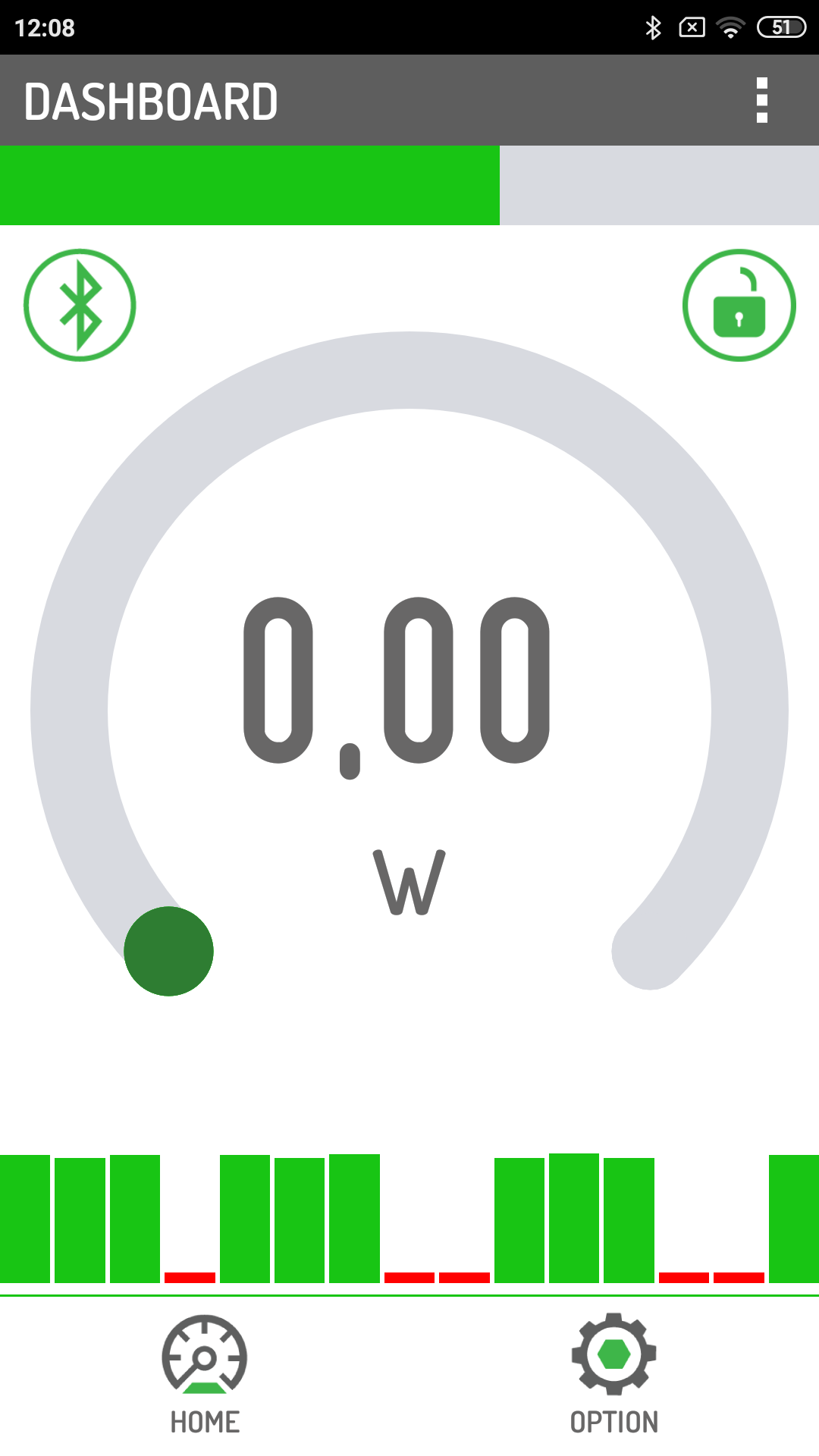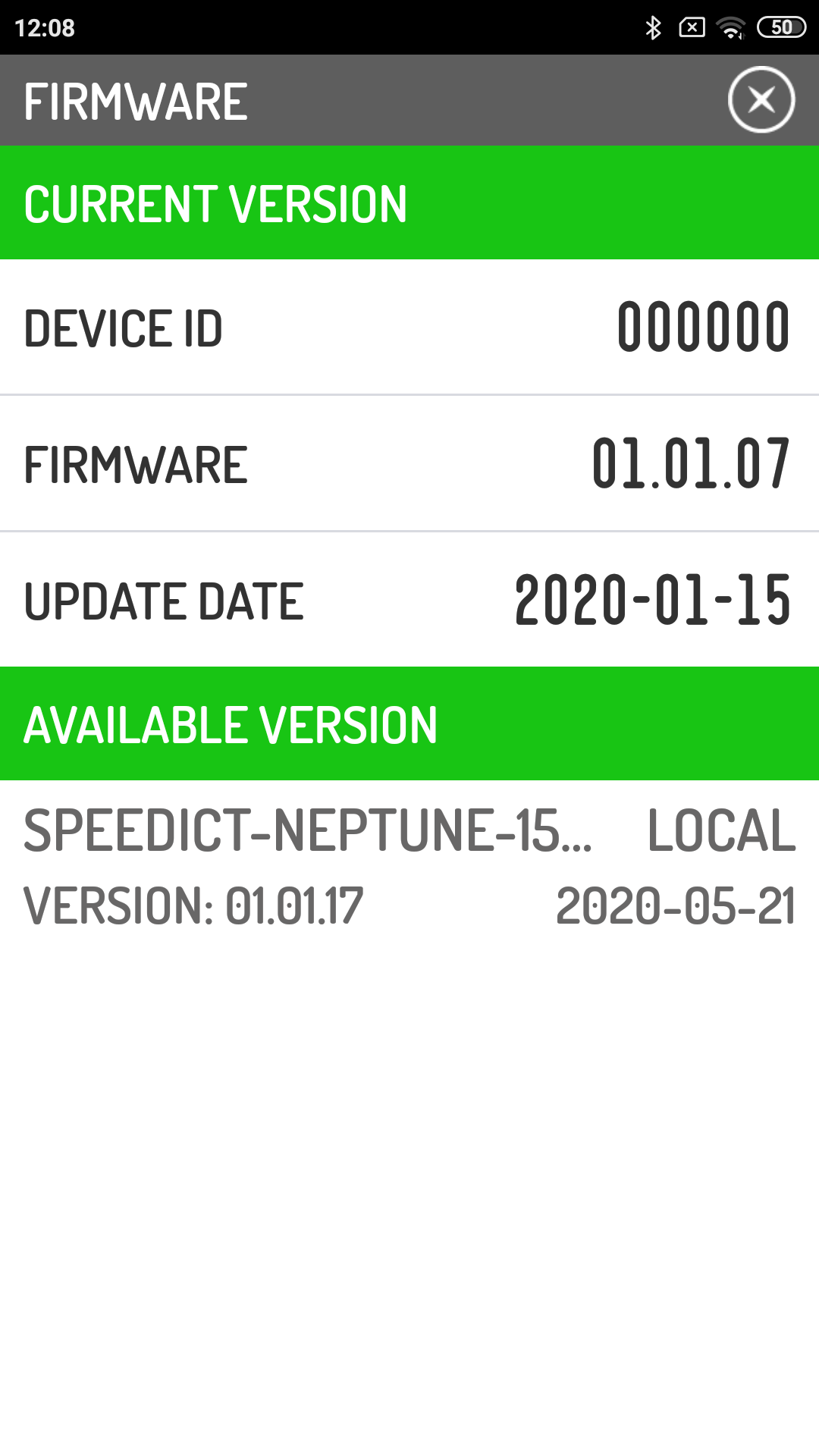psatu said:
Alright, now I tested the charging again and a very strange behaviour happened.
I first connected the charger to the Neptune and powered the charger and everything was fine, the charging began and I let it charge a few minutes and then disconnected the charger from the mains outlet.
>>> when no CHARGE CURRENT is detected after 30 seconds, Neptune CHARGE MOSFET is OPEN (no more charge current can go through)
psatu said:
I then disconnected the Neptune android client as well to simulate the real case where the charging is done in a garage.
Then after a few minutes rest I started the charging process again. I connected the charger and powered it up and the charging began. But after only a few seconds the charging ceased and there is a message on the Charger Display "Batt voltage too high 61V" !
This is a Cycle Satiator charger which is an intelligent charger and detects the battery status and acts accordingly.
Then gradually, in a few seconds time, the voltage dropped below the Satiator charge voltage threshold and the charging began again and almost instantly the voltage raised to some 61 volts and comes the same message "Bat Voltage too high" and the charging stopped and so on endlessly.
I measured the voltage by a multimeter from a charging connector and it was really high, 62.3 volts. It is a 14S Li-ion battery and the real voltage of the battery was like 52.5V.
>>> i think because of Neptune act like OPEN CIRCUIT, can you open Android client to monitor the Neptune measured voltage ?
psatu said:
Now I think I know what happened the last night when I did the charging unattended. The charging began and then stopped immediately due to a overvoltage.
Only difference is that it wasn't the Cycle satiator but the original charger which came along with the scooter.
But it behaved the same as the cycle satiator I guess.
And now I recall that I measured the voltage with a multimeter in the morning as well and I was really amazed as the voltage meter displayed 57.5 volts which is close to the full battery voltage and where the charger voltage was set before.
But the scooter display and the Neptune App displayed the real battery voltage which was about 52V.
>>> you mean measure Neptune's CHARGE / DISCHARGE terminals was 57.5v vs Neptune displayed 52V ?
psatu said:
And now I checked the Neptune MOSFET status, and it is 0x42. And the charging is not working at that status.
I didn't recycle the Neptune power in between the charges.
It seems the Neptune needs a power recycle in between the battery charges. But why is that?
>>> it is because we want to terminate CHARGER to prevent it from re-active again, e.g. if you want to charge up to 90% or 4.1v cell voltage, when Neptune measured 4.1v it's STOP CHARGING, if we CLOSE the CHARGE MOSFET again, the charger immediately charge again, and stop and re-active loop ....
psatu said:
It is strange and somewhat dangerous as if I sometime forget to do the power recycle the charging doesn't start and the battery is empty at the morning and I can't get to the work. And I don't believe my employer accepts the explanation that the Neptune denied the battery charging

>>> when DISCHARGE current is detected, Neptune CLOSE its CHARGE MOSFET immediately, that's mean after CHARGE job is finished, throttle on scooter, everything back to normal, and at night back to garage, plug in CHARGER, start charging and then either CHARGER is disconnected or charge job is completed, Neptune OPEN its CHARGE MOSFET and wait for next morning scooter go riding.
we have CHARGER detect circuit before, but removed long time again, understand there's tradeoff between safety and convenience, but safety is highest priority on BMS, sorry about that, or if you have any idea or workflow suggestion please don't hesitate to tell me.
btw, i don't know if your CHARGER is STOP CHARGING in the middle of CHARGE job ? e.g. some charger will stop charging and wait for cell voltage resting do some calculation stuffs ... if resting is too long, it might cause Neptune think it's CHARGER complete charging.
can you please try again, either manually start charging by Android client or plug in charger, once charging is started, you see charge current value via Android client, then remove the charger and time counting... wait ... keep look at the Android client notification message popup, you should see message like "CV current low or charger is disconnected", so if your charger stop charging in the middle of charge job e.g. to let cell voltage resting for measurement, if this time was too long, it might caused Neptune stop charging in the mid-night ?
cant wait until weather is a little better outside to check it out completely (temperature, higher Amps, voltage sag at higher Amps, cut off at lower Amps, etc.).