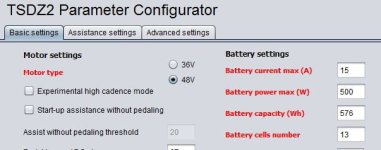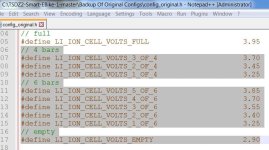You are using an out of date browser. It may not display this or other websites correctly.
You should upgrade or use an alternative browser.
You should upgrade or use an alternative browser.
Tsdz2 firmware open source adapted to vlcd5, vlcd6 and xh18
- Thread starter andrea_104kg
- Start date
I read somewhere to get that number you add up your total battery watt hours. I have 6 separate 4.4ah battery packs at 158WH each connected in parallel. Is that the right way to get that number?
I just noticed the MBRUSA version has both battery power max, and battery capacity options, but the marcoq one does not. How do i get the number for battery power max ?
I just noticed the MBRUSA version has both battery power max, and battery capacity options, but the marcoq one does not. How do i get the number for battery power max ?
Your motor is a 36V type. So nominal it is 350W. In that case 500W is a reasonable max. value with a max. current of 15A.DrewSki said:So how do I calculate the other value? Also, would this value being wrong cause my consumption to go up the way it did?
You can't compare OSF 100% with stock FW. This because the limitations of stock FW are gone with flashing OSF, so you have unlocked the real power of this motor and can use and consume more power, depended of your customized settings.
If you put most of these limitations back, the power consumption could be about the same or less than stock FW.
That your motor is consuming more power has mostly to do with the option "Experimental high cadence".
This option is "experimental" because it is a working, but dirty, hack at cost of the efficiency of the motor.
Casainho (860C) and Mspider65 (bluetooth) has both the fieldweakening option in their OSF version that only works if the higher cadence is needed, so it is more refined and less power consuming. I hope we get it too in the future.
Another thing could be the "pedal assist levels" that could be higher as with stock FW. If that is the case you can change these to a lower assist value if you want. (You compared already "turbo" with "tour", so you feel that the OSF assist levels have higher values)
Ok, I'll lower the battery power and see if that helps. I had taken off the "Experimental high cadence" mode and saw no difference in consumption. I'd say the Tour mode is a little below what Turbo was on the stock firmware. I saw no difference that I could tell between Tour and Speed, but the new Turbo is more powerful than Turbo on the stock firmware.
jbalat
10 kW
DrewSki said:Ok, I'll lower the battery power and see if that helps. I had taken off the "Experimental high cadence" mode and saw no difference in consumption. I'd say the Tour mode is a little below what Turbo was on the stock firmware. I saw no difference that I could tell between Tour and Speed, but the new Turbo is more powerful than Turbo on the stock firmware.
You can adjust all the levels yourself using the multipliers that get assigned to each level
If you want to use less battery than before then use smaller multipliers
I have set up 5 levels something like this but I find level 1 a bit too low to be usable. I normally use level 2
1 = 0.7
2 = 1
3 = 1.5
4 = 2.5 or 3 cant remember but basically insane
5 = Torque mode EMTB
thats on the ktlcd3 but very similar on the vlcd5 although you may only have 4 levels to play with ?
jeff.page.rides
100 W
- Joined
- Aug 13, 2019
- Messages
- 295
This is a copy of a reply to an email I received asking about the displays and firmware available for the TSDZ2.
I thought I would share my opinion on the different versions of firmware and the different displays
Hi Lee,
There are four different displays with three different firmware programs available for the TSDZ2. The 860C display only works with V1 but is by far the best display. The 850C display works with V1 and V19 but you can’t read it in the sun. The LCD3 display works with V19 and V20 and is a good display that works in the sun, but has to be disassembled to flash. The VLCD5 is a very limited display that works with the stock firmware and V20. But to change settings or view different information with V20 is very difficult. But the display doesn’t need to be flashed, only the motors need to be flashed and it’s easy and very quick to flash with different settings and works well with V20.
Version 1 is very refined but very complex and difficult to set up and to get working correctly. It does have the potential to be very good at some point down the road, but at this time lacks low RPM power and starting power. It also doesn't work well with a coaster brake, when you stop pedaling it stops but has a high rate of resistance when you pull back to brake, you have to move the pedals back forward 1 inch then pull back again and the resistance stops so you can brake.
It is the only version at this time that works on the 860C which is the best display.
Version 20 is very good, but it could use a few refinements. I believe this is the very best software for any setup.
I hope at some point someone will get version 20 to work with the 860C.
Version 19 is an older version that some people still like, but will never be improved, it does not work with coaster brake motors.
If you could take the good parts of version 1 and version 20 and get them to work on an 860C that would be the very best scenario.
Later,
Jeff
I thought I would share my opinion on the different versions of firmware and the different displays
Hi Lee,
There are four different displays with three different firmware programs available for the TSDZ2. The 860C display only works with V1 but is by far the best display. The 850C display works with V1 and V19 but you can’t read it in the sun. The LCD3 display works with V19 and V20 and is a good display that works in the sun, but has to be disassembled to flash. The VLCD5 is a very limited display that works with the stock firmware and V20. But to change settings or view different information with V20 is very difficult. But the display doesn’t need to be flashed, only the motors need to be flashed and it’s easy and very quick to flash with different settings and works well with V20.
Version 1 is very refined but very complex and difficult to set up and to get working correctly. It does have the potential to be very good at some point down the road, but at this time lacks low RPM power and starting power. It also doesn't work well with a coaster brake, when you stop pedaling it stops but has a high rate of resistance when you pull back to brake, you have to move the pedals back forward 1 inch then pull back again and the resistance stops so you can brake.
It is the only version at this time that works on the 860C which is the best display.
Version 20 is very good, but it could use a few refinements. I believe this is the very best software for any setup.
I hope at some point someone will get version 20 to work with the 860C.
Version 19 is an older version that some people still like, but will never be improved, it does not work with coaster brake motors.
If you could take the good parts of version 1 and version 20 and get them to work on an 860C that would be the very best scenario.
Later,
Jeff
I have installed the tsdz2 and vlcd-5 display. I have just started reading the beginning of this thread but can't find out where the information is regarding flashing the vlcd-5 with Marcoq's firmware. How do I start doing this please. Apologies if I am missing something obvious.
Marcoq's last version was v0.19 and stopped further developing of OSFAndrewG said:.... Apologies if I am missing something obvious.
mbrusa did some improvements and additions for that version and started developing v0.20 for stock displays.
After v0.20b1 from mbrusa was publiced. Marcoq had deleted his Github sources.
So did Stancecoke with the mirror on his Github.
You can find the last version v0.20b1 on the Github repository of mbrusa:
https://github.com/emmebrusa/TSDZ2-Smart-EBike-1
Please read the wiki before about how to install OSF
After download and install OSF use the configuration manual for setting up all with the Java Gui.
There are also a manuals enclosed for using the display with OSF and calibrating the sensors
If you want to find answers on some questions on this topic
The v0.20b1 Github version of mbrusa starts here:
https://endless-sphere.com/forums/viewtopic.php?f=30&t=98281&start=1025
jeff.page.rides
100 W
- Joined
- Aug 13, 2019
- Messages
- 295
jeff.page.rides said:This is a copy of a reply to an email I received asking about the displays and firmware available for the TSDZ2.
I thought I would share my opinion on the different versions of firmware and the different displays
Hi Lee,
There are four different displays with three different firmware programs available for the TSDZ2. The 860C display only works with V1 but is by far the best display. The 850C display works with V1 and V19 but you can’t read it in the sun. The LCD3 display works with V19 and V20 and is a good display that works in the sun, but has to be disassembled to flash. The VLCD5 is a very limited display that works with the stock firmware and V20. But to change settings or view different information with V20 is very difficult. But the display doesn’t need to be flashed, only the motors need to be flashed and it’s easy and very quick to flash with different settings and works well with V20.
Version 1 is very refined but very complex and difficult to set up and to get working correctly. It does have the potential to be very good at some point down the road, but at this time lacks low RPM power and starting power. It also doesn't work well with a coaster brake, when you stop pedaling it stops but has a high rate of resistance when you pull back to brake, you have to move the pedals back forward 1 inch then pull back again and the resistance stops so you can brake.
It is the only version at this time that works on the 860C which is the best display.
Version 20 is very good, but it could use a few refinements. I believe this is the very best software for any setup.
I hope at some point someone will get version 20 to work with the 860C.
Version 19 is an older version that some people still like, but will never be improved, it does not work with coaster brake motors.
If you could take the good parts of version 1 and version 20 and get them to work on an 860C that would be the very best scenario.
Later,
Jeff
Elinx wrote: ↑Sep 24 2020 4:26pm
jeff.page.rides wrote: ↑Sep 24 2020 3:38pm
.... displays and firmware available for the TSDZ2.
There are four different displays with three different firmware programs available for the TSDZ2. ......
..
If you could take the good parts of version 1 and version 20 and get them to work on an 860C that would be the very best scenario.
There is forgotten one version of the OSF based on v0.20b1, but with some additions that are also inside v1.0.
That is the OSF BTversion of mspider65, which works with Bluetooth and Android display.
I haven't been following the wireless forum, I didn't know that some code from V20 was being used. Thats good to hear, I thought it was all code from V1. Can this version be flashed and used on the 860C with out using any wireless devices? I have two hand cycles one has tried the VLC5 & the LCD3, both with V20, the other one has tried the LCD3 and 860C with V20 and V1. My wifes bike has a 850C and has tried V19 threw V1. We have used the displays and firmware versions in the last several months. It's a lot of work consistently changing systems but it's the only way to compare them accurately. Thanks to electrifybike.com for flashing them each time, and my wife and family for being my hands. As a weak handcyclest I notice things easier than others. And the TSDZ2 is 18" in front of my face, so can hear small changes and can touch the TSDZ2 anytime easily.
jeff.page.rides
100 W
- Joined
- Aug 13, 2019
- Messages
- 295
TSDZ2 Fluid Cooling
I’ve been working with this all summer. With several different leaks, different pumps, different tubing, different fluid routing, different fluids, and other difficulties. I finally have a fluid made to fill-up brushless Motors and it is working the way I wanted to from the start with no leaks. I can ride at 700 - 850 Watts all day long and the motor never gets more than 10-20 degrees warmer than the outside air. With all the same steps, but with only fluid in the left side of the case, and no external addons will keep the motor at 30 to 50 degrees warmer than the outside air at 700-850 watts. So that means you can ride at high watts at 100 degrees outside and note worry about overheating. I use a led temp display attached to the bottom of the 860C. It has 2 probes and both temps show, one I leave out in the air on the front of the bike the other one is in the oil in the motor. This also allows you to use a throttle and still have a temperature sensor. It’s cooler, quieter and it’s smoother, but unfortunately like everything I had to learn it all the hard way.
When the riding season is over in about 60 days I will be doing a step by step how-to, with directions and pictures so those that want to tackle this should be able to do it without all the mistakes I had to go through. I’ve attached a couple of photos, so you can see what I’ve done. I also added a new 42 tooth chainring from https://www.eco-ebike.com/collections/drivetrain-pedals/products/42t-chain-ring-for-tsdz2-narrow-wide-10mm-offset-110-bcd-solid-e-bike That works great and costs less than the other brand.
I’m trying to decide if I want to go through the effort to offer a kit with all the parts and fluid needed for both types, internal only and external cooling. There was a lot of trial and error finding the right fittings, the right type of hose, the right fluid the right pump, and everything else. To get all the right parts I had to go through several different suppliers, no one-stop-shop here. It’s a lot of work, but If I decide to do this they will be offered through,
www.electrifybike.com and possibly www.eco-ebike.com
I’ve been working with this all summer. With several different leaks, different pumps, different tubing, different fluid routing, different fluids, and other difficulties. I finally have a fluid made to fill-up brushless Motors and it is working the way I wanted to from the start with no leaks. I can ride at 700 - 850 Watts all day long and the motor never gets more than 10-20 degrees warmer than the outside air. With all the same steps, but with only fluid in the left side of the case, and no external addons will keep the motor at 30 to 50 degrees warmer than the outside air at 700-850 watts. So that means you can ride at high watts at 100 degrees outside and note worry about overheating. I use a led temp display attached to the bottom of the 860C. It has 2 probes and both temps show, one I leave out in the air on the front of the bike the other one is in the oil in the motor. This also allows you to use a throttle and still have a temperature sensor. It’s cooler, quieter and it’s smoother, but unfortunately like everything I had to learn it all the hard way.
When the riding season is over in about 60 days I will be doing a step by step how-to, with directions and pictures so those that want to tackle this should be able to do it without all the mistakes I had to go through. I’ve attached a couple of photos, so you can see what I’ve done. I also added a new 42 tooth chainring from https://www.eco-ebike.com/collections/drivetrain-pedals/products/42t-chain-ring-for-tsdz2-narrow-wide-10mm-offset-110-bcd-solid-e-bike That works great and costs less than the other brand.
I’m trying to decide if I want to go through the effort to offer a kit with all the parts and fluid needed for both types, internal only and external cooling. There was a lot of trial and error finding the right fittings, the right type of hose, the right fluid the right pump, and everything else. To get all the right parts I had to go through several different suppliers, no one-stop-shop here. It’s a lot of work, but If I decide to do this they will be offered through,
www.electrifybike.com and possibly www.eco-ebike.com
Attachments
Hello, I just swapped my controller to the new one, installed 48V firmware and flashed OSF. Went for a test ride and everything worked fine for 50km and then motor turned off and is showing E04 error on the screen. What does this error mean?
Sometimes it starts working for like half a minute and then shows the error again...
Sometimes it starts working for like half a minute and then shows the error again...
Hi everyone, I'm back after the summer break.
Error E04 motor control blocked,
is activated when the ERPS of the motor is < MOTOR_BLOCKED_ERPS_THRESHOLD
and the battery current is > MOTOR_BLOCKED_BATTERY_CURRENT_THRESHOLD_X10
and for a time > MOTOR_BLOCKED_COUNTER_THRESHOLD.
The default values are for immediate intervention and to preserve the blue gear.
Here are the values of the 0.20.1 version of buba, for an intervention it was less rapid.
MOTOR_BLOCKED_COUNTER_THRESHOLD 10
MOTOR_BLOCKED_BATTERY_CURRENT_THRESHOLD_X10 50
MOTOR_BLOCKED_ERPS_THRESHOLD 10
If even with these values you have error E04, there is a mechanical problem with the motor.
Error E04 motor control blocked,
is activated when the ERPS of the motor is < MOTOR_BLOCKED_ERPS_THRESHOLD
and the battery current is > MOTOR_BLOCKED_BATTERY_CURRENT_THRESHOLD_X10
and for a time > MOTOR_BLOCKED_COUNTER_THRESHOLD.
The default values are for immediate intervention and to preserve the blue gear.
Here are the values of the 0.20.1 version of buba, for an intervention it was less rapid.
MOTOR_BLOCKED_COUNTER_THRESHOLD 10
MOTOR_BLOCKED_BATTERY_CURRENT_THRESHOLD_X10 50
MOTOR_BLOCKED_ERPS_THRESHOLD 10
If even with these values you have error E04, there is a mechanical problem with the motor.
gnistjagaren
1 µW
- Joined
- Oct 6, 2020
- Messages
- 2
How do I install SDCC and STVP directly to C and not in "program files"?
gnistjagaren said:How do I install SDCC and STVP directly to C and not in "program files"?
When installing you get an option to Browse to desired installation location :-
Just change it to root C:
Attachments
chri27.5 said:chri27.5 said:chri27.5 said:Elinx said:What do you think. Is it possible that a hardware sensor calibration could help?
imho you can get a lower zero point, but the range you can't change.
Hi Elinx,
I just made the calibration of the hardware sensor, thanks to Mbrusa I was able to read the ADC values, when empty it read 49.2 and 62.1 with the maximum force applied on the crank in a horizontal position, this calibration I did because having a reading field very narrow the engine had a bad performance, it could only be used in sport / turbo.
After calibration the no-load values are 25.0 and 65.0 with maximum applied force.
I highly recommend you to calibrate it because after calibration the engine works perfectly, now I can use all 4 assistance levels without any problem
So I would like to calibrate the hardware sensor by adjusting the two screws. What should be the no load value when reading of the vlcd5 screen? I'm having the "Tsdz2 open source firmware adapted to vlcd5" installed on my motor. Wiki says about the torque calibration that the no load value should be between 100 and 120, but I think that the value you read from a vlcd5 screen would be different. Is that true? And if so what should be the no load value?
It is wise only to calibrate if the range between zero- and max load isn't big enough.Adarsh881 said:.....
So I would like to calibrate the hardware sensor by adjusting the two screws. What should be the no load value when reading of the vlcd5 screen? I'm having the "Tsdz2 open source firmware adapted to vlcd5" installed on my motor. Wiki says about the torque calibration that the no load value should be between 100 and 120, but I think that the value you read from a vlcd5 screen would be different. Is that true? And if so what should be the no load value?
I don't know which values you have now. (ignore the decimal point)
I think the values on the pictures of Chri27.5 are 8bit readings as it was before. (calibrated 250-650 and without calibration 490-620)
Now it are 10bit readings on display. (calculated 100-260 and without calibration calculated 196-248)
A torque range of 160 (10bit) is very good and is a much improvement with the uncalibrated torque range of only 52 (10bit)
A default torque range of 130 to 150 (difference between max and zero load) is a realistic value and don't need hardware calibration.
For v0.20b1 you can insert "ADC range" and "ADC step" (N/digit) with "Advanced torque sensor" setting, if you want to read exact readings on display.
Charlie Whiskey
10 mW
- Joined
- Jun 28, 2020
- Messages
- 28
Adarsh881 said:Hi.
I did everything what was written in the instruction manual but in the end it doesnt compile/flash when i click the button. Any ideas?
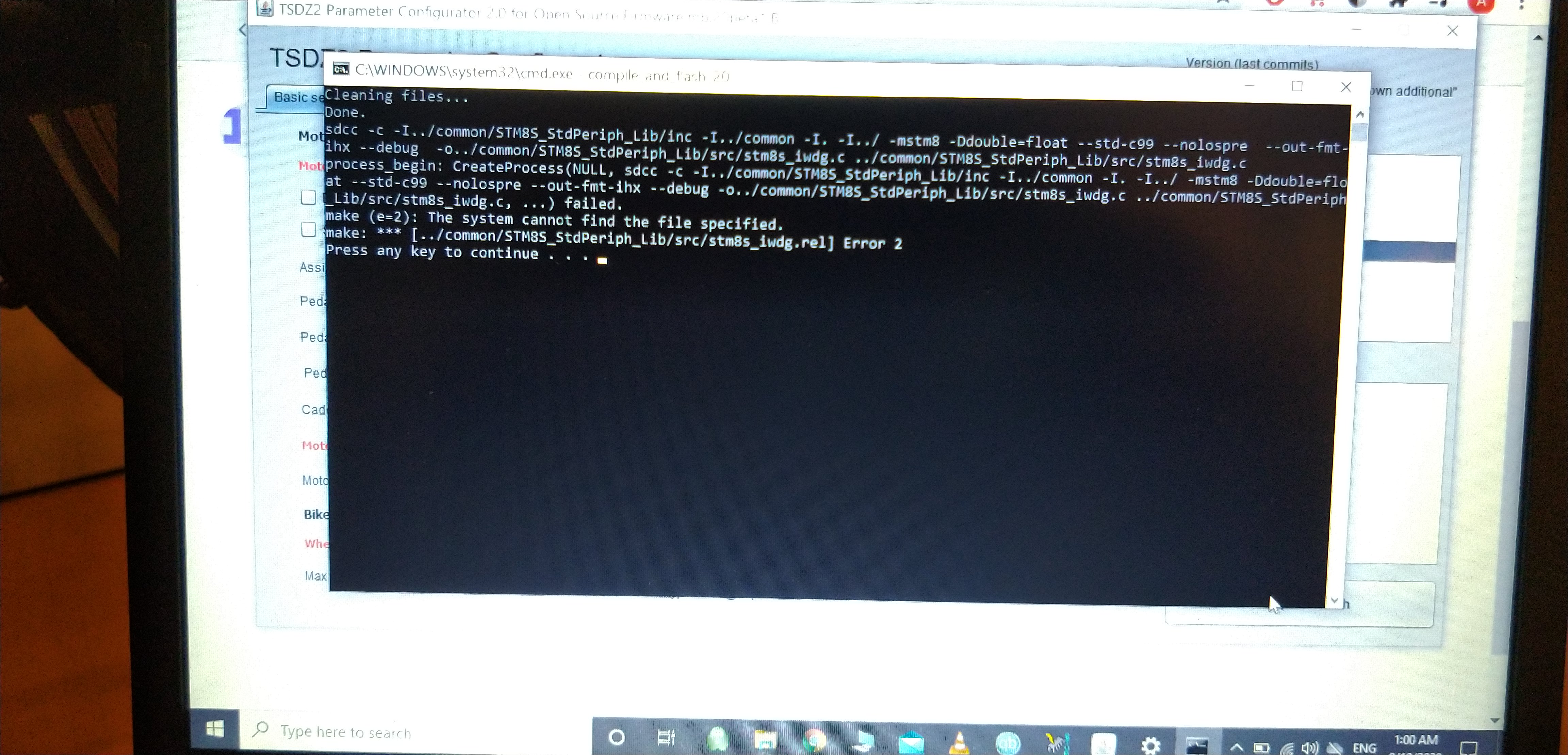
I took a picture off the screen. sorry...printscreen is not working...
Thank you
Try running everything on the Admin account.
Similar threads
- Replies
- 2,430
- Views
- 204,891
- Replies
- 197
- Views
- 33,598