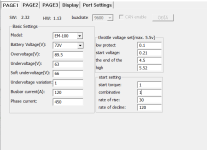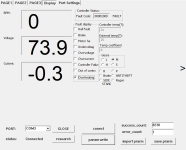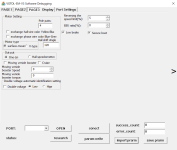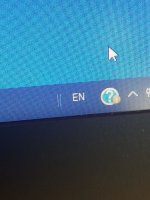smotors said:
I want to make the correct settings. what do these parameters mean in each window? how do they work?
2.jpg
I do not know what F, U, and D are, but i have figured out the others through testing. IO sets up the assigned function/wire for Output only, like the hall or RPM line. The SW sets the assigned function/wire for a Jog function, such as a button on a throttle moving from Low to High with a momentary switch. The LA is an inverted signal command for the line. This is useful if you have an active high brake. If you selected them all, you would have an inverted, output, that Jogs. These settings are used to setup regen, low brake, cruise, anti-theft, single button switching, temperature sensor and various other functions (like 50 things) and configure the I/O of almost all the wires (with the exception of the halls)
I have a lot of this controller figured out with the exception of the calibration and field weakening setup. i am mostly through an entire new manual that I will release for feedback in about a week or two. Then, perhaps some guidance from the group can fill in the gaps.
Russ