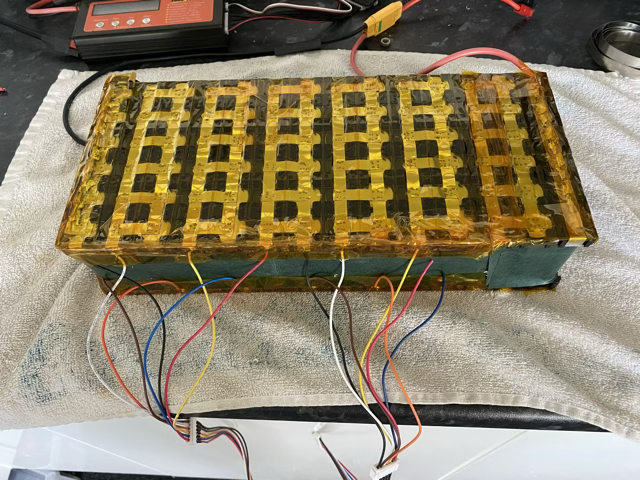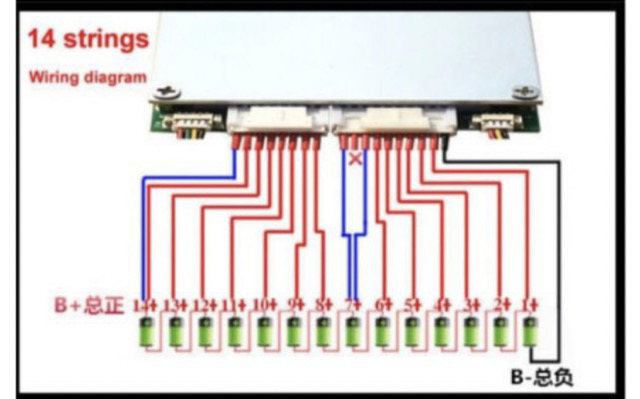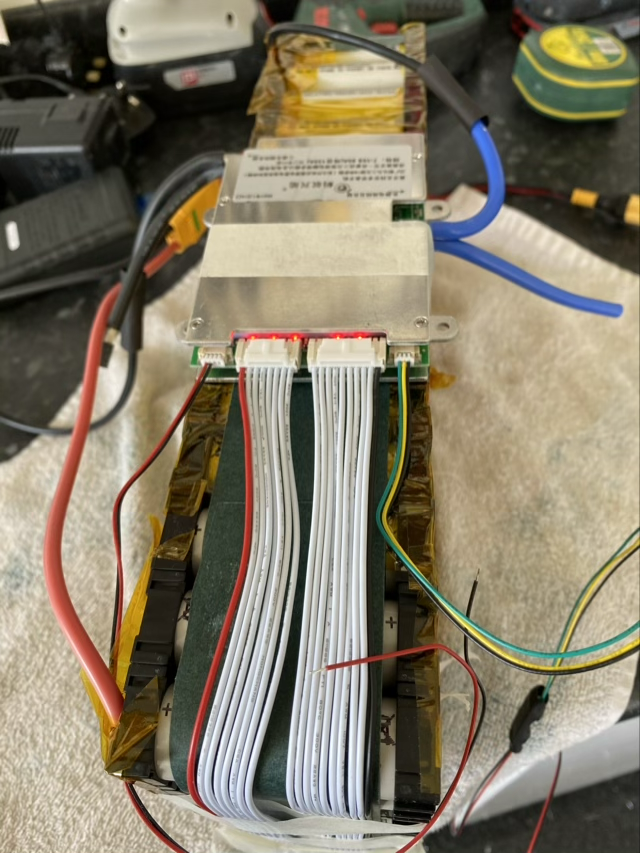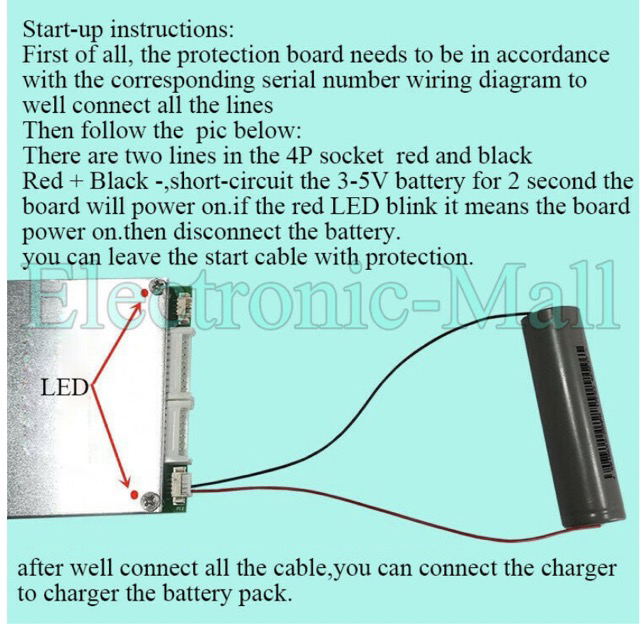flippy
1 MW
- Joined
- Aug 12, 2015
- Messages
- 2,351
kudos said:I’ve had my lipo set at 3.67V LVC for years, with 32AH available and only taking half, I still get 20 miles which has been enough for me and cells stay balanced.
if you really want to prevent wear you put your LVC at 3.2V and stop charging at 4.05. you would be able to use more capacity and get even longer lifespan. or save a buck with a smaller battery. wich would be more useful i think. oversizing is great, but you can overdo it.