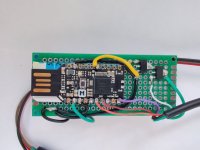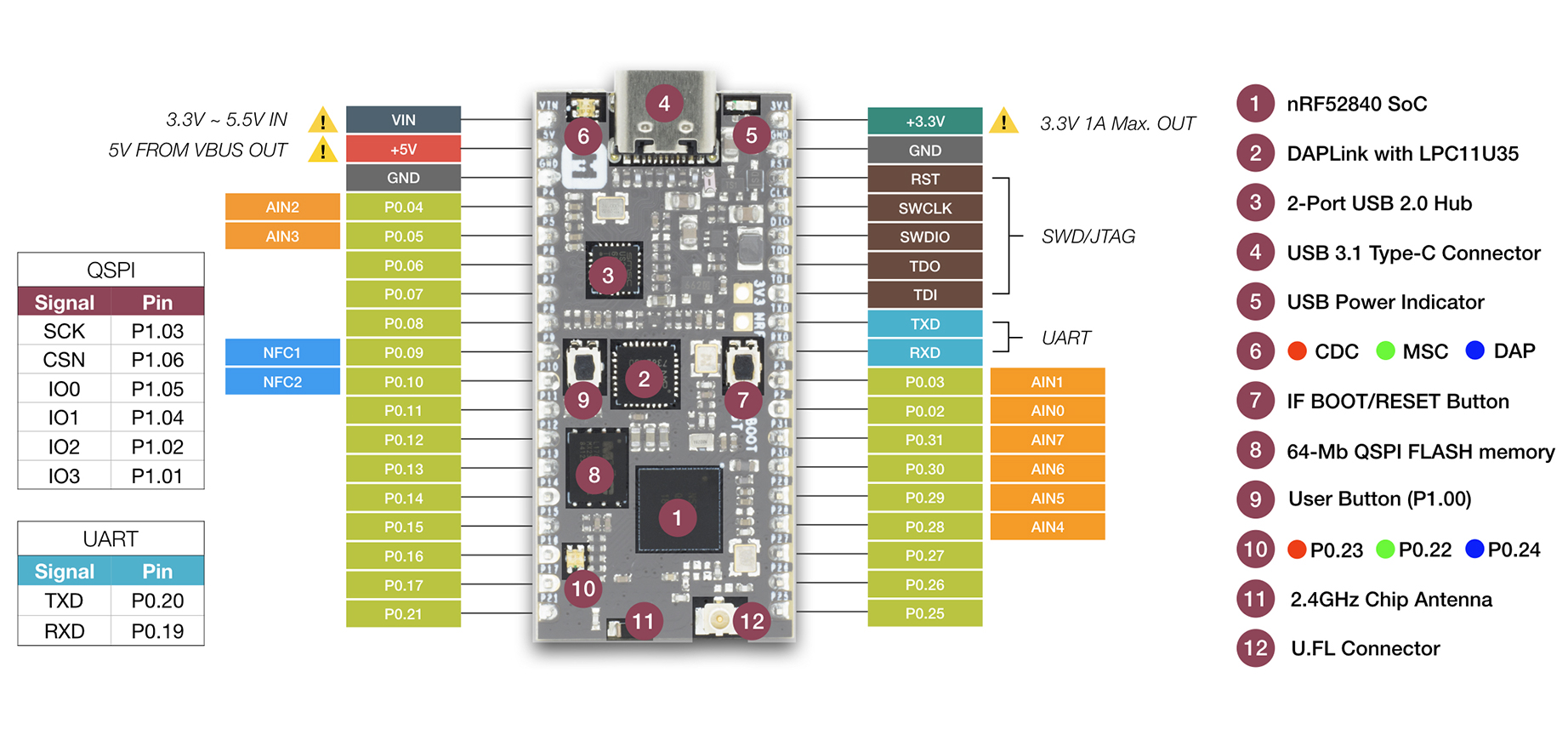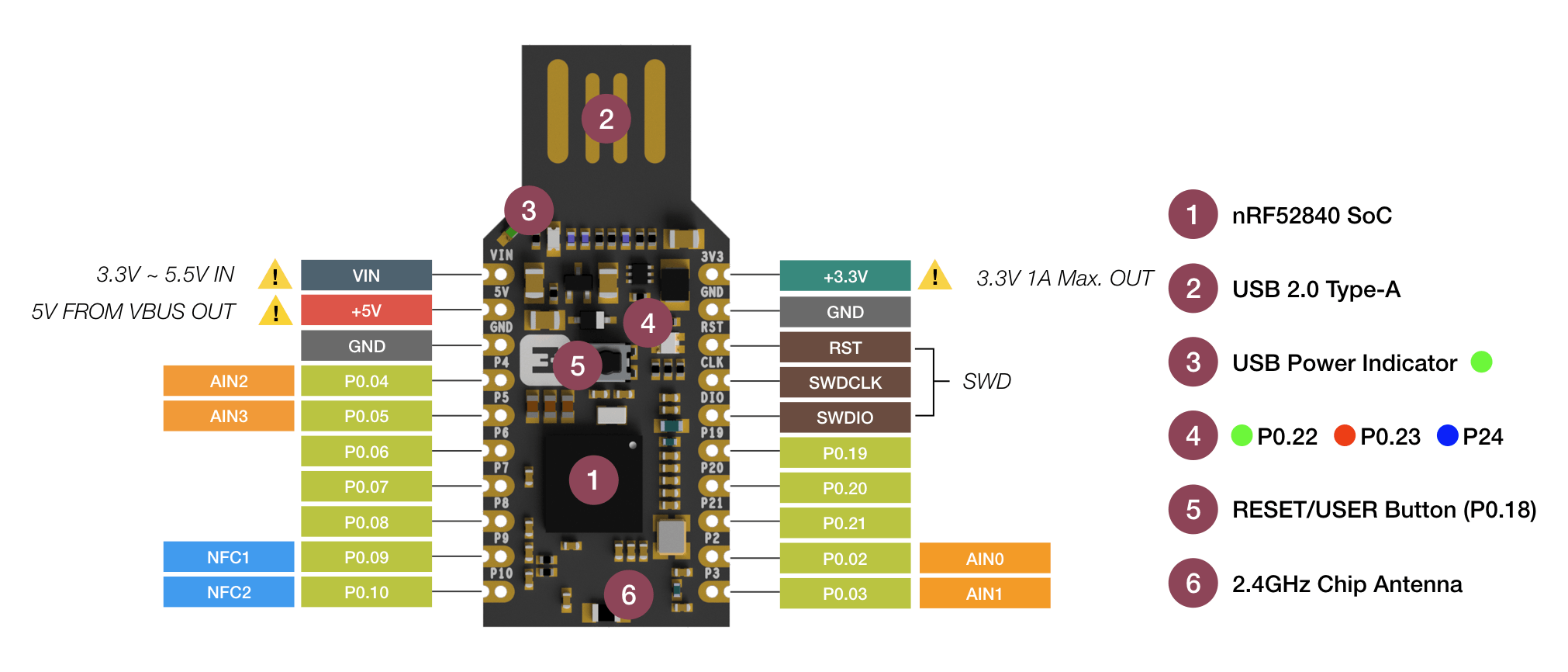rananna
1 kW
- Joined
- Jul 7, 2018
- Messages
- 349
Unfortunately I have had some health issues that prevent me from riding.casainho said:Well, after 24h, seems the battery is dead again. So, I really need to monitor the current by myself. Why you are not using yet the wireless remote?rananna said:Yes, but we configure the nrc as gpio so they work as button input.
I measure no increased power consumption on this pin compared to other gpios.
I also see nothing on the nordic forum suggesting the use of these pins are an issue with power consumption.
Have you found a power issue with this pin?
All I can do is bench testing for now.
Is the battery draining when the nrf52840 is out of the enclosure?
I would request that you please test on the bench so we can at least eliminate any enclosure related issues.