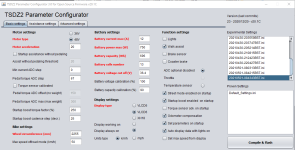InanZen said:
...
I haven't measured the ADC values yet.......
This post (point 1) describes a similar problem. .....
Measure (and calibrate) your torque adc settings. Then you know for sure if this could be a reason.
Also famichiki had a very sensitive torquesensor, with an very high min. point.
He has done for that a full
hardware calibration.
The problem of famichiki was with v0.19 that has indeed a bug for some people, but that was repaired by mbrusa.
Later v0.20.1B is intensive developement for lcd3 by Buba, that had many changes and improvemenst which was made for stock display's by mbrusa again, like v0.20.1C too, which is a modification for all displays of the (again improved) BT version of mspider65.
So you can't compare this behaviour between the different OSF versions directly.
One thing outside OSF could be also a problem. A corrupted Option Byte.
What you can try too, is to flash the option byte only with ST link, with your backup or
stock version.
This file will not be flashed anymore with latest OSF versions, so it will be untouched between different versions of OSF.
In the past this would solve the problem of a freezed controller, although it is not clear how this file gets corrupt.