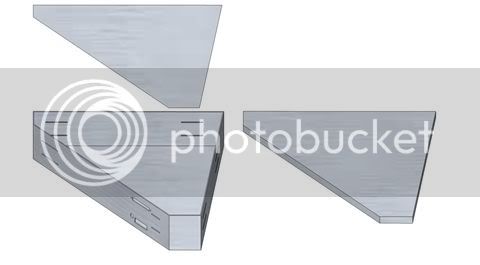auraslip
10 MW
- Joined
- Mar 5, 2010
- Messages
- 3,535
So this time around I want to use auto cad or inventor to proof build my next battery box. I've downloaded both programs, but have no idea where to start.
Does anyone have any bike frames that I can change to match the geometry of my current frame? I'm going on vacation with my, so I'll have plenty of time to play around with my laptop.
I'm %100 new to this, so any help would be great.
Does anyone have any bike frames that I can change to match the geometry of my current frame? I'm going on vacation with my, so I'll have plenty of time to play around with my laptop.
I'm %100 new to this, so any help would be great.