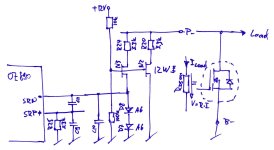These Application Notes for OZ890 exist:
AN-1: "Battery Pack Assembly Sequence and Connections Technique"
AN-2: "Using the 4-Wire I2C Communication Interface"
AN-3: "External MOSFET Driver" describes how to drive the external MOSFETs
AN-4: "Using External Thermistor"
AN-5: "?"
AN-6: "Software Mode Guide" for use of OZ890 with a microcontroller "software mode"
AN-7: " OZ890 functions in multi-OZ890 Systems"
AN-8: "How to Do ADC Calibration"
AN-9: "PWM Discharge Application" describes how to use EFETC pin to implement the PWM control of the discharge MOSFET in Hardware Mode as well as Software Mode
AN-10: " EFETC pin used as power switch" describes how to use the EFETC pin as power switch and MOSFET switch
AN-11: "Application circuits for 5~13 cells Li-ion battery pack" describes the typical application circuits for 5S, 6S, 7S, 8S, 9S, 10S, 11S, 12S and 13S cells Li-Ion battery pack.
AN-12: "Sleep Mode Implementation in Software Mode"
AN-13: "Cell Balance Implementation in Software Mode"
AN-14: "Cell Disconnection Detection"
AN-15: "OZ890 PCB Layout Guideline"
AN-16: "Application circuits for Dual OZ890 system (OZ890 works in hardware mode)"
AN-18: "OZ890 Current Measurement Resolution and Accuracy"
AN-19: "Resolution and Accuracy of OZ890 Cell Voltage and Temperature Measurement and accuracy of OC/SC Protection"
AN-1: "Battery Pack Assembly Sequence and Connections Technique"
AN-2: "Using the 4-Wire I2C Communication Interface"
AN-3: "External MOSFET Driver" describes how to drive the external MOSFETs
AN-4: "Using External Thermistor"
AN-5: "?"
AN-6: "Software Mode Guide" for use of OZ890 with a microcontroller "software mode"
AN-7: " OZ890 functions in multi-OZ890 Systems"
AN-8: "How to Do ADC Calibration"
AN-9: "PWM Discharge Application" describes how to use EFETC pin to implement the PWM control of the discharge MOSFET in Hardware Mode as well as Software Mode
AN-10: " EFETC pin used as power switch" describes how to use the EFETC pin as power switch and MOSFET switch
AN-11: "Application circuits for 5~13 cells Li-ion battery pack" describes the typical application circuits for 5S, 6S, 7S, 8S, 9S, 10S, 11S, 12S and 13S cells Li-Ion battery pack.
AN-12: "Sleep Mode Implementation in Software Mode"
AN-13: "Cell Balance Implementation in Software Mode"
AN-14: "Cell Disconnection Detection"
AN-15: "OZ890 PCB Layout Guideline"
AN-16: "Application circuits for Dual OZ890 system (OZ890 works in hardware mode)"
AN-18: "OZ890 Current Measurement Resolution and Accuracy"
AN-19: "Resolution and Accuracy of OZ890 Cell Voltage and Temperature Measurement and accuracy of OC/SC Protection"