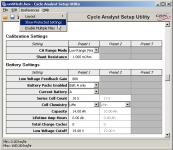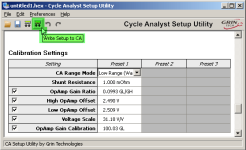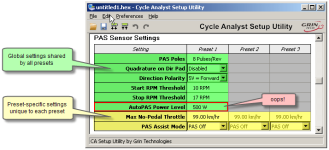hjns said:
I want to connect my Thun torque sensor to my CAv3. However, I am running a
14S Pack from Paul (EM3EV) which gives me 58.8V HoC. What are the tolerances for powering the Thun directly from my CAv3, and should I indeed run the Thun from a separate DC-DC converter (58V-10V)?
It sort of depends on what other things you have attached to the CA. There is a bit of headroom in the V3 so you should be able to run a Thun and throttle. As I recollect, the 1500mw limit in the tables and equation on p.44 of the Guide is at least 10% conservative.
Take an inventory of your current draw. You might also just measure the whole shebang at pin 1 of the CA-DP connector - this will eliminate the guesstimates for the 10ma CA draw, Thun spec sheet 20ma, etc. This is a matter of (slowish) regulator overheating and you are not hugely over the limit so hooking it up for a brief test is safe.
If you estimate or measure that the bike is drawing too much (even assuming the extra headroom), just run your throttle, 3-position switch, or other 5v accessories from the controller throttle +5 lead (probably presently unused), and leave the V3 to provide only the 20ma Thun +10v which it can do with no difficulty.
No point in adding a DC/DC converter if you can just offload the 5v stuff back to the controller...