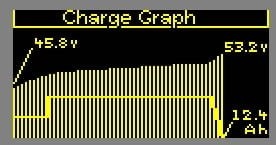cal3thousand said:
I charged up some things this weekend with the Satiator. I tried to charge up a crappy 12V SLA from a Power Wheels. It just keep floating it after going to "charge complete" within 10 seconds of start.
I think the battery just has too much resistance.
Ha we saw this too when doing tests on some small 12V <2Ah SLA bricks. It might be related to the burp mode behavior that I discussed a bit earlier, with the burp causing enough voltage rise to hit charge complete and then put it in the float voltage mode.
One that I would like to see changed is the configuration menu area. If you could change it such that the user can quickly see they are in the configuration portion of the menus, it would help relieve confusion about the device's current mode. Something as simple as making the text separation bars dotted in one area versus the other would work.
That's a good idea too. I posted our planned resolution a bit earlier with the intended user interface flow chart, with a plan to completely separate the active profiles list for charging from the configuration area, so that you can't go back and forth between these two modes quite so readily. That is, instead of there being an "edit profiles" at the end of the profile list, you would first press both buttons to get to a generic configure/setup satiator menu, and then from there you would select "configure profiles" in order to edit them. The hope is that this would place them in different places, But we could still apply this idea of a dashed line to better visually differentiate when you are in an edit-profile mode versus a select-profile-for-charging mode.
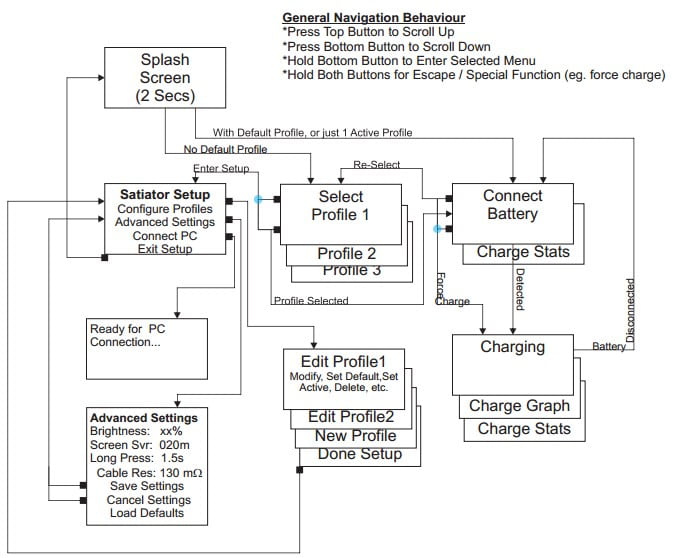
I would also like to see the word "charge complete" in larger font on the 'screen saver' that has text bouncing around in the display box (comes on after some time after last button push). Or instead of a 'screen saver' how about just having the display go 'negative' every so often, giving the lcd bits some rest, while still displaying all the information. I imagine the code could be simpler that way too.
Good call and we will make this more prominent on the next FW update. The "charge complete" text was made inverted so that you could tell at a glance from a distance that charging was finished, but on the screen saver I'd agree that its a little too subtle for that effect.
And lastly, it would be quite nice to be able to name the custom battery profiles, even if just short. (oh, and being able to reorder the profiles without recreating them in a specific order, would be nice too)
Both functionalities will be in the PC software utility. It's a little tricky to do those in a convenient manner via a tiny screen and 2 buttons (scrolling through all characters of the alphabet one at a time etc), so we'd anticipate most people would set everything up on a computer, but if an on-the-field profile is needed they can still do that in a pinch via the buttons.
PS Question: What is the preferred method to cut charge if one connects a pack to the wrong profile. The Satiator has a sticker that warns against detaching the DC plug while charging.
That sticker is just for regulatory reasons

Simply unplug the battery as you would naturally do. Right now there is no way to change the active profile once the battery is charging, you can only change profiles when the charger output is off. This seemed to make sense, but Bernhard pointed out that as an onboard charger it has a limitation since then you will always have the battery plugged into the charger, and if there is a default profile configured then once you plug in the the AC then the charger will start before you have an option to select your profile.
So that will need to be addressed, and we'll have something like pressing both buttons together will abort a charge that is underway and return you to the profiles list.
And for the onboard charger case, it would make sense that that if there is a default profile enabled, there would be like a 5 second window before it starts charging when you would be able to select one of the other active profiles instead, rather than it diving into a charge off the bat.