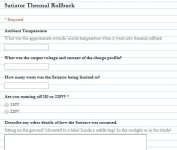justin_le said:
mrbill said:
I read data from one of my CAV3's without any problem using the TTL -> USB cable provided with the Satiator. I didn't want to write, but I assume that if it can read, it can also write.
That's not strictly true. If you can read the settings from the CA3, then that involves 2-way communication and indeed it confirms both the TX and RX lines are working. But if the CA3 is plugged in and streaming data, then you will still be able to read this fine even if the TX part of the TTL->USB cable is blown. That's actually what was happening on our end which was a bit tricky to piece together. Without the small zener diode protecting the tip of the TRS plug it could damage the Tx functionality of the cable when plugged into a live satiator, but the Rx functionality is all there.
Hi Justin:
I used the Satiator TTL cable (FT230X Basic UART, COM11) to program the CAV3. I had no trouble reading data setup data from the CAV3, but it took me several tries to write setup data. About 1 out of 4 tries succeeded. I'm not sure why the write process is so unreliable. Fortunately, I don't need to do that very often, but it is disconcerting. I should also note that when I plugged in my Satator TTL cable, my laptop (Win7 Professional) attempted to install a Microsoft mouse driver in addition to the already existing UART driver present that had been installed at an earlier session a few days ago. I manually uninstalled the mouse driver before attempting to read or write.
As a further test I used the CAV3 TTL cable (TTL-232R-AJ FTDI, COM8) and read and wrote to the CAV3. Again it took me a couple of tries to get a successful write. So, maybe the write unreliability has some other non-Grin-provided-equipment cause, or maybe I need to follow a strict turn-on and connect procedure. My CAV3 is connected directly to my controller, a Lyen 12-FET Mk II, so the controller is powered when the CAV3 is powered.
Success is more likely if I follow the procedure:
1) Connect only the USB end to my laptop.
2) Start the write process (until I get the modal dialog to select the port).
3) Power on the CAV3 (and controller) and wait for the CAV3 splash screen to finish its routine.
4) Plug the TRS plug into the CAV3.
5) Continue the write process.
I confused Pins 2 and 3 on the XLR.
Here's the correct table of what I have.
Code:
XLR AndersonPP TRS
---- ------------- ----
1 red middle ring, in series with 1k resistor - red wire
2 black base - black wire
3 (no connection) tip - green wire
Zener diode on TRS plug goes between tip (cathode) and base.
Here's a photo of the XLR connector wiring:
http://endless-sphere.com/forums/download/file.php?id=141746
It looks like the series resistor and red wire need to be moved from Pin 1 to Pin 3. Could you please confirm this before I break out the soldering iron?
Thanks.