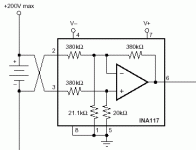A few updates to keep you in the loop.
Picaxe 08M chips can be had at £1.00 each excl vat in bulk. Not too bad. Later can buy bare pic chips and program in assembler.
Testing them today seem happy to work down to about 1.8V, so should cover most scenarios. :wink:
I've also changed to an I2C device the DS18B20 for pack temp sensing instead of the LM35 which will allow a lot of individually addressed sensors on the same input, so people can put them where they want in the pack, on the controller, on the motor etc etc. It also has a wider temp range -55 to +125C

I will do a write up when it's finished and working properly. I need every minute I've got before the cells arrive from China to work on the design/software.
I did do a comprehensive write up on my very old and agricultural relay

driven BMS for my van 5 years ago.
http://www.solarvan.co.uk/solarvanbmsproj.zip
Pretty cringeworthy now, but I learnt a lot from that first one. :lol:
Changing to the 28X1 did add a few more inputs, but I did it mainly because it has a timeout function on the slave data serial input, so the Master software does not become stuck waiting for a slave to respond if there is a hardware failure on a particular cell. It can now detect that condition and report appropriately. Vital to the whole system. :wink:
I choose the 2w 15R balancing load as that has been proven to work over the last four years on Cedric's cell controllers. The balancing load of about 250ma was suffcient to keep 200AH cells in balance during that time so I'm happy with that. On smaller cells it will be even more effective. 8)
I will be using a Zivan NG3 and the same Charger cutback arrangement. The Picaxes don't do DAC output in the conventional sense ASFAIK, you have to use a PWM output but this drives an opto through an RC smoothing circuit so in effect the opto led changes brightness smoothly in response to changes in PWM Mark/Space ratio. I haven't decided wether to pull charger voltage up or down with opto control yet. Pulling it up gives a slightly more fail safe arrangement I think. :? The Master schematic incorporates this PWM control function for both Charger and Controller cutback

Many, many years ago as a callow youth I used to sneak about with a copy of Mayfair

:wink: Now I skulk about, collar turned up, in an old fleece, with a carrier bag full of Schematics, Software printouts, Pic data sheets and the like

:lol: How times have changed!
I've just ordered the 08M Picaxes to start building up the 50 slaves I need when the pcb's are finished. I have also ordered a PIC assembler level programmer so I can look at converting the Slave software to assembly and program it direct into bare pics once it's all tested. This will make the slaves a bit cheaper but owners won't be able to re-program themselves like they can with the Picaxe versions.
One of the Picaxes main attractions is the ease of re-programming 8) with a simple serial/usb cable and the free software it means as We/I release upgraded Slave/Master software people can just download it to there system in a few minutes. The free 32mb Picaxe basic editor is below, download it and tinker around!
http://www.rev-ed.co.uk/software/bas805.exe
The current sensor I will be utilising is based on the Allegro ACS754LCB series, which gives an 0-5v Output covering -100 to + 100A range.
5v output = +100A
2.5V output = 0A
0v output = -100A
Resolution will be about 200ma with the Pic 28X1 10bit adc
This will be mounted off the master board to reduce interference.
http://www.farnell.com/datasheets/75747.pdf
Other sensors can be used but conditioning of the signal will be reqd to ensure signal is within 0-5v for the Pic ADC input.
If you were using a current sensor with a positive/negative voltage output (quite common) then this example circuit will condition signal, opto isolate it and bring it to 0-4vdc output with a centre (2.0v) 0 amp position.
http://www.solarvan.co.uk/CurrentSensorCircuit.jpg
I will be building my battery pack up into 10 cell subpacks for testing which will only be connected together for final install/bench test.
I can thoroughly bench test each 10 cell subpack before install and it's a lot safer at <40V per block, the entire pack charged voltage will be nearer 190V

a bit too dangerous for tinkering with for my liking. Still got to be careful though I don't want any expensive smoke or singed dignity.
I have been thinking about transmission speed over the common 2400baud serial data bus.
At the moment I am transmitting a 16bit word variable containing the Cell Voltage (200-400 or 2.00-4.00V). 50 Cells takes an estimated second approx for all the data to be sent, but I want to improve on that.
This really is a waste of most of a byte and time consuming to transmit, so I have now crammed the result into a single byte without sacrificing accuracy. 8)
Basically the only V range we are interested in is the normal pic/lithium cell operating range, which is about 1.75-4.30V, anything outside that is indicative of a serious problem anyway.
The additional Slave code simply tests the cell voltage to see if it is >430 (4.30V) or < 175 (1.75V), if it is, it sets the transmitted byte to 0 which indicates to the Master "Houston we have a problem!".
If it's within the normal range it subtracts 175 (1.75) from the result which gives a value that can fit into a single byte with 10mv resolution.
This byte is then transmitted and the Master simply adds 175 back to it to get the correct Cell voltage in the 16bit word variable at the other end

Means 50% less data to send

Should be twice as fast :wink:
Updated Slave Code
http://www.solarvan.co.uk/Slave130708.txt
I am now using a 128 byte Ram Scratch pad in the Master software to save all the single byte Cell Voltage data to during the faster Serial transmission.
Once the data has been transferred from the pack Slaves to the Master I can then manipulate/display this data as reqd.
Much better IMO but limits Max number of cells to 128, as that's all the scratchpad ram available in the 28X1 Picaxe Pic.
Should be more than enough for most systems.
http://www.solarvan.co.uk/Master130708.txt
I'm working on a subroutine to allow a horizontal scrolling display on the Lcd of all the cell voltages when a button is pressed.
Some updated and tweaked/schematics.
http://www.solarvan.co.uk/Master110708.jpg
http://www.solarvan.co.uk/Slave110708.jpg